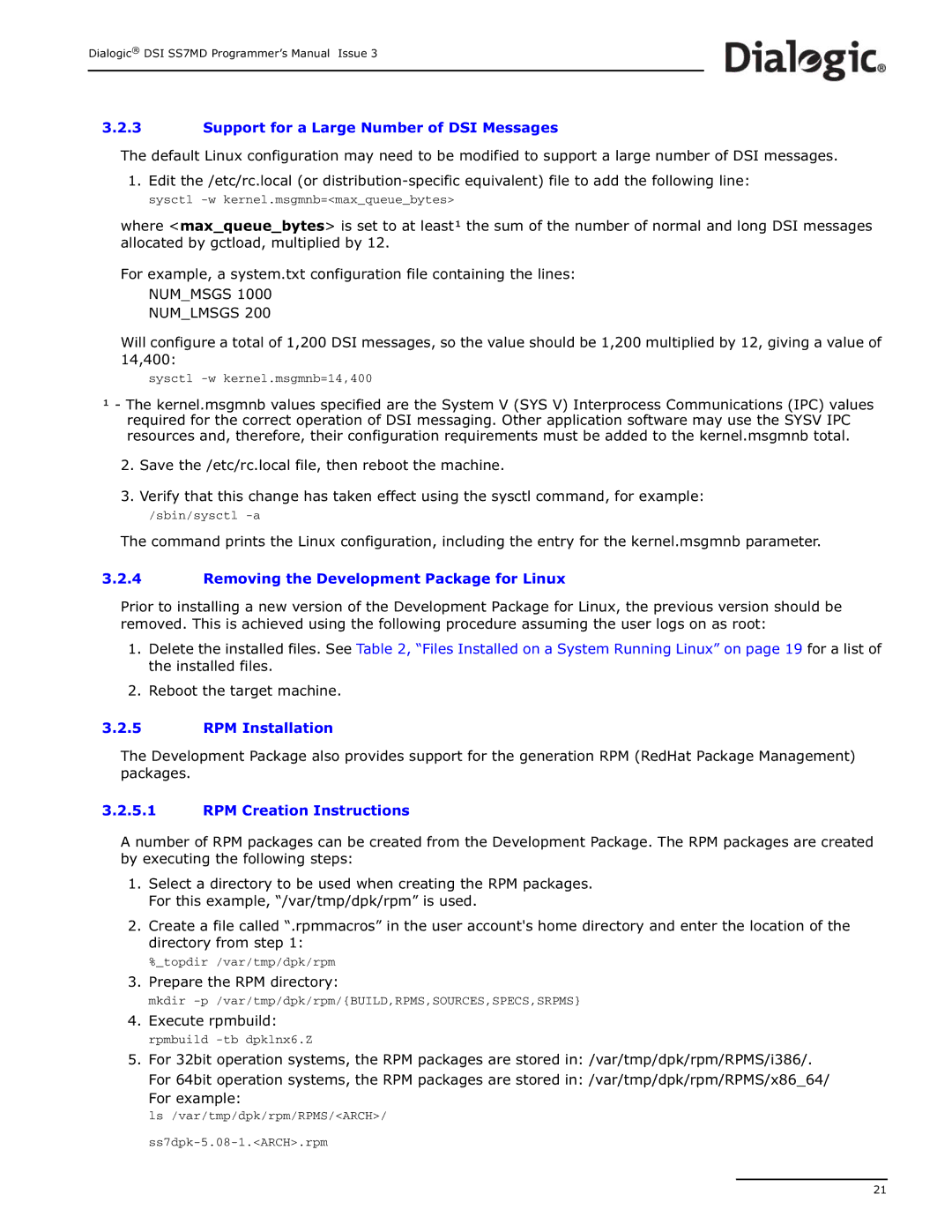Dialogic® DSI SS7MD Programmer’s Manual Issue 3
3.2.3Support for a Large Number of DSI Messages
The default Linux configuration may need to be modified to support a large number of DSI messages.
1.Edit the /etc/rc.local (or
where <max_queue_bytes> is set to at least¹ the sum of the number of normal and long DSI messages allocated by gctload, multiplied by 12.
For example, a system.txt configuration file containing the lines:
NUM_MSGS 1000
NUM_LMSGS 200
Will configure a total of 1,200 DSI messages, so the value should be 1,200 multiplied by 12, giving a value of 14,400:
sysctl
¹- The kernel.msgmnb values specified are the System V (SYS V) Interprocess Communications (IPC) values required for the correct operation of DSI messaging. Other application software may use the SYSV IPC resources and, therefore, their configuration requirements must be added to the kernel.msgmnb total.
2.Save the /etc/rc.local file, then reboot the machine.
3.Verify that this change has taken effect using the sysctl command, for example:
/sbin/sysctl
The command prints the Linux configuration, including the entry for the kernel.msgmnb parameter.
3.2.4Removing the Development Package for Linux
Prior to installing a new version of the Development Package for Linux, the previous version should be removed. This is achieved using the following procedure assuming the user logs on as root:
1.Delete the installed files. See Table 2, “Files Installed on a System Running Linux” on page 19 for a list of the installed files.
2.Reboot the target machine.
3.2.5RPM Installation
The Development Package also provides support for the generation RPM (RedHat Package Management) packages.
3.2.5.1RPM Creation Instructions
A number of RPM packages can be created from the Development Package. The RPM packages are created by executing the following steps:
1.Select a directory to be used when creating the RPM packages. For this example, “/var/tmp/dpk/rpm” is used.
2.Create a file called “.rpmmacros” in the user account's home directory and enter the location of the directory from step 1:
%_topdir /var/tmp/dpk/rpm
3.Prepare the RPM directory:
mkdir
4.Execute rpmbuild: rpmbuild
5.For 32bit operation systems, the RPM packages are stored in: /var/tmp/dpk/rpm/RPMS/i386/.
For 64bit operation systems, the RPM packages are stored in: /var/tmp/dpk/rpm/RPMS/x86_64/ For example:
ls /var/tmp/dpk/rpm/RPMS/<ARCH>/
21