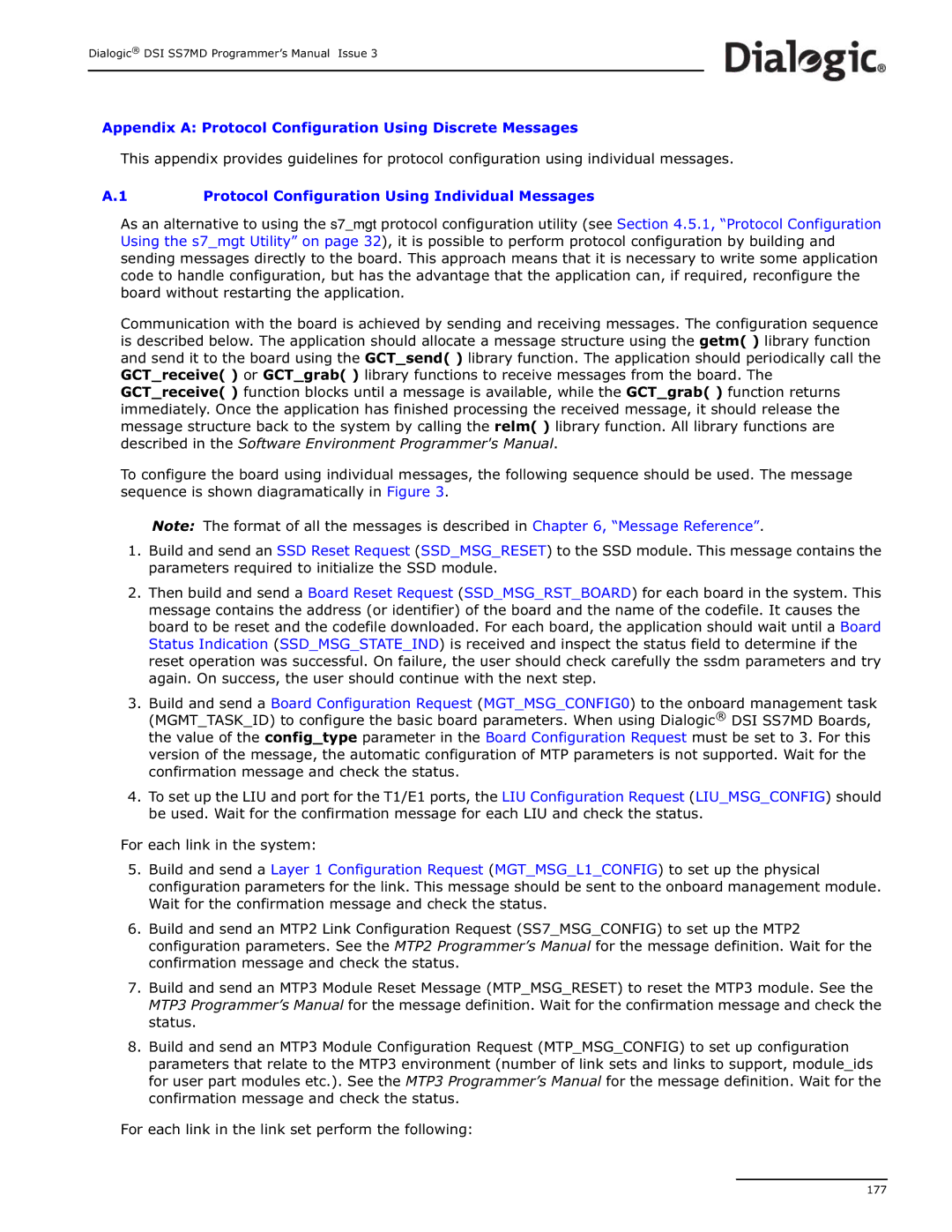Dialogic® DSI SS7MD Programmer’s Manual Issue 3
Appendix A: Protocol Configuration Using Discrete Messages
This appendix provides guidelines for protocol configuration using individual messages.
A.1 | Protocol Configuration Using Individual Messages |
As an alternative to using the s7_mgt protocol configuration utility (see Section 4.5.1, “Protocol Configuration Using the s7_mgt Utility” on page 32), it is possible to perform protocol configuration by building and sending messages directly to the board. This approach means that it is necessary to write some application code to handle configuration, but has the advantage that the application can, if required, reconfigure the board without restarting the application.
Communication with the board is achieved by sending and receiving messages. The configuration sequence is described below. The application should allocate a message structure using the getm( ) library function and send it to the board using the GCT_send( ) library function. The application should periodically call the GCT_receive( ) or GCT_grab( ) library functions to receive messages from the board. The GCT_receive( ) function blocks until a message is available, while the GCT_grab( ) function returns immediately. Once the application has finished processing the received message, it should release the message structure back to the system by calling the relm( ) library function. All library functions are described in the Software Environment Programmer's Manual.
To configure the board using individual messages, the following sequence should be used. The message sequence is shown diagramatically in Figure 3.
Note: The format of all the messages is described in Chapter 6, “Message Reference”.
1.Build and send an SSD Reset Request (SSD_MSG_RESET) to the SSD module. This message contains the parameters required to initialize the SSD module.
2.Then build and send a Board Reset Request (SSD_MSG_RST_BOARD) for each board in the system. This message contains the address (or identifier) of the board and the name of the codefile. It causes the board to be reset and the codefile downloaded. For each board, the application should wait until a Board Status Indication (SSD_MSG_STATE_IND) is received and inspect the status field to determine if the reset operation was successful. On failure, the user should check carefully the ssdm parameters and try again. On success, the user should continue with the next step.
3.Build and send a Board Configuration Request (MGT_MSG_CONFIG0) to the onboard management task (MGMT_TASK_ID) to configure the basic board parameters. When using Dialogic® DSI SS7MD Boards, the value of the config_type parameter in the Board Configuration Request must be set to 3. For this version of the message, the automatic configuration of MTP parameters is not supported. Wait for the confirmation message and check the status.
4.To set up the LIU and port for the T1/E1 ports, the LIU Configuration Request (LIU_MSG_CONFIG) should be used. Wait for the confirmation message for each LIU and check the status.
For each link in the system:
5.Build and send a Layer 1 Configuration Request (MGT_MSG_L1_CONFIG) to set up the physical configuration parameters for the link. This message should be sent to the onboard management module. Wait for the confirmation message and check the status.
6.Build and send an MTP2 Link Configuration Request (SS7_MSG_CONFIG) to set up the MTP2 configuration parameters. See the MTP2 Programmer’s Manual for the message definition. Wait for the confirmation message and check the status.
7.Build and send an MTP3 Module Reset Message (MTP_MSG_RESET) to reset the MTP3 module. See the MTP3 Programmer’s Manual for the message definition. Wait for the confirmation message and check the status.
8.Build and send an MTP3 Module Configuration Request (MTP_MSG_CONFIG) to set up configuration parameters that relate to the MTP3 environment (number of link sets and links to support, module_ids for user part modules etc.). See the MTP3 Programmer’s Manual for the message definition. Wait for the confirmation message and check the status.
For each link in the link set perform the following:
177