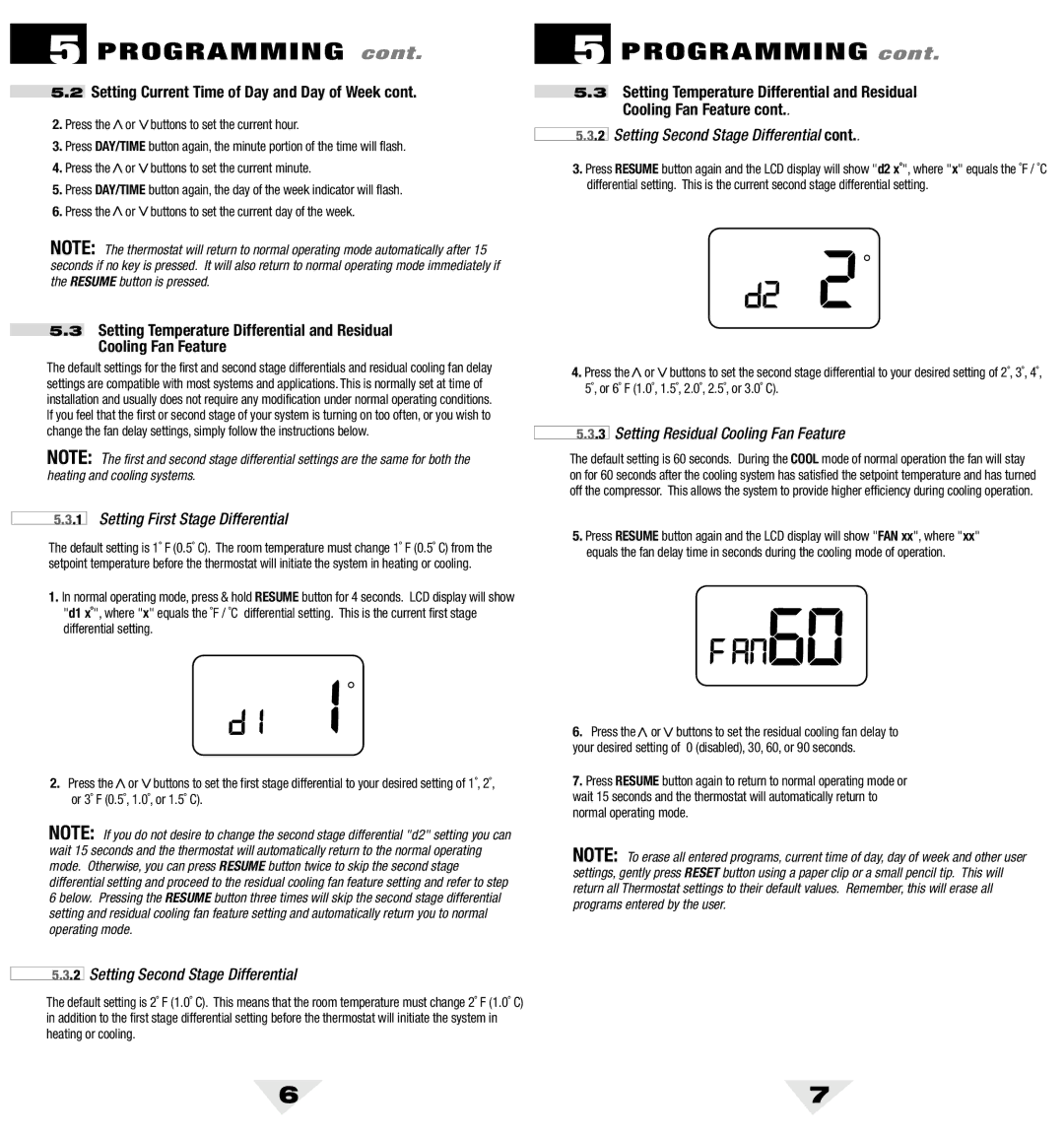5 PROGRAMMING cont .
5.2Setting Current Time of Day and Day of Week cont.
2.Press the ![]() or
or ![]() buttons to set the current hour.
buttons to set the current hour.
3.Press DAY/TIME button again, the minute portion of the time will flash.
4.Press the ![]() or
or ![]() buttons to set the current minute.
buttons to set the current minute.
5.Press DAY/TIME button again, the day of the week indicator will flash.
6.Press the ![]() or
or ![]() buttons to set the current day of the week.
buttons to set the current day of the week.
NOTE: The thermostat will return to normal operating mode automatically after 15 seconds if no key is pressed. It will also return to normal operating mode immediately if the RESUME button is pressed.
5.3Setting Temperature Differential and Residual Cooling Fan Feature
The default settings for the first and second stage differentials and residual cooling fan delay settings are compatible with most systems and applications. This is normally set at time of installation and usually does not require any modification under normal operating conditions. If you feel that the first or second stage of your system is turning on too often, or you wish to change the fan delay settings, simply follow the instructions below.
NOTE: The first and second stage differential settings are the same for both the heating and cooling systems.
5.3.1 Setting First Stage Differential
The default setting is 1˚ F (0.5˚ C). The room temperature must change 1˚ F (0.5˚ C) from the setpoint temperature before the thermostat will initiate the system in heating or cooling.
1.In normal operating mode, press & hold RESUME button for 4 seconds. LCD display will show "d1 x˚", where "x" equals the ˚F / ˚C differential setting. This is the current first stage differential setting.
2.Press the ![]() or
or ![]() buttons to set the first stage differential to your desired setting of 1˚, 2˚, or 3˚ F (0.5˚, 1.0˚, or 1.5˚ C).
buttons to set the first stage differential to your desired setting of 1˚, 2˚, or 3˚ F (0.5˚, 1.0˚, or 1.5˚ C).
NOTE: If you do not desire to change the second stage differential "d2" setting you can wait 15 seconds and the thermostat will automatically return to the normal operating mode. Otherwise, you can press RESUME button twice to skip the second stage differential setting and proceed to the residual cooling fan feature setting and refer to step 6 below. Pressing the RESUME button three times will skip the second stage differential setting and residual cooling fan feature setting and automatically return you to normal operating mode.
5.3.2 Setting Second Stage Differential
The default setting is 2˚ F (1.0˚ C). This means that the room temperature must change 2˚ F (1.0˚ C) in addition to the first stage differential setting before the thermostat will initiate the system in heating or cooling.
5 PROGRAMMING cont .
5.3Setting Temperature Differential and Residual Cooling Fan Feature cont..
5.3.2 Setting Second Stage Differential cont..
3.Press RESUME button again and the LCD display will show "d2 x˚", where "x" equals the ˚F / ˚C differential setting. This is the current second stage differential setting.
4.Press the![]() or
or ![]() buttons to set the second stage differential to your desired setting of 2˚, 3˚, 4˚, 5˚, or 6˚ F (1.0˚, 1.5˚, 2.0˚, 2.5˚, or 3.0˚ C).
buttons to set the second stage differential to your desired setting of 2˚, 3˚, 4˚, 5˚, or 6˚ F (1.0˚, 1.5˚, 2.0˚, 2.5˚, or 3.0˚ C).
5.3.3 Setting Residual Cooling Fan Feature
The default setting is 60 seconds. During the COOL mode of normal operation the fan will stay on for 60 seconds after the cooling system has satisfied the setpoint temperature and has turned off the compressor. This allows the system to provide higher efficiency during cooling operation.
5.Press RESUME button again and the LCD display will show "FAN xx", where "xx" equals the fan delay time in seconds during the cooling mode of operation.
6.Press the![]() or
or ![]() buttons to set the residual cooling fan delay to your desired setting of 0 (disabled), 30, 60, or 90 seconds.
buttons to set the residual cooling fan delay to your desired setting of 0 (disabled), 30, 60, or 90 seconds.
7.Press RESUME button again to return to normal operating mode or wait 15 seconds and the thermostat will automatically return to normal operating mode.
NOTE: To erase all entered programs, current time of day, day of week and other user settings, gently press RESET button using a paper clip or a small pencil tip. This will return all Thermostat settings to their default values. Remember, this will erase all programs entered by the user.
6 | 7 |