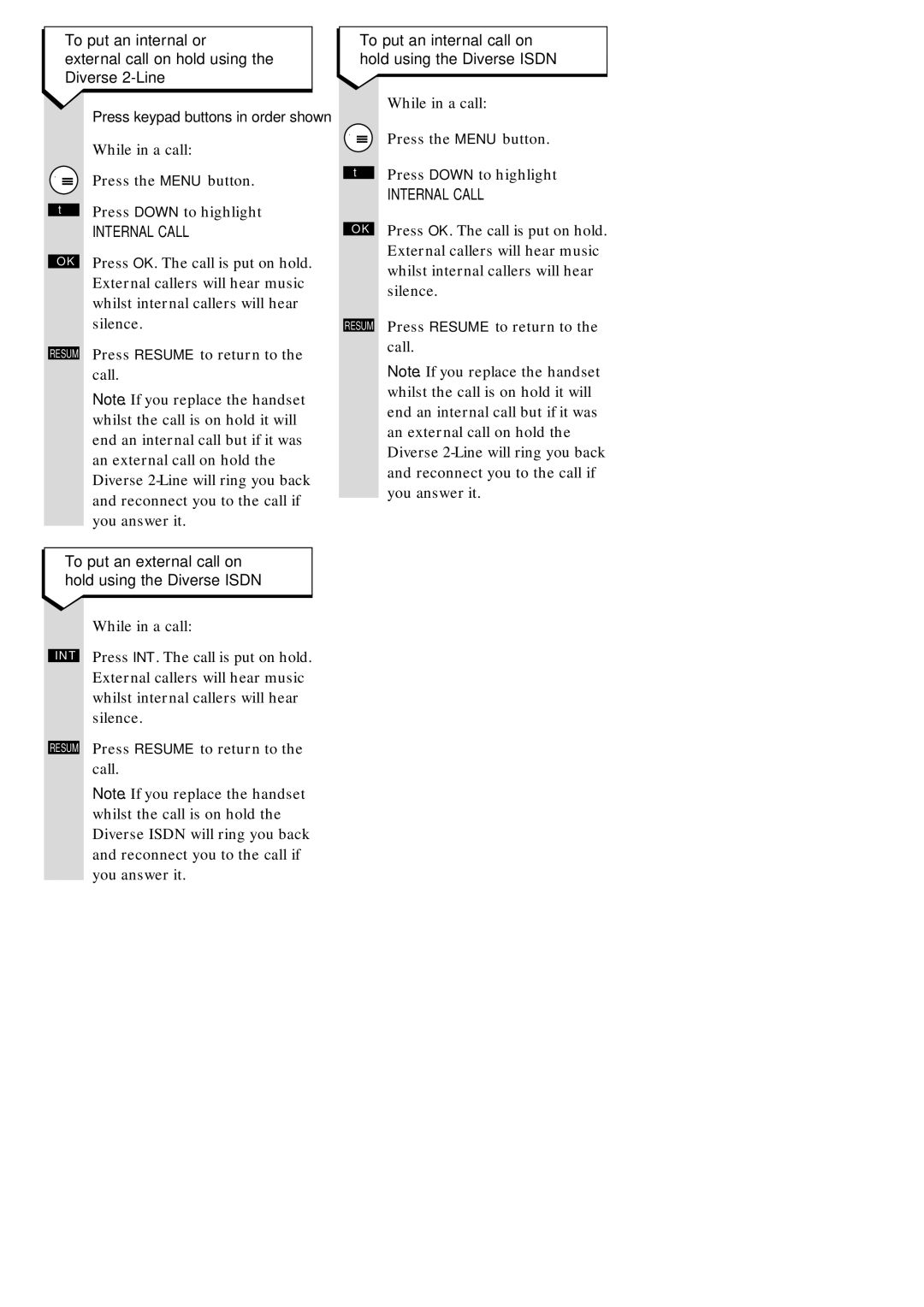To put an internal or
external call on hold using the Diverse
To put an internal call on hold using the Diverse ISDN
♣
▼
OK
RESUME
Press keypad buttons in order shown
While in a call:
Press the MENU button.
Press DOWN to highlight
INTERNAL CALL.
Press OK. The call is put on hold. External callers will hear music whilst internal callers will hear silence.
Press RESUME to return to the call.
Note. If you replace the handset whilst the call is on hold it will end an internal call but if it was an external call on hold the Diverse
| While in a call: |
♣ | Press the MENU button. |
▼Press DOWN to highlight
INTERNAL CALL.
OK | Press OK. The call is put on hold. |
| External callers will hear music |
| whilst internal callers will hear |
| silence. |
RESUME Press RESUME to return to the call.
Note. If you replace the handset whilst the call is on hold it will end an internal call but if it was an external call on hold the Diverse
To put an external call on hold using the Diverse ISDN
| While in a call: |
| Press INT. The call is put on hold. |
INT | |
| External callers will hear music |
| whilst internal callers will hear |
| silence. |
RESUME Press RESUME to return to the call.
Note. If you replace the handset whilst the call is on hold the Diverse ISDN will ring you back and reconnect you to the call if you answer it.