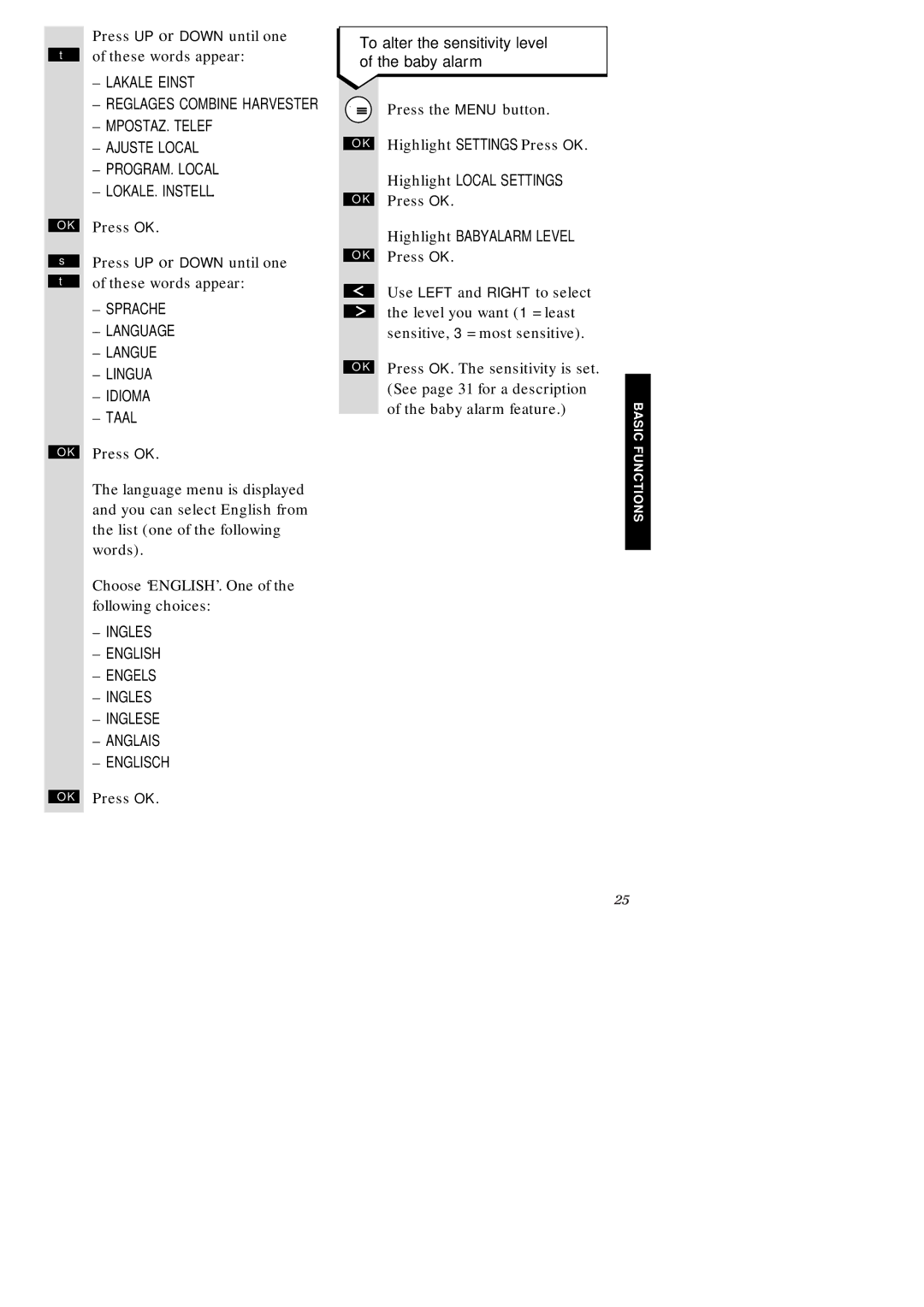Press UP or DOWN until one
▼of these words appear:
–LAKALE EINST
–REGLAGES COMBINE HARVESTER
–MPOSTAZ. TELEF
–AJUSTE LOCAL
–PROGRAM. LOCAL
–LOKALE. INSTELL.
OK | Press OK. |
▲Press UP or DOWN until one
▼of these words appear:
–SPRACHE
–LANGUAGE
–LANGUE
–LINGUA
–IDIOMA
–TAAL
OK | Press OK. |
| The language menu is displayed |
| and you can select English from |
| the list (one of the following |
| words). |
Choose ‘ENGLISH’. One of the following choices:
–INGLES
–ENGLISH
–ENGELS
–INGLES
–INGLESE
–ANGLAIS
–ENGLISCH
OK | Press OK. |
To alter the sensitivity level of the baby alarm
♣ |
|
| Press the MENU button. | |
|
|
| Highlight SETTINGS. Press OK. | |
OK | ||||
|
|
| Highlight LOCAL SETTINGS. | |
|
|
| Press OK. | |
OK | ||||
|
|
| Highlight BABYALARM LEVEL. | |
|
|
| Press OK. | |
OK | ||||
|
|
| Use LEFT and RIGHT to select | |
|
|
| ||
|
|
| the level you want (1 = least | |
|
|
| ||
|
|
| sensitive, 3 = most sensitive). | |
|
|
| Press OK. The sensitivity is set. | |
OK | ||||
|
|
| (See page 31 for a description |
|
|
|
| of the baby alarm feature.) | BASIC FUNCTIONS |
|
|
|
| |
|
|
|
|
|
25