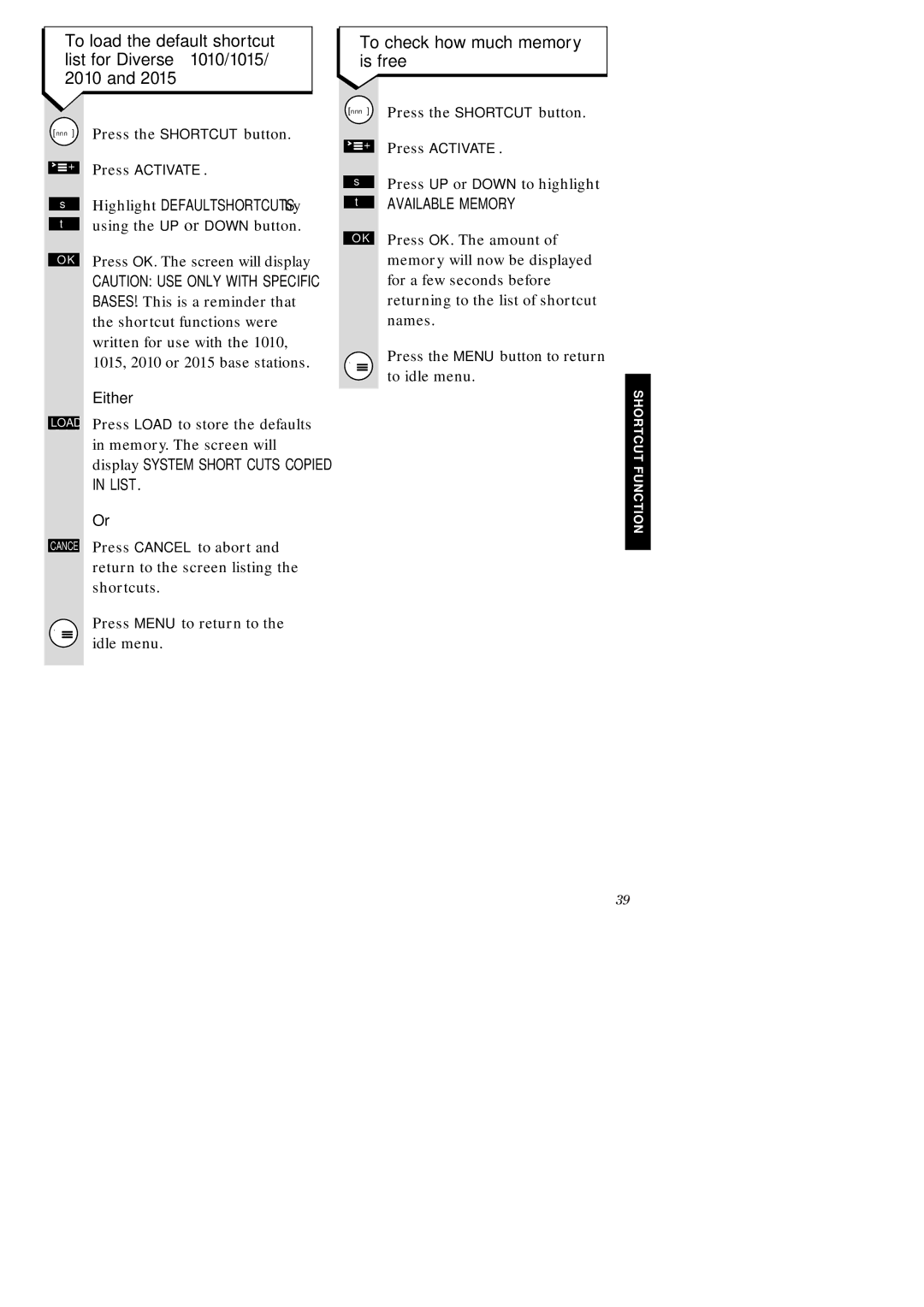To load the default shortcut list for Diverse 1010/1015/ 2010 and 2015
[■■■] | Press the SHORTCUT button. |
|
![]()
![]() + Press ACTIVATE.
+ Press ACTIVATE.
▲Highlight DEFAULTSHORTCUTS by
▼using the UP or DOWN button.
OK | Press OK. The screen will display | ||
|
|
| CAUTION: USE ONLY WITH SPECIFIC |
|
|
| BASES!. This is a reminder that |
|
|
| the shortcut functions were |
|
|
| written for use with the 1010, |
|
|
| 1015, 2010 or 2015 base stations. |
|
|
| Either |
| Press LOAD to store the defaults | ||
LOAD | |||
|
|
| in memory. The screen will |
|
|
| display SYSTEM SHORT CUTS COPIED |
|
|
| IN LIST. |
|
|
| Or |
| Press CANCEL to abort and | ||
CANCEL | |||
|
|
| return to the screen listing the |
|
|
| shortcuts. |
♣ |
|
| Press MENU to return to the |
|
| idle menu. | |
|
|
| |
|
|
| |
To check how much memory is free
[■■■] | Press the SHORTCUT button. |
| |
| Press ACTIVATE. |
+ | |
|
▲Press UP or DOWN to highlight
▼AVAILABLE MEMORY.
OK |
| Press OK. The amount of | |
|
|
| memory will now be displayed |
|
|
| for a few seconds before |
|
|
| returning to the list of shortcut |
|
|
| names. |
♣ |
|
| Press the MENU button to return |
|
| to idle menu. | |
|
|
| |
|
| ||
SHORTCUT FUNCTION
39