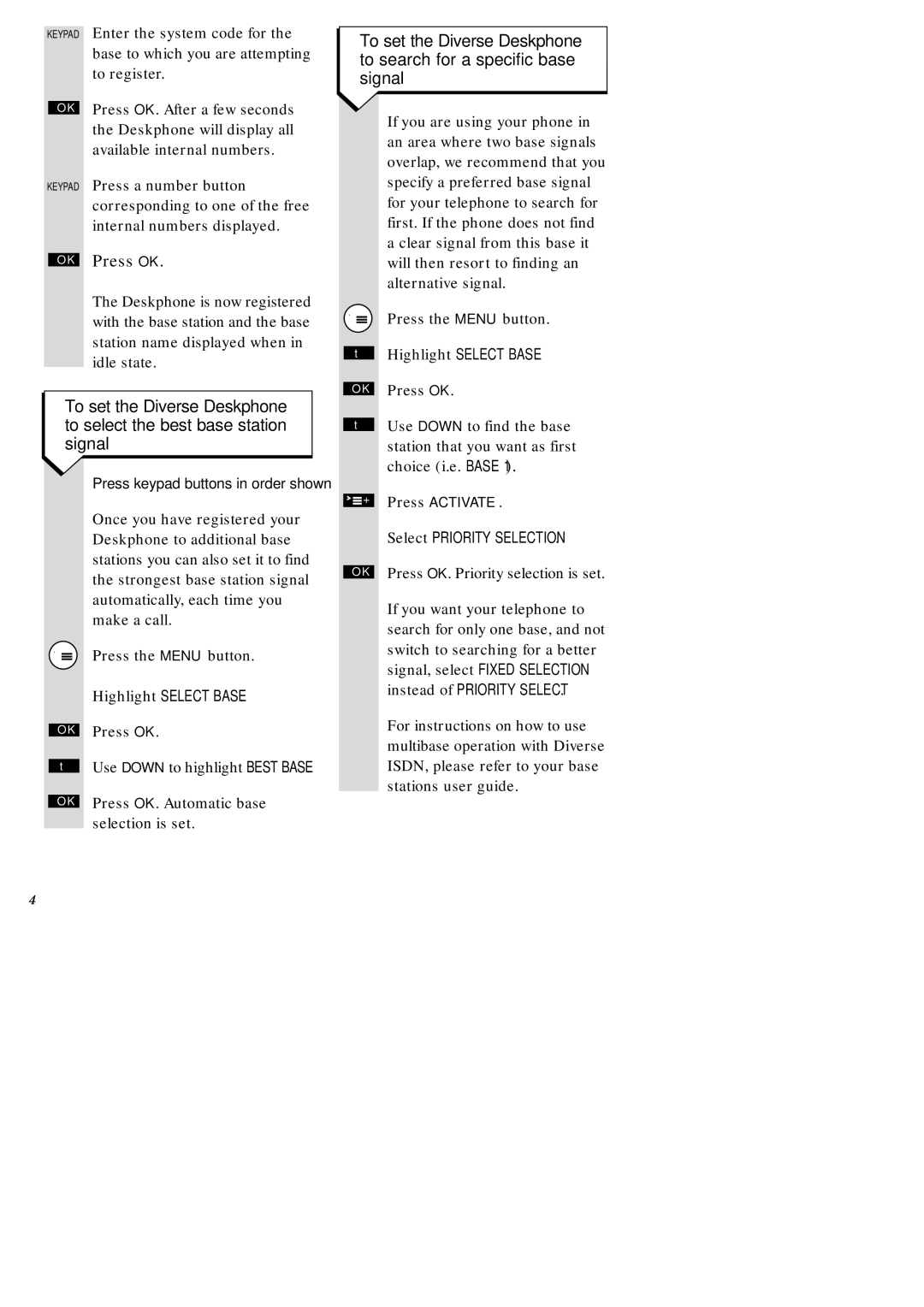KEYPAD Enter the system code for the base to which you are attempting to register.
OK | Press OK. After a few seconds |
| the Deskphone will display all |
| available internal numbers. |
KEYPAD Press a number button corresponding to one of the free internal numbers displayed.
OK | Press OK. |
| The Deskphone is now registered |
| with the base station and the base |
| station name displayed when in |
| idle state. |
To set the Diverse Deskphone to select the best base station signal
Press keypad buttons in order shown
Once you have registered your Deskphone to additional base stations you can also set it to find the strongest base station signal automatically, each time you make a call.
♣ |
|
| Press the MENU button. |
|
|
| Highlight SELECT BASE. |
|
|
| Press OK. |
OK | |||
|
|
|
|
▼Use DOWN to highlight BEST BASE.
OK | Press OK. Automatic base |
| selection is set. |
To set the Diverse Deskphone to search for a specific base signal
If you are using your phone in an area where two base signals overlap, we recommend that you specify a preferred base signal for your telephone to search for first. If the phone does not find a clear signal from this base it will then resort to finding an alternative signal.
♣ | Press the MENU button. |
▼Highlight SELECT BASE.
OK | Press OK. |
▼Use DOWN to find the base station that you want as first choice (i.e. BASE 1).
![]()
![]() + Press ACTIVATE.
+ Press ACTIVATE.
| Select PRIORITY SELECTION. |
| Press OK. Priority selection is set. |
OK | |
| If you want your telephone to |
| search for only one base, and not |
| switch to searching for a better |
| signal, select FIXED SELECTION |
| instead of PRIORITY SELECT. |
| For instructions on how to use |
| multibase operation with Diverse |
| ISDN, please refer to your base |
| stations user guide. |
4