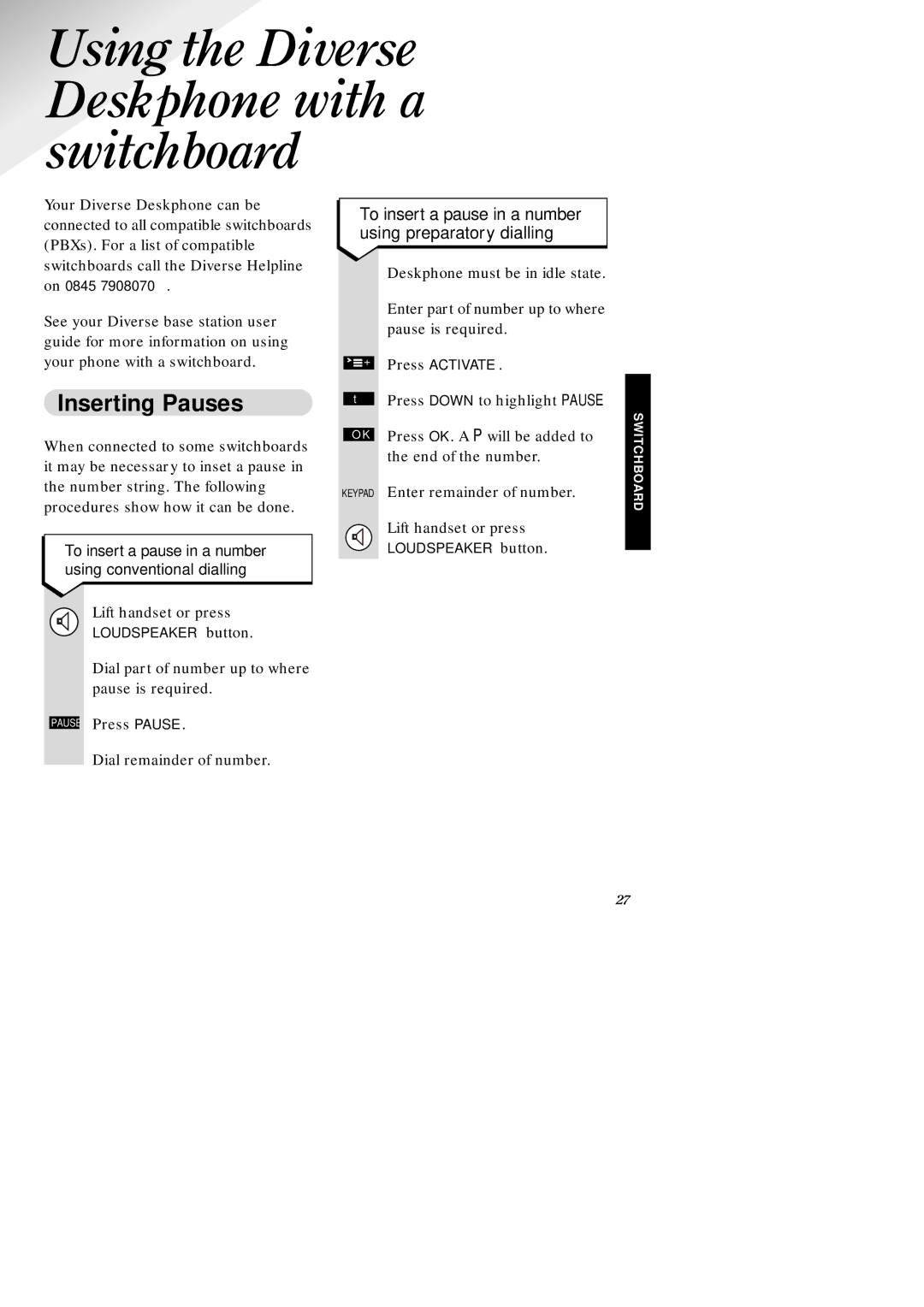Using the Diverse Deskphone with a switchboard
Your Diverse Deskphone can be connected to all compatible switchboards (PBXs). For a list of compatible switchboards call the Diverse Helpline on 0845 7908070.
See your Diverse base station user guide for more information on using your phone with a switchboard.
Inserting Pauses
When connected to some switchboards it may be necessary to inset a pause in the number string. The following procedures show how it can be done.
To insert a pause in a number using conventional dialling
Lift handset or press
LOUDSPEAKER button.
Dial part of number up to where pause is required.
PAUSE Press PAUSE.
Dial remainder of number.
To insert a pause in a number using preparatory dialling
Deskphone must be in idle state.
Enter part of number up to where pause is required.
![]()
![]()
![]() + Press ACTIVATE.
+ Press ACTIVATE.
▼Press DOWN to highlight PAUSE.
OK | Press OK. A P will be added to |
| the end of the number. |
KEYPAD Enter remainder of number.
Lift handset or press
LOUDSPEAKER button.
SWITCHBOARD
27