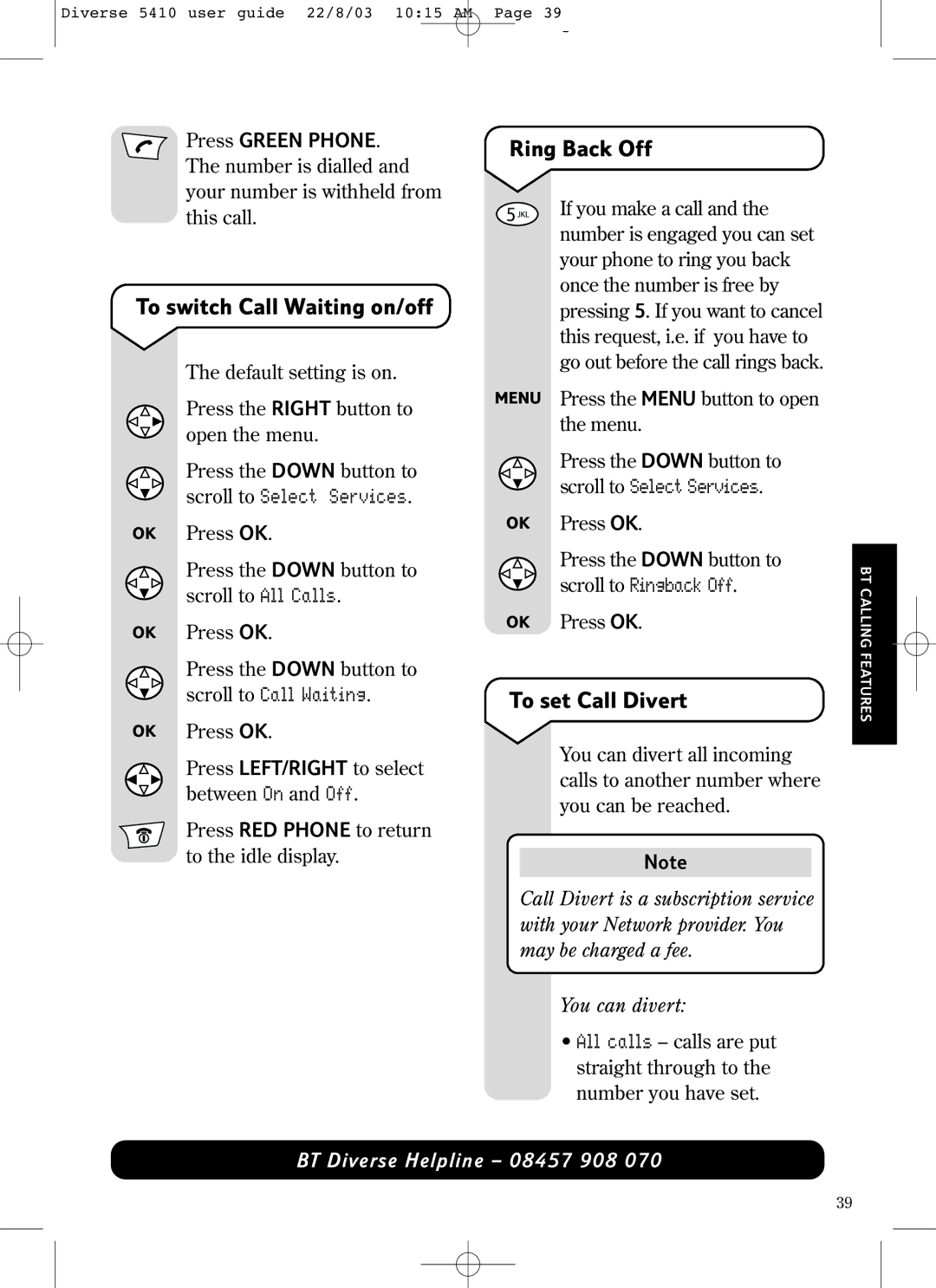Diverse 5410 user guide 22/8/03 10:15 AM Page 39
Press GREEN PHONE.
The number is dialled and your number is withheld from
Ring Back Off
this call.
To switch Call Waiting on/off
The default setting is on.
Press the RIGHT button to open the menu.
Press the DOWN button to scroll to Select Services.
OK Press OK.
Press the DOWN button to scroll to All Calls.
OK Press OK.
5JKL
MENU
OK
OK
If you make a call and the number is engaged you can set your phone to ring you back once the number is free by pressing 5. If you want to cancel this request, i.e. if you have to go out before the call rings back.
Press the MENU button to open the menu.
Press the DOWN button to scroll to Select Services.
Press OK.
Press the DOWN button to scroll to Ringback Off.
Press OK.
BT CALLING
Press the DOWN button to scroll to Call Waiting.
OK Press OK.
Press LEFT/RIGHT to select between On and Off.
Press RED PHONE to return to the idle display.
To set Call Divert
You can divert all incoming calls to another number where you can be reached.
Note
Call Divert is a subscription service with your Network provider. You may be charged a fee.
You can divert:
•All calls – calls are put straight through to the number you have set.
FEATURES
BT Diverse Helpline – 08457 908 070
39