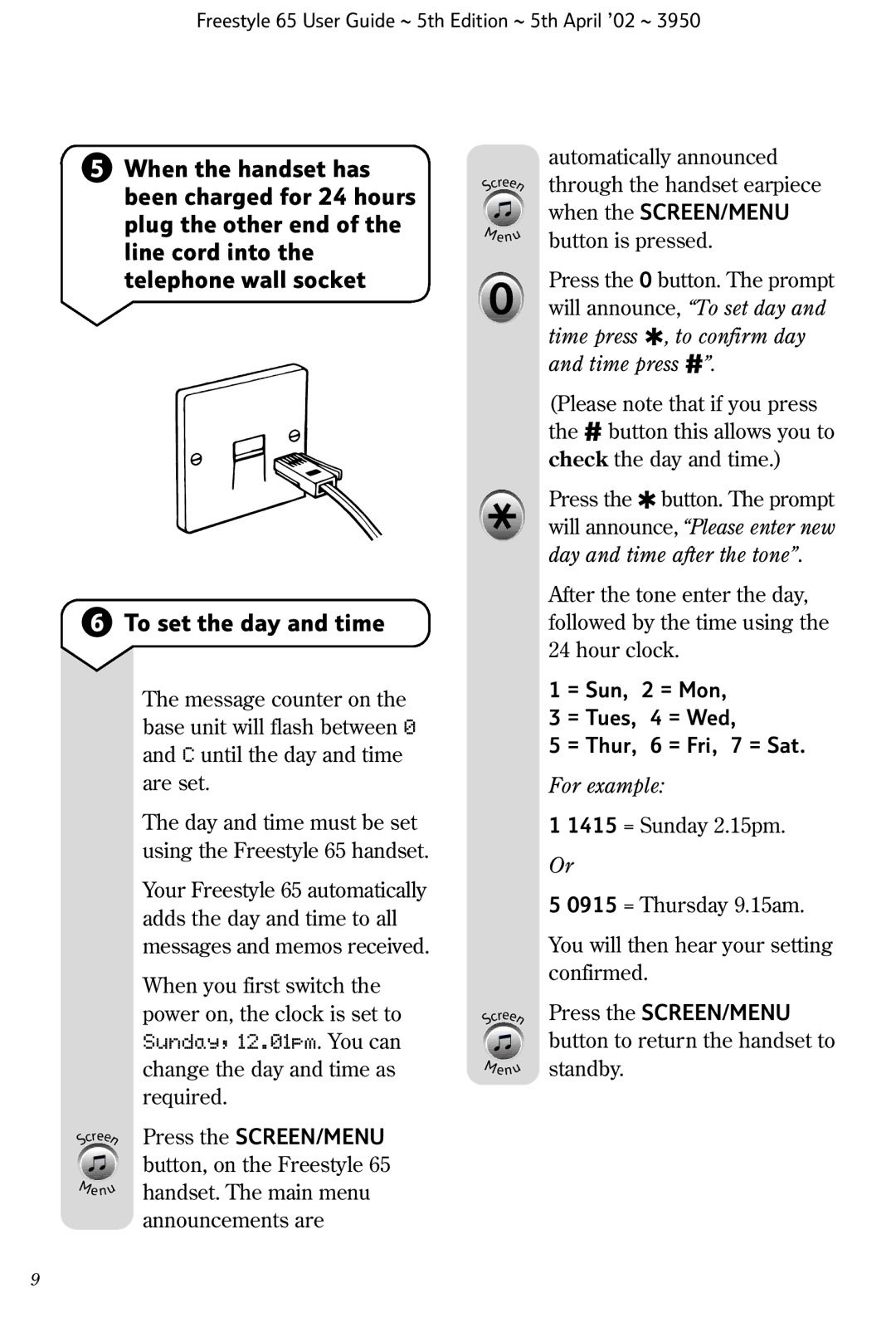Freestyle 65 User Guide ~ 5th Edition ~ 5th April ’02 ~ 3950
5When the handset has been charged for 24 hours plug the other end of the line cord into the telephone wall socket
6To set the day and time
The message counter on the base unit will flash between 0 and C until the day and time are set.
The day and time must be set using the Freestyle 65 handset.
Your Freestyle 65 automatically adds the day and time to all messages and memos received.
When you first switch the power on, the clock is set to Sunday, 12.01pm. You can change the day and time as required.
S | n | Press the SCREEN/MENU |
cree |
| |
|
| button, on the Freestyle 65 |
Menu | handset. The main menu | |
| ||
announcements are
cree | |
S | n |
Menu | |
cree | |
S | n |
Menu | |
automatically announced through the handset earpiece when the SCREEN/MENU button is pressed.
Press the 0 button. The prompt will announce, “To set day and time press ✱, to confirm day and time press #”.
(Please note that if you press the # button this allows you to check the day and time.)
Press the ✱ button. The prompt will announce, “Please enter new day and time after the tone”.
After the tone enter the day, followed by the time using the 24 hour clock.
1 = Sun, 2 = Mon,
3 = Tues, 4 = Wed,
5 = Thur, 6 = Fri, 7 = Sat.
For example:
1 1415 = Sunday 2.15pm.
Or
5 0915 = Thursday 9.15am.
You will then hear your setting confirmed.
Press the SCREEN/MENU button to return the handset to standby.
9