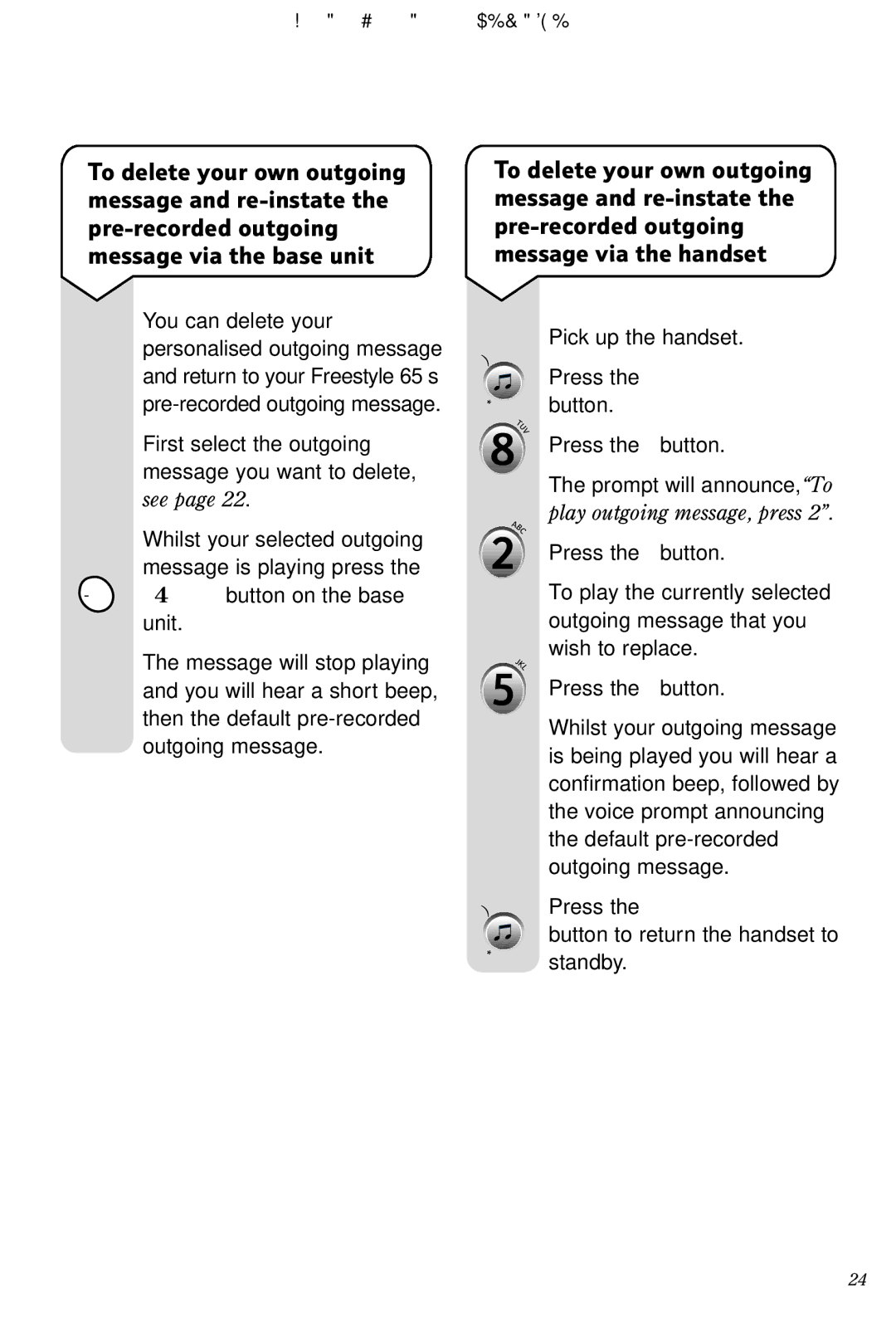Freestyle 65 User Guide ~ 5th Edition ~ 5th April ’02 ~ 3950
To delete your own outgoing message and
You can delete your personalised outgoing message and return to your Freestyle 65’s
First select the outgoing message you want to delete, see page 22.
Whilst your selected outgoing message is playing press the
Del DELETE button on the base unit.
The message will stop playing and you will hear a short beep, then the default
To delete your own outgoing message and
cree | Pick up the handset. | |
| ||
S | n | Press the SCREEN/MENU |
|
| |
Menu | button. | |
Press the 8 button.
The prompt will announce, “To play outgoing message, press 2”.
Press the 2 button.
To play the currently selected outgoing message that you wish to replace.
Press the 5 button.
Whilst your outgoing message is being played you will hear a confirmation beep, followed by the voice prompt announcing the default
S | n | Press the SCREEN/MENU |
cree |
| |
Menu | button to return the handset to | |
standby. | ||
| ||
24