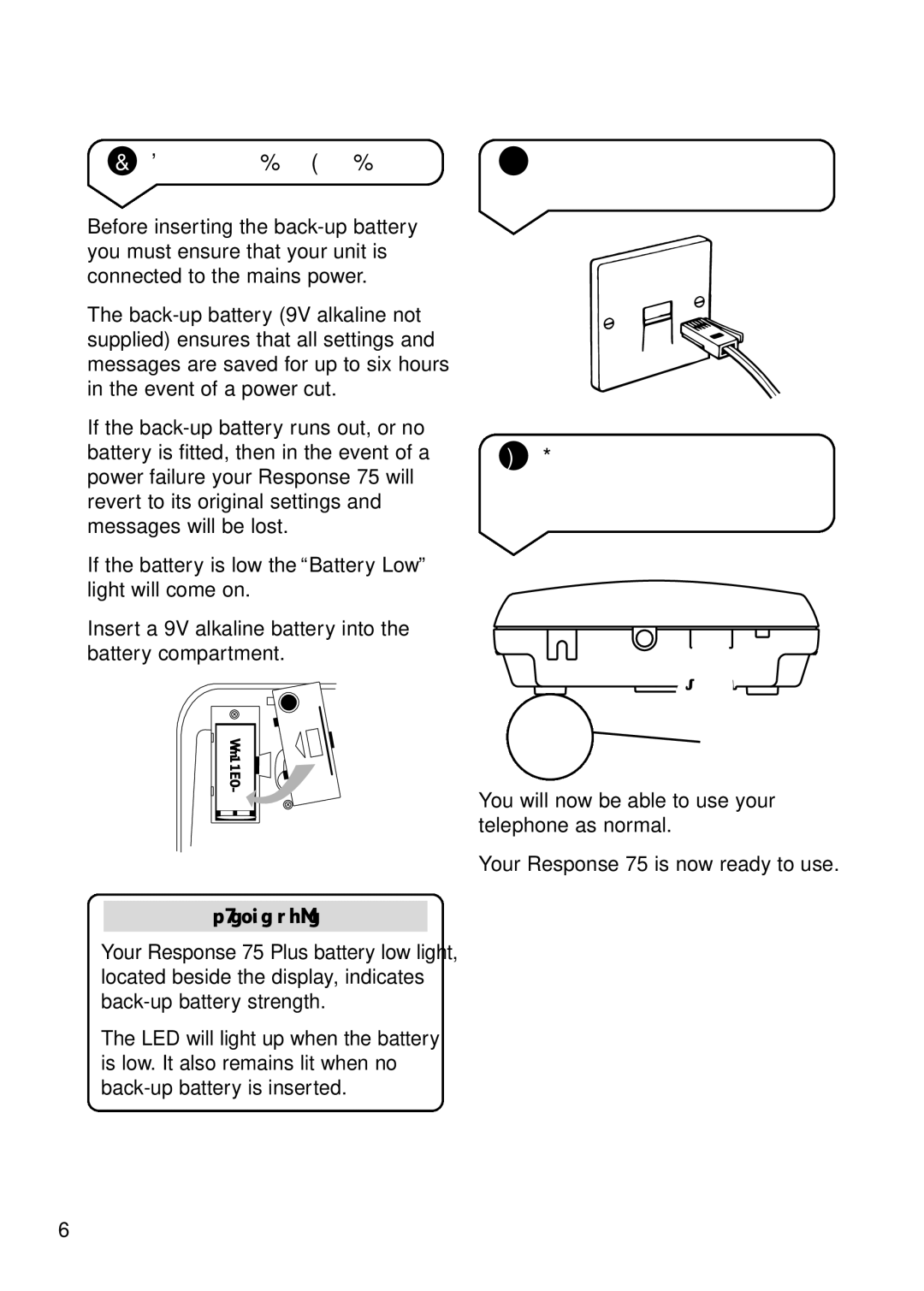Response 75 – Edition 7 – 26th October ’00 – 3370
4Insert the back-up battery
Before inserting the
The
If the
If the battery is low the “Battery Low” light will come on.
Insert a 9V alkaline battery into the battery compartment.
BATTERY
![]()
Please note
Your Response 75 Plus battery low light, located beside the display, indicates
The LED will light up when the battery is low. It also remains lit when no
5Plug your Response 75 into the telephone socket
6You can now plug your telephone line cord into your Response 75
You will now be able to use your telephone as normal.
Your Response 75 is now ready to use.
6