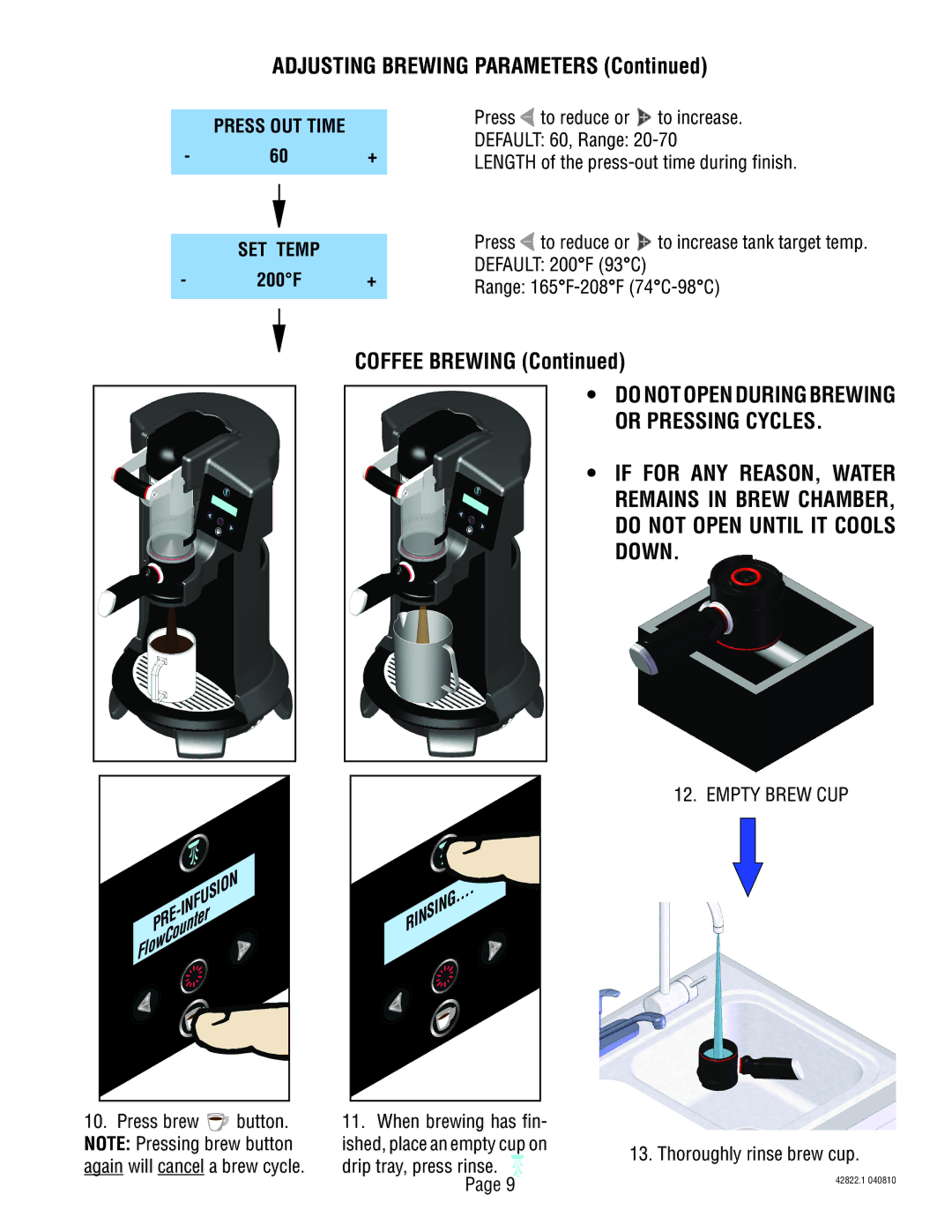428220001E specifications
The Bunn 428220001E is a high-quality commercial coffee brewer designed for businesses that prioritize speed and efficiency in their coffee service. This model stands out in the realm of brewing technology, featuring a range of innovative designs and functionalities that cater to various commercial environments, including restaurants, cafes, and office spaces.One of the main features of the Bunn 428220001E is its dual-brew capability, allowing users to brew multiple pots of coffee simultaneously. This is particularly advantageous for high-demand situations where time is of the essence. The machine is equipped with two warmers, ensuring that coffee can be kept at optimal serving temperatures while additional batches are being prepared.
The brewer utilizes Bunn's advanced brewing technology, which includes an internal tank that maintains water at optimal brewing temperatures. This feature enables quick brewing, reducing wait times for customers. Additionally, the Bunn 428220001E offers easy-to-use controls, allowing baristas to set brew strength and adjust temperature settings to suit their specific preferences.
The machine is built with durability in mind, featuring high-quality materials that are designed to withstand the rigors of a busy coffee service environment. Its stainless steel construction not only provides added longevity but also ensures ease of cleaning, making maintenance straightforward and hassle-free.
Another characteristic of the Bunn 428220001E is its versatility. It is compatible with both ground coffee and coffee pods, giving businesses the flexibility to choose their preferred brewing method. This adaptability allows establishments to cater to a wide range of customer preferences, enhancing overall customer satisfaction.
Furthermore, the machine includes a safety feature that prevents overheating, ensuring that the brewing process is safe. This focus on safety, along with its user-friendly interface, makes it an excellent choice for coffee shops with a diverse workforce.
In summary, the Bunn 428220001E is an exceptional commercial coffee brewer that combines efficiency, durability, and versatility. With its dual-brew capability, advanced brewing technology, and user-friendly controls, it is perfectly suited for any high-volume coffee service environment. Its robust design ensures longevity and reliability, making it a worthy investment for businesses looking to enhance their coffee offerings.