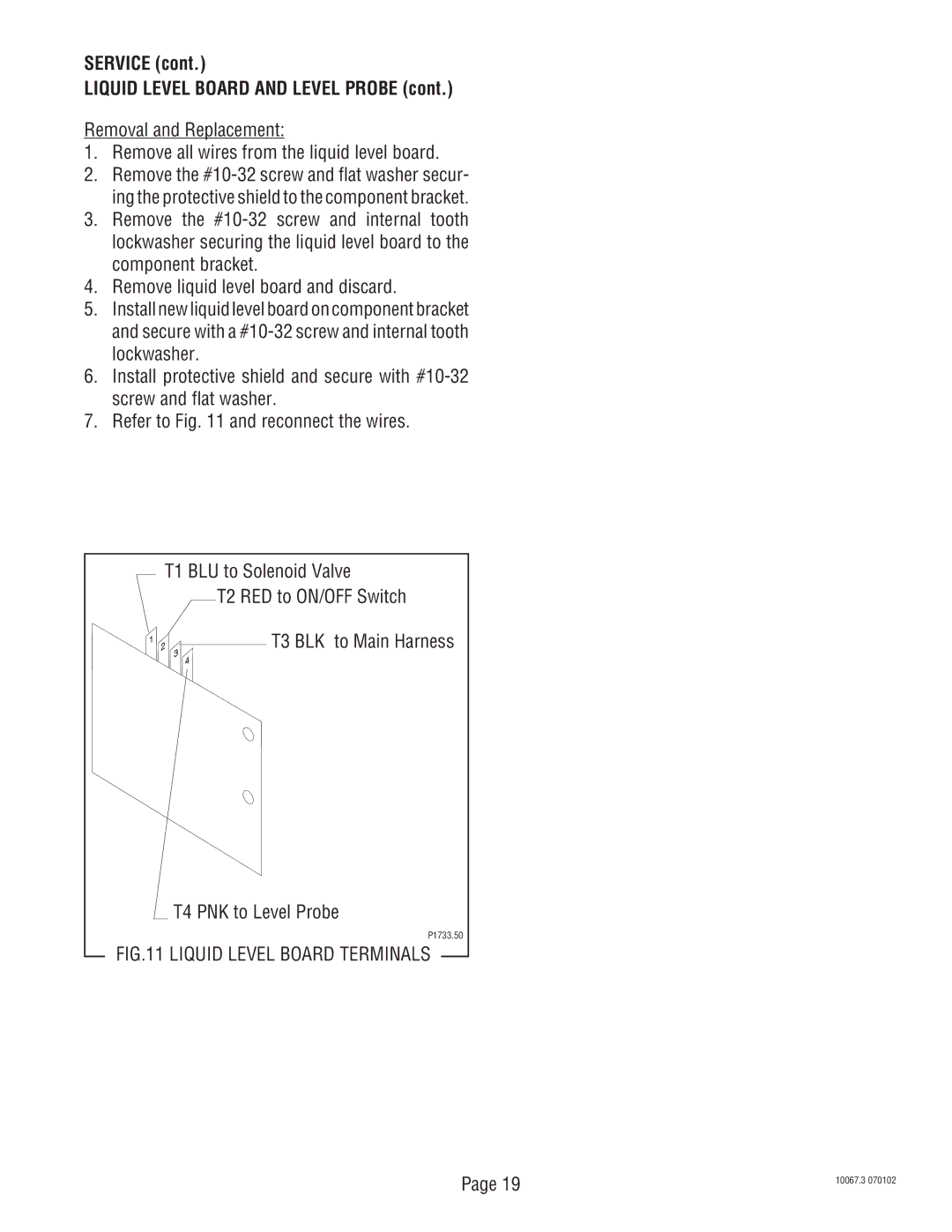SRUA specifications
The Bunn SRUA is an innovative coffee brewer that is designed to meet the needs of commercial environments, like restaurants, cafes, and office breakrooms. This machine is known for its efficiency, reliability, and exceptional brewing quality. The SRUA model is particularly popular for its ability to produce consistently great-tasting coffee with minimal effort.One of the standout features of the Bunn SRUA is its unique brewing technology. The machine is equipped with a patented brewing system that allows for precise control over temperature and brewing time. This ensures that the coffee is brewed at the optimal temperature, extracting the maximum flavor from the coffee grounds. The SRUA also features a hot water faucet that provides instant hot water for tea or other beverages, enhancing versatility in beverage options.
The Bunn SRUA has a large capacity, able to brew multiple pots of coffee quickly. It can produce up to 3.8 gallons of coffee per hour, making it ideal for high-demand settings. The brewer has a built-in water tank that maintains the right temperature at all times, reducing wait times and allowing for quick service during busy hours.
In terms of design, the SRUA is built to withstand the rigors of daily use in commercial settings. It features high-quality stainless steel construction, ensuring durability and longevity. Additionally, the machine is relatively compact, allowing it to fit on countertops with limited space while still providing high-volume output. The user-friendly interface and clear indicator lights make operating the machine straightforward, even for staff with minimal training.
Moreover, the Bunn SRUA emphasizes easy maintenance. The machine comes with a removable brew basket and a stainless steel funnel that simplify cleaning and prevent residue buildup. Regular maintenance is streamlined, helping to keep the brewer functioning at peak performance.
Security features are also integrated into the Bunn SRUA, with options for water line connection and manual fill capabilities, allowing users to choose the most convenient setup for their needs.
In summary, the Bunn SRUA is a powerful, efficient, and durable commercial coffee brewing solution that delivers exceptional performance and versatility, making it an excellent choice for businesses that prioritize quality and service.