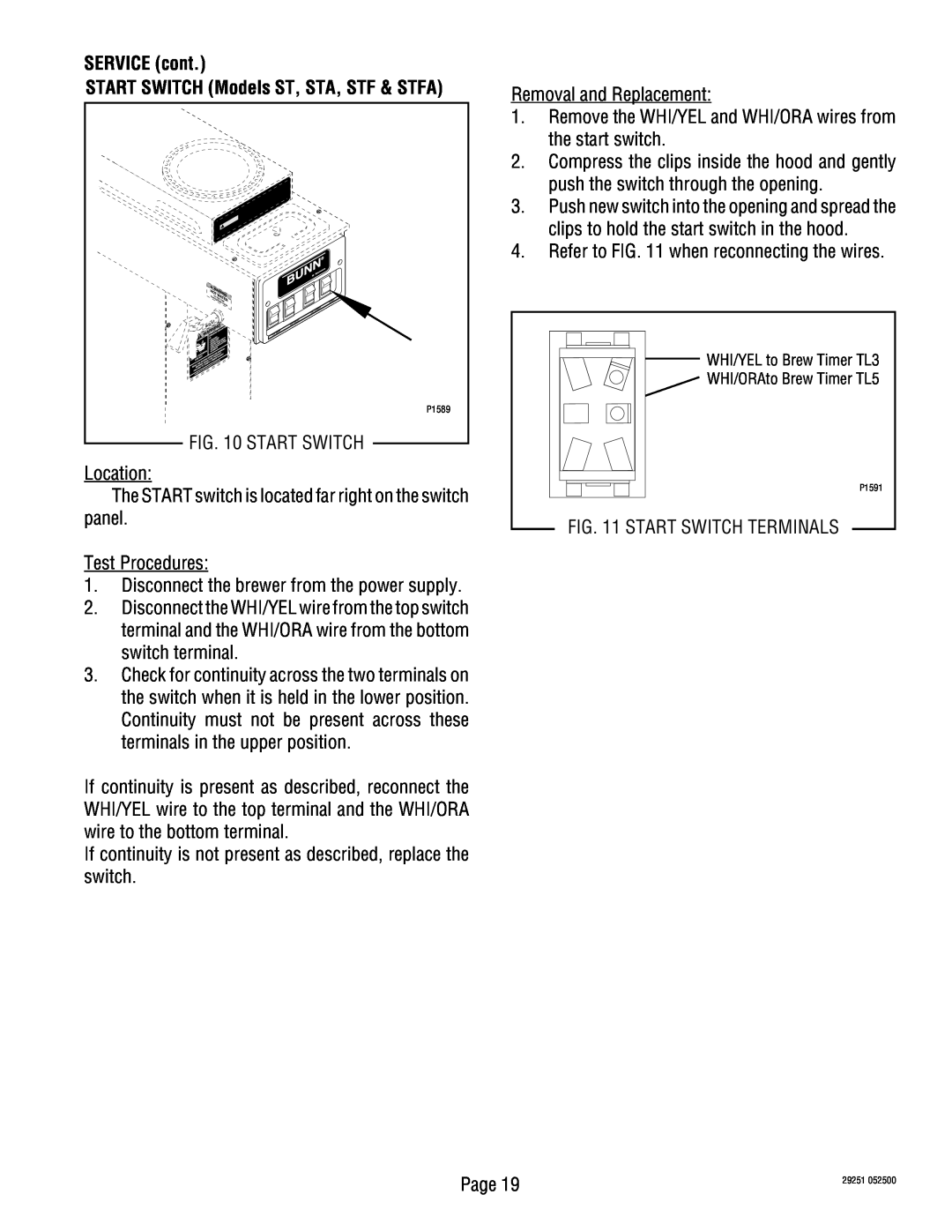SERVICE (cont.)
START SWITCH (Models ST, STA, STF & STFA)
P1589 |
FIG. 10 START SWITCH |
Location:
The START switch is located far right on the switch panel.
Test Procedures:
1.Disconnect the brewer from the power supply.
2.Disconnect the WHI/YEL wire from the top switch terminal and the WHI/ORA wire from the bottom switch terminal.
3.Check for continuity across the two terminals on the switch when it is held in the lower position. Continuity must not be present across these terminals in the upper position.
If continuity is present as described, reconnect the WHI/YEL wire to the top terminal and the WHI/ORA wire to the bottom terminal.
If continuity is not present as described, replace the switch.
Removal and Replacement:
1.Remove the WHI/YEL and WHI/ORA wires from the start switch.
2.Compress the clips inside the hood and gently push the switch through the opening.
3.Push new switch into the opening and spread the clips to hold the start switch in the hood.
4.Refer to FIG. 11 when reconnecting the wires.
WHI/YEL to Brew Timer TL3
WHI/ORAto Brew Timer TL5
P1591
FIG. 11 START SWITCH TERMINALS
Page 19 | 29251 052500 |
|