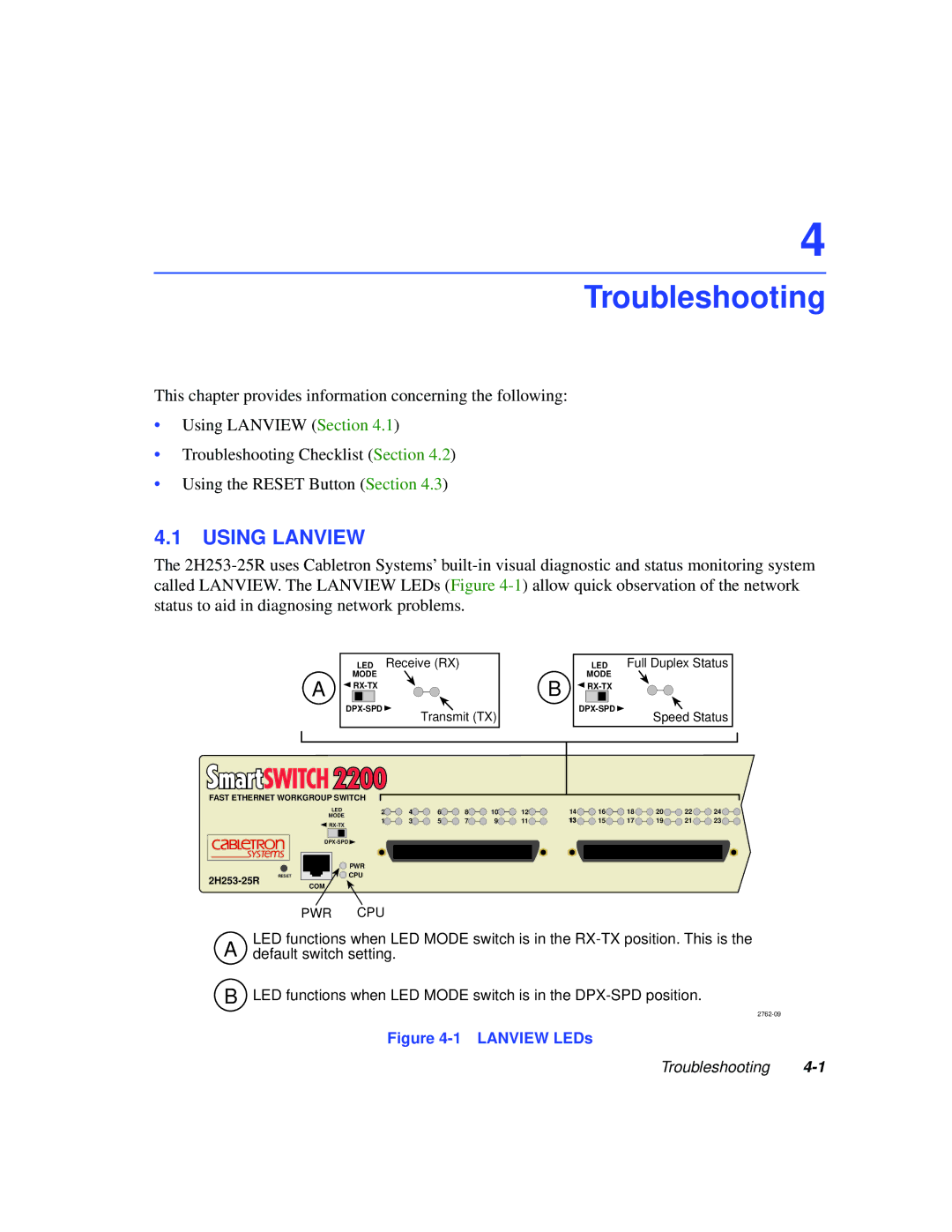4
Troubleshooting
This chapter provides information concerning the following:
•Using LANVIEW (Section 4.1)
•Troubleshooting Checklist (Section 4.2)
•Using the RESET Button (Section 4.3)
4.1USING LANVIEW
The
A
LED Receive (RX)
MODE
![]()
![]()
Transmit (TX)
B
LED
MODE
![]()
![]()
Full Duplex Status
Speed Status
FAST ETHERNET WORKGROUP SWITCH |
|
|
|
|
|
|
|
|
|
|
|
| |
LED | 2 | 4 | 6 | 8 | 10 | 12 | 14 | 16 | 18 | 20 | 22 | 24 | |
MODE | 1 | 3 | 5 | 7 | 9 | 11 | 13 | 15 | 17 | 19 | 21 | 23 | |
|
|
|
|
|
|
|
|
|
|
|
|
![]()
|
|
|
|
|
|
|
|
|
|
|
|
|
|
|
|
|
|
|
|
|
| PWR | ||||
RESET |
| CPU | ||||||
| COM |
|
|
|
|
| ||
|
|
|
|
|
|
|
| |
|
|
| PWR | CPU | ||||
A | LED functions when LED MODE switch is in the | |||||||
default switch setting. | ||||||||
B LED functions when LED MODE switch is in the
Figure 4-1 LANVIEW LEDs
Troubleshooting