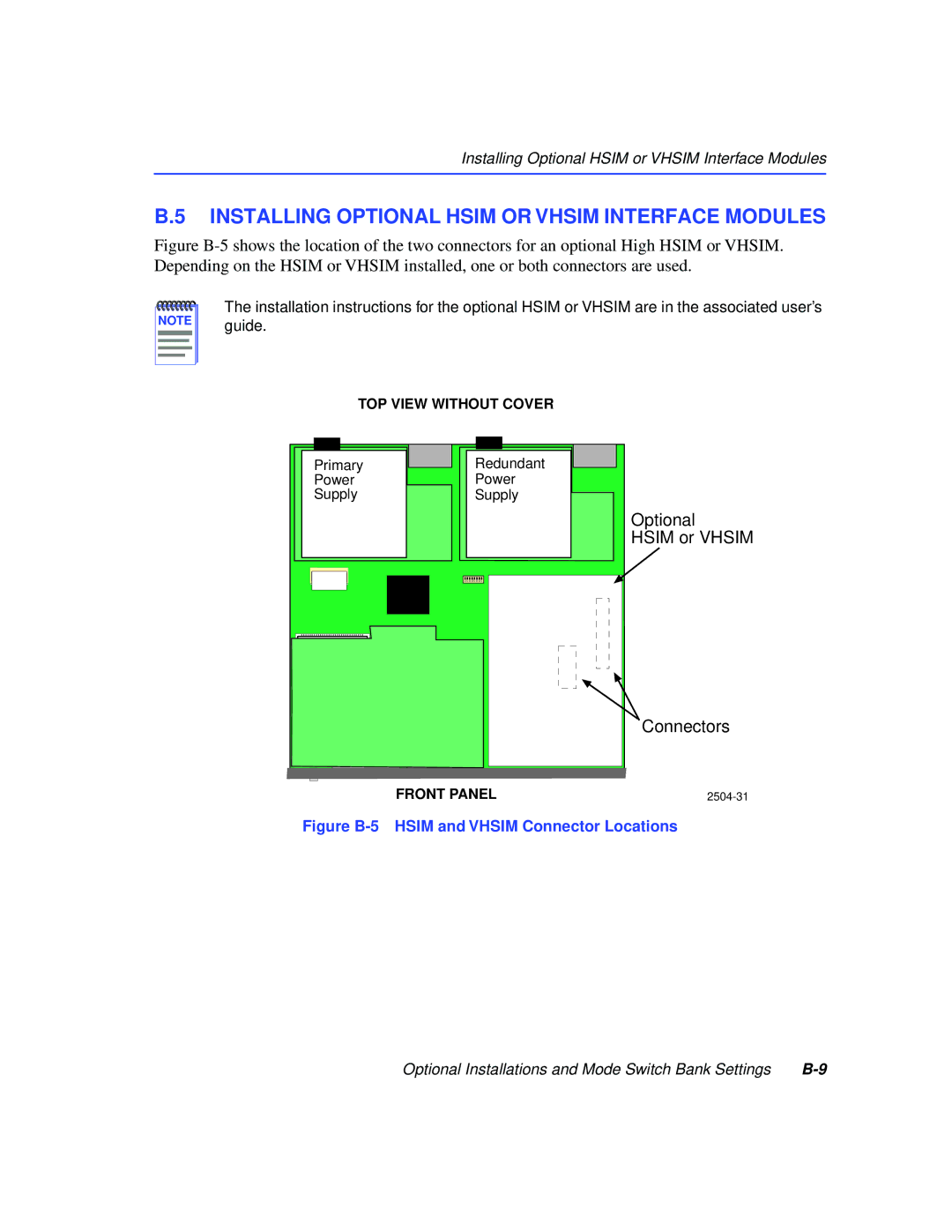Installing Optional HSIM or VHSIM Interface Modules
B.5 INSTALLING OPTIONAL HSIM OR VHSIM INTERFACE MODULES
Figure B-5 shows the location of the two connectors for an optional High HSIM or VHSIM. Depending on the HSIM or VHSIM installed, one or both connectors are used.
NOTE |
The installation instructions for the optional HSIM or VHSIM are in the associated user’s guide.
TOP VIEW WITHOUT COVER
Primary
Power
Supply
Redundant
Power
Supply
Optional
HSIM or VHSIM
Connectors
FRONT PANEL |
Figure B-5 HSIM and VHSIM Connector Locations
Optional Installations and Mode Switch Bank Settings |