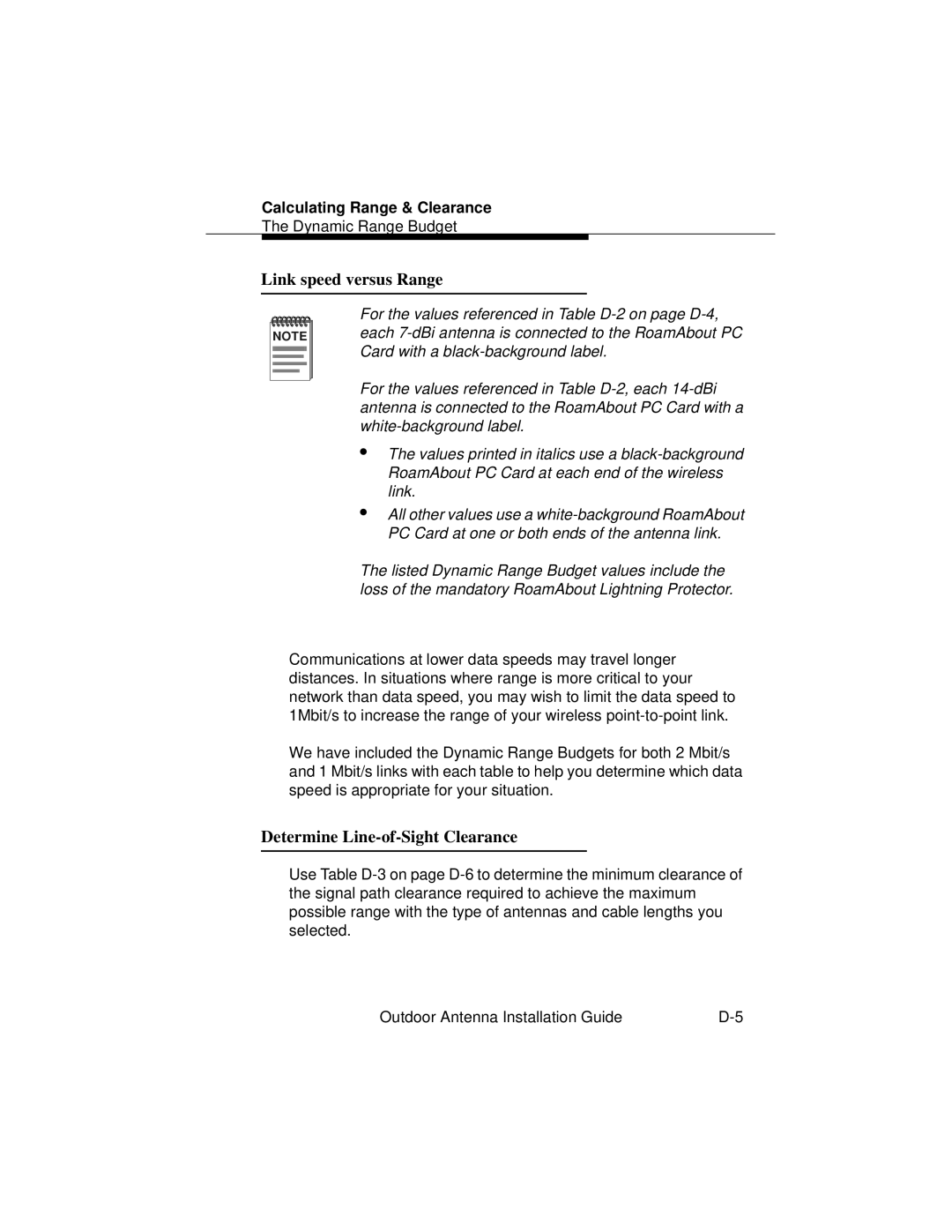Calculating Range & Clearance
The Dynamic Range Budget
Link speed versus Range
NOTE |
For the values referenced in Table
For the values referenced in Table
•
•
The values printed in italics use a
All other values use a
The listed Dynamic Range Budget values include the loss of the mandatory RoamAbout Lightning Protector.
Communications at lower data speeds may travel longer distances. In situations where range is more critical to your network than data speed, you may wish to limit the data speed to 1Mbit/s to increase the range of your wireless
We have included the Dynamic Range Budgets for both 2 Mbit/s and 1 Mbit/s links with each table to help you determine which data speed is appropriate for your situation.
Determine Line-of-Sight Clearance
Use Table
Outdoor Antenna Installation Guide |