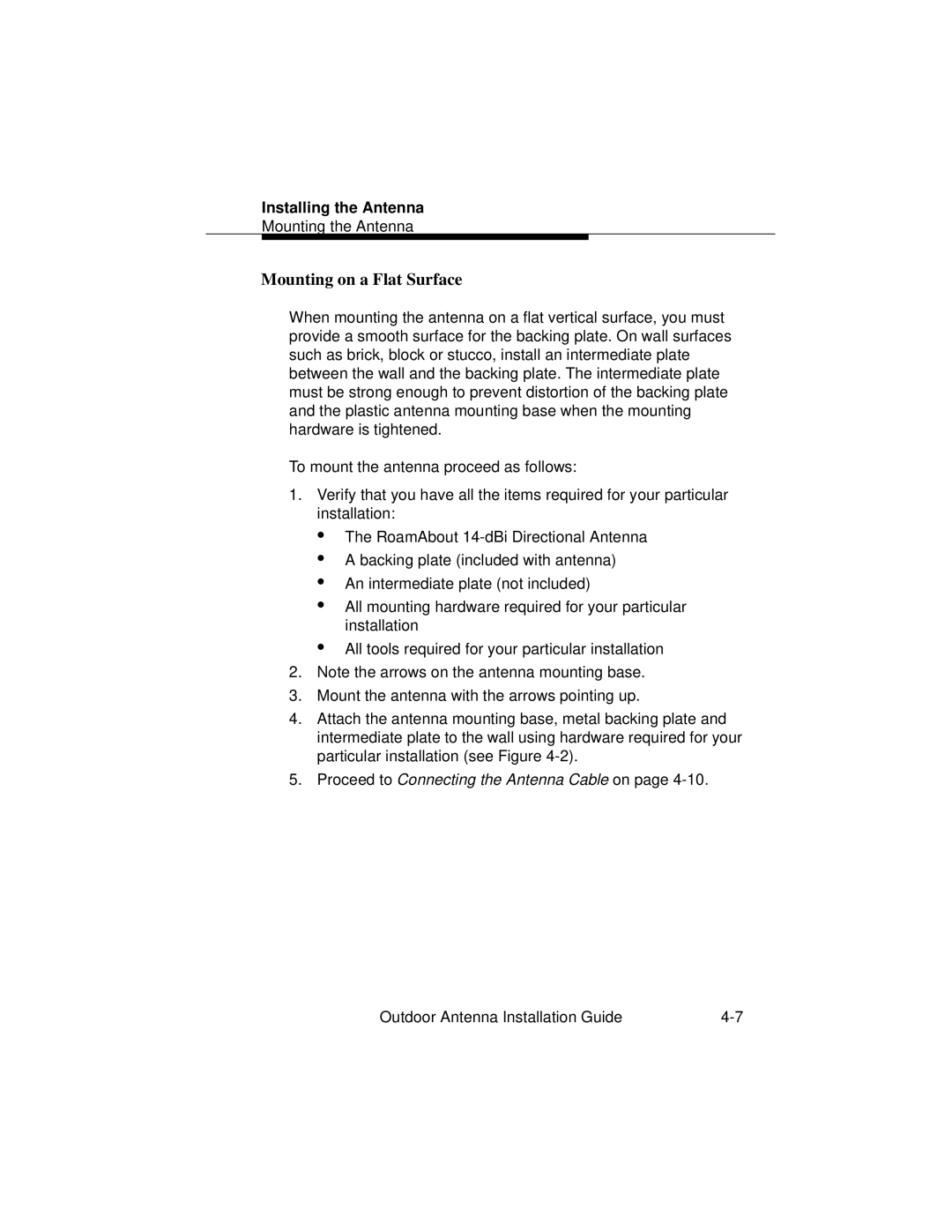Installing the Antenna
Mounting the Antenna
Mounting on a Flat Surface
When mounting the antenna on a flat vertical surface, you must provide a smooth surface for the backing plate. On wall surfaces such as brick, block or stucco, install an intermediate plate between the wall and the backing plate. The intermediate plate must be strong enough to prevent distortion of the backing plate and the plastic antenna mounting base when the mounting hardware is tightened.
To mount the antenna proceed as follows:
1.Verify that you have all the items required for your particular installation:
•
•
•
•
The RoamAbout
A backing plate (included with antenna)
An intermediate plate (not included)
All mounting hardware required for your particular installation
• All tools required for your particular installation
2.Note the arrows on the antenna mounting base.
3.Mount the antenna with the arrows pointing up.
4.Attach the antenna mounting base, metal backing plate and intermediate plate to the wall using hardware required for your particular installation (see Figure
5.Proceed to Connecting the Antenna Cable on page 4-10.
Outdoor Antenna Installation Guide |