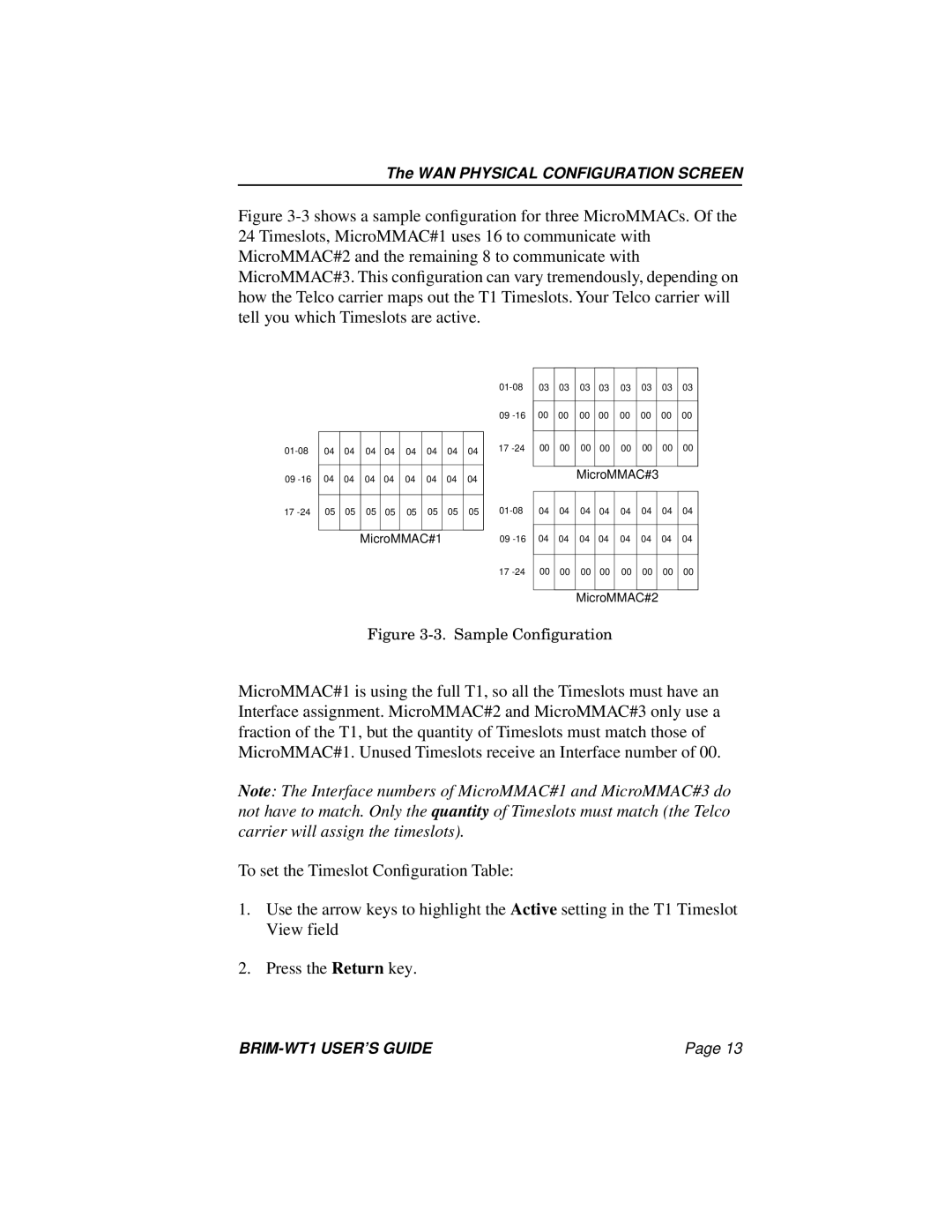The WAN PHYSICAL CONFIGURATION SCREEN
Figure 3-3 shows a sample configuration for three MicroMMACs. Of the 24 Timeslots, MicroMMAC#1 uses 16 to communicate with MicroMMAC#2 and the remaining 8 to communicate with MicroMMAC#3. This configuration can vary tremendously, depending on how the Telco carrier maps out the T1 Timeslots. Your Telco carrier will tell you which Timeslots are active.
|
|
|
|
|
|
|
|
|
| 03 | 03 | 03 | 03 | 03 | 03 |
| 03 | 03 | |
|
|
|
|
|
|
|
|
|
|
|
|
|
|
|
|
|
|
|
|
|
|
|
|
|
|
|
|
|
| 09 | 00 | 00 | 00 | 00 | 00 | 00 |
| 00 | 00 |
|
|
|
|
|
|
|
|
|
|
|
|
|
|
|
|
|
|
|
|
04 | 04 |
| 04 | 04 | 04 | 04 | 04 | 04 | 17 | 00 | 00 | 00 | 00 | 00 | 00 |
| 00 | 00 | |
|
|
|
|
|
|
|
|
|
|
| |||||||||
|
|
|
|
|
|
|
|
|
|
|
|
|
|
|
|
|
|
|
|
09 | 04 | 04 |
| 04 | 04 | 04 | 04 | 04 | 04 |
|
|
| MicroMMAC#3 |
|
| ||||
|
|
|
|
|
|
|
|
|
|
| |||||||||
|
|
|
|
|
|
|
|
|
|
|
|
|
|
|
|
|
|
| |
17 | 05 | 05 | 05 | 05 | 05 | 05 | 05 | 05 | 04 | 04 | 04 | 04 | 04 | 04 |
| 04 | 04 | ||
|
|
|
|
|
|
|
|
|
|
|
|
|
|
|
|
|
|
|
|
|
|
|
|
|
|
|
|
|
|
|
|
|
|
|
|
|
|
|
|
|
|
| MicroMMAC#1 |
|
| 09 | 04 | 04 | 04 | 04 | 04 | 04 |
| 04 | 04 | ||||
|
|
|
|
|
|
|
|
|
|
|
|
|
|
|
|
|
|
|
|
|
|
|
|
|
|
|
|
|
| 17 | 00 | 00 | 00 | 00 | 00 | 00 |
| 00 | 00 |
|
|
|
|
|
|
|
|
|
|
|
|
|
|
|
|
|
|
|
|
MicroMMAC#2
Figure 3-3. Sample Configuration
MicroMMAC#1 is using the full T1, so all the Timeslots must have an Interface assignment. MicroMMAC#2 and MicroMMAC#3 only use a fraction of the T1, but the quantity of Timeslots must match those of MicroMMAC#1. Unused Timeslots receive an Interface number of 00.
Note: The Interface numbers of MicroMMAC#1 and MicroMMAC#3 do not have to match. Only the quantity of Timeslots must match (the Telco carrier will assign the timeslots).
To set the Timeslot Configuration Table:
1.Use the arrow keys to highlight the Active setting in the T1 Timeslot View field
2.Press the Return key.
| Page 13 |