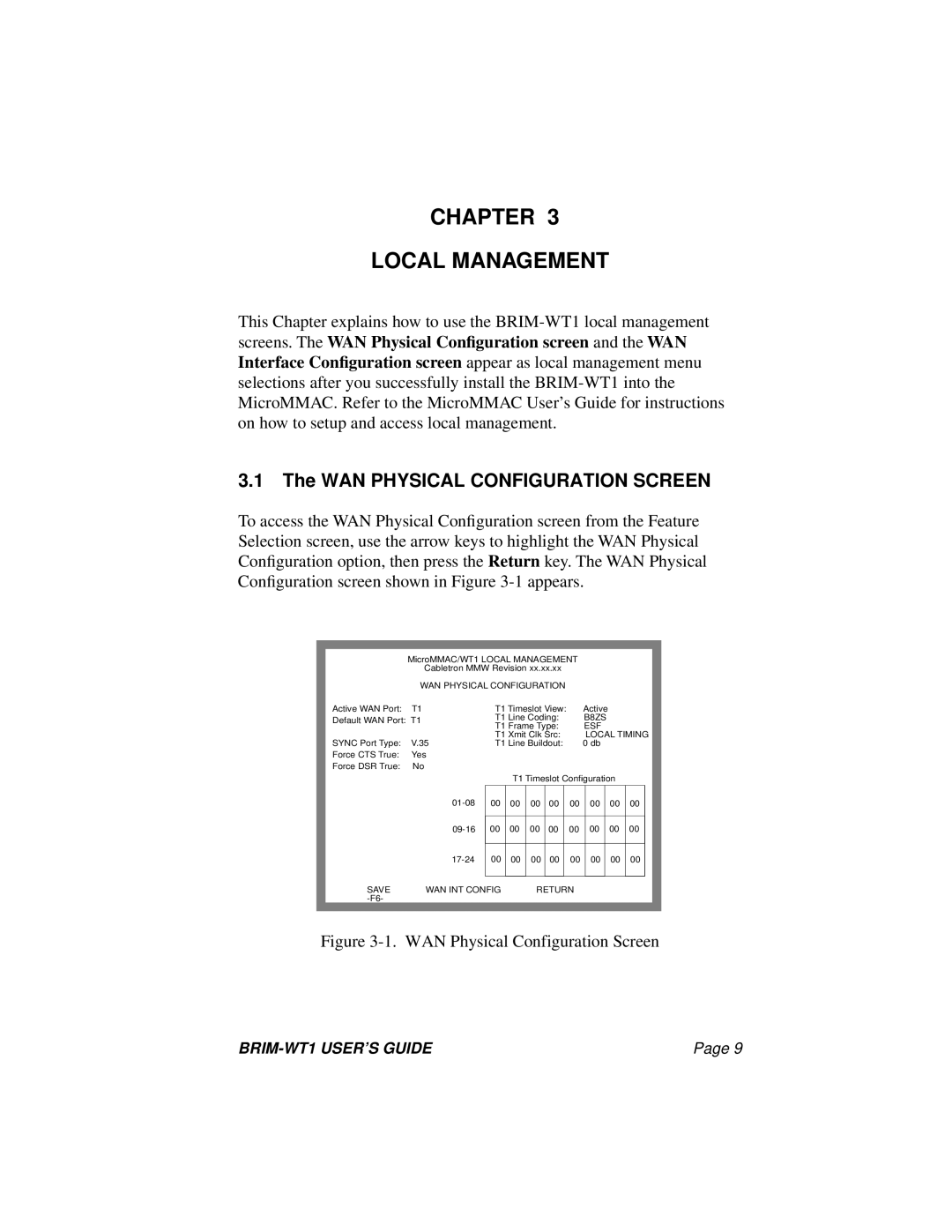CHAPTER 3
LOCAL MANAGEMENT
This Chapter explains how to use the
3.1The WAN PHYSICAL CONFIGURATION SCREEN
To access the WAN Physical Configuration screen from the Feature Selection screen, use the arrow keys to highlight the WAN Physical Configuration option, then press the Return key. The WAN Physical Configuration screen shown in Figure
MicroMMAC/WT1 LOCAL MANAGEMENT
Cabletron MMW Revision xx.xx.xx
WAN PHYSICAL CONFIGURATION
Active WAN Port: | T1 | T1 Timeslot View: |
| Active |
|
|
| ||||||
Default WAN Port: T1 | T1 Line Coding: |
| B8ZS |
|
|
| |||||||
T1 Frame Type: |
| ESF |
|
|
| ||||||||
|
|
|
|
|
| ||||||||
|
| T1 Xmit Clk Src: |
|
| LOCAL TIMING | ||||||||
SYNC Port Type: | V.35 | T1 Line Buildout: |
| 0 db |
|
|
| ||||||
Force CTS True: | Yes |
|
|
|
|
|
|
|
|
|
|
|
|
Force DSR True: | No |
|
|
|
|
|
|
|
|
|
|
|
|
|
|
| T1 Timeslot Configuration |
|
| ||||||||
|
|
|
|
|
|
|
|
|
|
|
|
| |
| 00 | 00 | 00 | 00 |
| 00 |
| 00 |
| 00 | 00 |
| |
|
|
|
|
|
|
|
|
|
|
|
|
|
|
| 00 | 00 | 00 | 00 |
| 00 |
| 00 |
| 00 | 00 |
| |
|
|
|
|
|
|
|
|
|
|
|
|
| |
| 00 | 00 | 00 | 00 | 00 |
| 00 |
| 00 | 00 |
| ||
|
|
|
|
|
|
|
|
|
|
|
|
| |
SAVE | WAN INT CONFIG |
| RETURN |
|
|
|
|
|
| ||||
|
|
|
|
|
|
|
|
|
|
|
|
| |
Figure 3-1. WAN Physical Configuration Screen
| Page 9 |