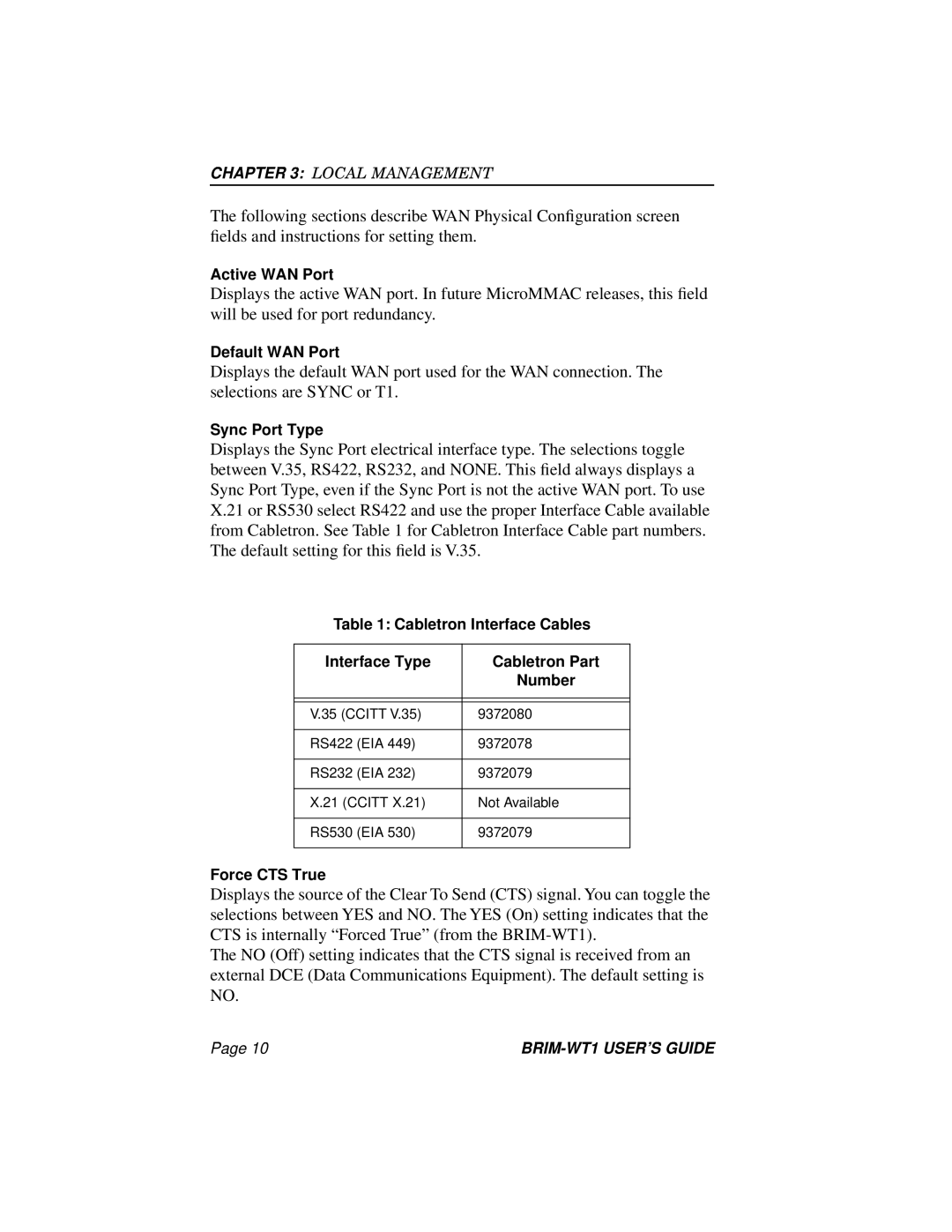CHAPTER 3: LOCAL MANAGEMENT
The following sections describe WAN Physical Configuration screen fields and instructions for setting them.
Active WAN Port
Displays the active WAN port. In future MicroMMAC releases, this field will be used for port redundancy.
Default WAN Port
Displays the default WAN port used for the WAN connection. The selections are SYNC or T1.
Sync Port Type
Displays the Sync Port electrical interface type. The selections toggle between V.35, RS422, RS232, and NONE. This field always displays a Sync Port Type, even if the Sync Port is not the active WAN port. To use X.21 or RS530 select RS422 and use the proper Interface Cable available from Cabletron. See Table 1 for Cabletron Interface Cable part numbers. The default setting for this field is V.35.
Table 1: Cabletron Interface Cables
Interface Type | Cabletron Part |
| Number |
|
|
|
|
V.35 (CCITT V.35) | 9372080 |
|
|
RS422 (EIA 449) | 9372078 |
|
|
RS232 (EIA 232) | 9372079 |
|
|
X.21 (CCITT X.21) | Not Available |
|
|
RS530 (EIA 530) | 9372079 |
|
|
Force CTS True
Displays the source of the Clear To Send (CTS) signal. You can toggle the selections between YES and NO. The YES (On) setting indicates that the CTS is internally “Forced True” (from the
The NO (Off) setting indicates that the CTS signal is received from an external DCE (Data Communications Equipment). The default setting is NO.
Page 10 |