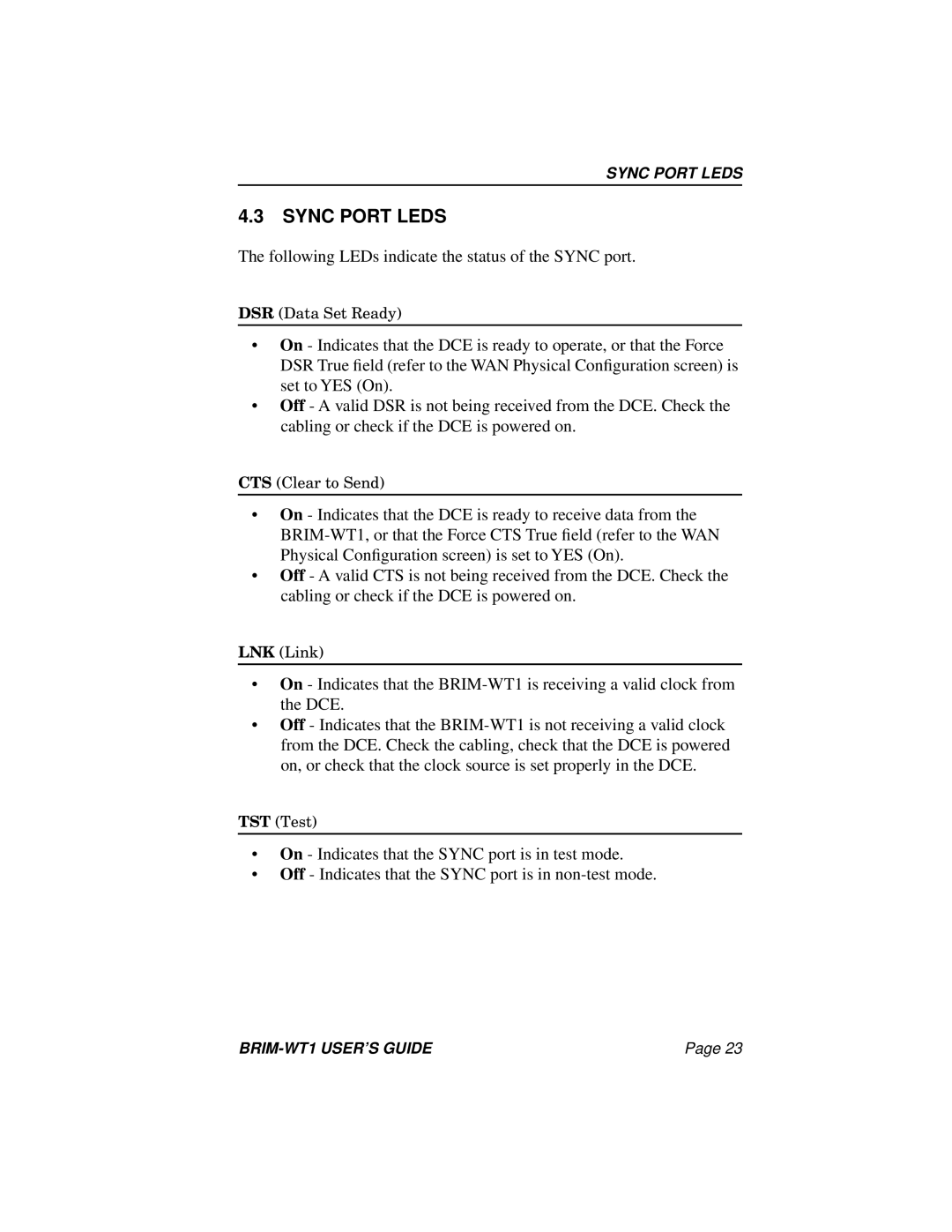SYNC PORT LEDS
4.3SYNC PORT LEDS
The following LEDs indicate the status of the SYNC port.
DSR (Data Set Ready)
•On - Indicates that the DCE is ready to operate, or that the Force DSR True field (refer to the WAN Physical Configuration screen) is set to YES (On).
•Off - A valid DSR is not being received from the DCE. Check the cabling or check if the DCE is powered on.
CTS (Clear to Send)
•On - Indicates that the DCE is ready to receive data from the
•Off - A valid CTS is not being received from the DCE. Check the cabling or check if the DCE is powered on.
LNK (Link)
•On - Indicates that the
•Off - Indicates that the
TST (Test)
•On - Indicates that the SYNC port is in test mode.
•Off - Indicates that the SYNC port is in
| Page 23 |