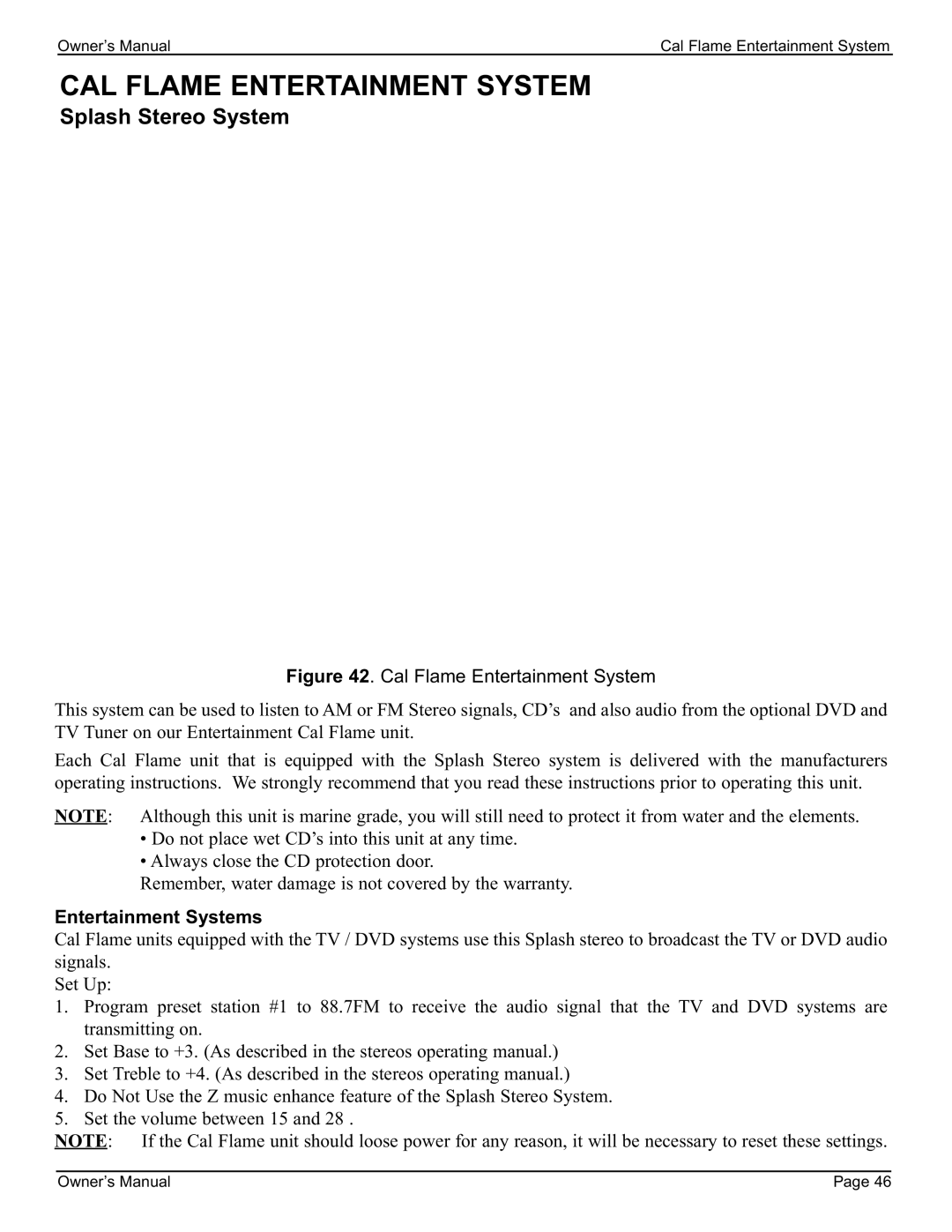Owner’s Manual | Cal Flame Entertainment System |
CAL FLAME ENTERTAINMENT SYSTEM
Splash Stereo System
Figure 42. Cal Flame Entertainment System
This system can be used to listen to AM or FM Stereo signals, CD’s and also audio from the optional DVD and TV Tuner on our Entertainment Cal Flame unit.
Each Cal Flame unit that is equipped with the Splash Stereo system is delivered with the manufacturers operating instructions. We strongly recommend that you read these instructions prior to operating this unit.
NOTE: Although this unit is marine grade, you will still need to protect it from water and the elements.
•Do not place wet CD’s into this unit at any time.
•Always close the CD protection door.
Remember, water damage is not covered by the warranty.
Entertainment Systems
Cal Flame units equipped with the TV / DVD systems use this Splash stereo to broadcast the TV or DVD audio signals.
Set Up:
1.Program preset station #1 to 88.7FM to receive the audio signal that the TV and DVD systems are transmitting on.
2.Set Base to +3. (As described in the stereos operating manual.)
3.Set Treble to +4. (As described in the stereos operating manual.)
4.Do Not Use the Z music enhance feature of the Splash Stereo System.
5.Set the volume between 15 and 28 .
NOTE: If the Cal Flame unit should loose power for any reason, it will be necessary to reset these settings.
Owner’s Manual | Page 46 |