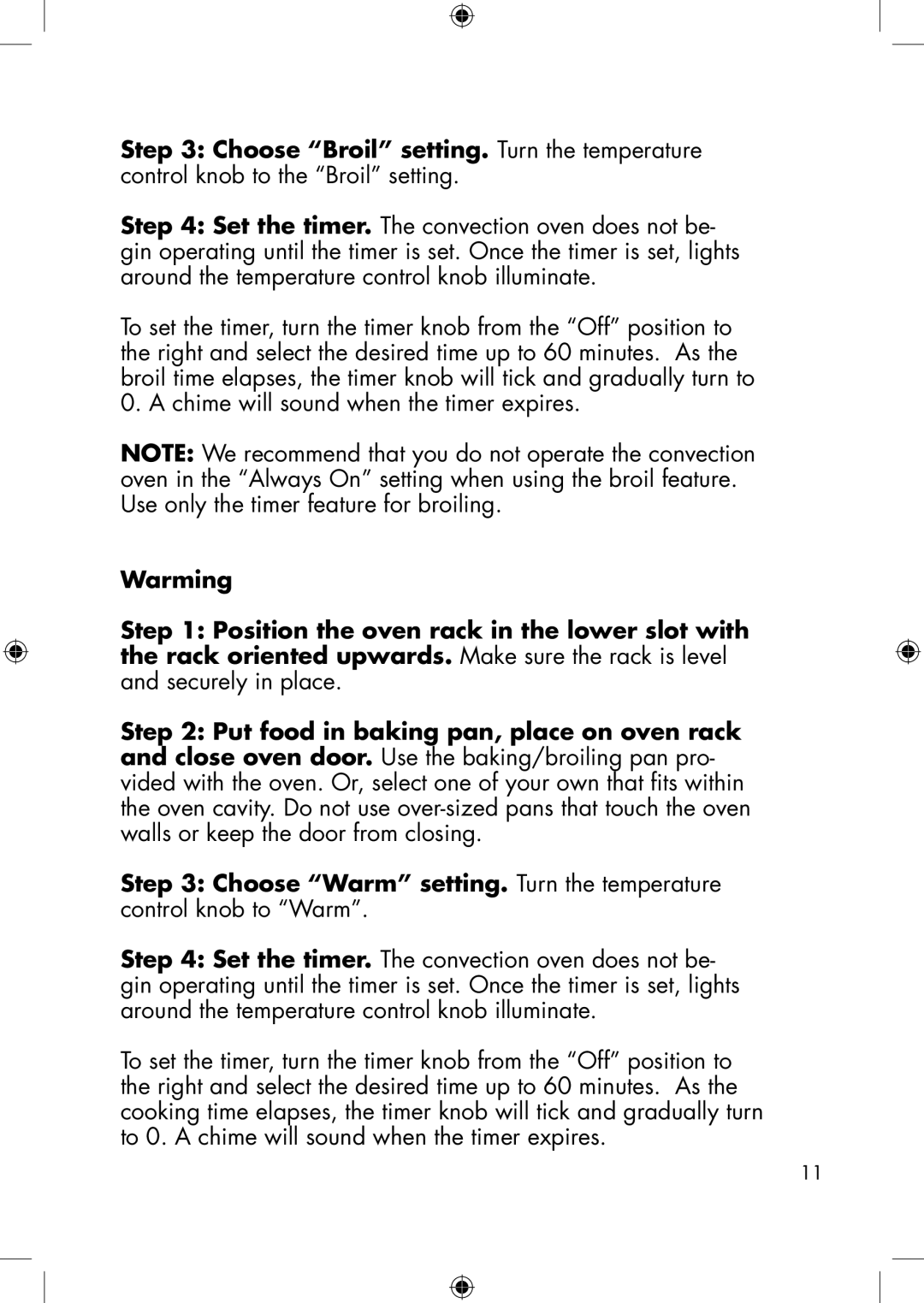Step 3: Choose “Broil” setting. Turn the temperature control knob to the “Broil” setting.
Step 4: Set the timer. The convection oven does not be- gin operating until the timer is set. Once the timer is set, lights around the temperature control knob illuminate.
To set the timer, turn the timer knob from the “Off” position to the right and select the desired time up to 60 minutes. As the broil time elapses, the timer knob will tick and gradually turn to 0. A chime will sound when the timer expires.
NOTE: We recommend that you do not operate the convection oven in the “Always On” setting when using the broil feature. Use only the timer feature for broiling.
Warming
Step 1: Position the oven rack in the lower slot with the rack oriented upwards. Make sure the rack is level
and securely in place.
Step 2: Put food in baking pan, place on oven rack and close oven door. Use the baking/broiling pan pro- vided with the oven. Or, select one of your own that fits within the oven cavity. Do not use
Step 3: Choose “Warm” setting. Turn the temperature control knob to “Warm”.
Step 4: Set the timer. The convection oven does not be- gin operating until the timer is set. Once the timer is set, lights around the temperature control knob illuminate.
To set the timer, turn the timer knob from the “Off” position to the right and select the desired time up to 60 minutes. As the cooking time elapses, the timer knob will tick and gradually turn to 0. A chime will sound when the timer expires.
11