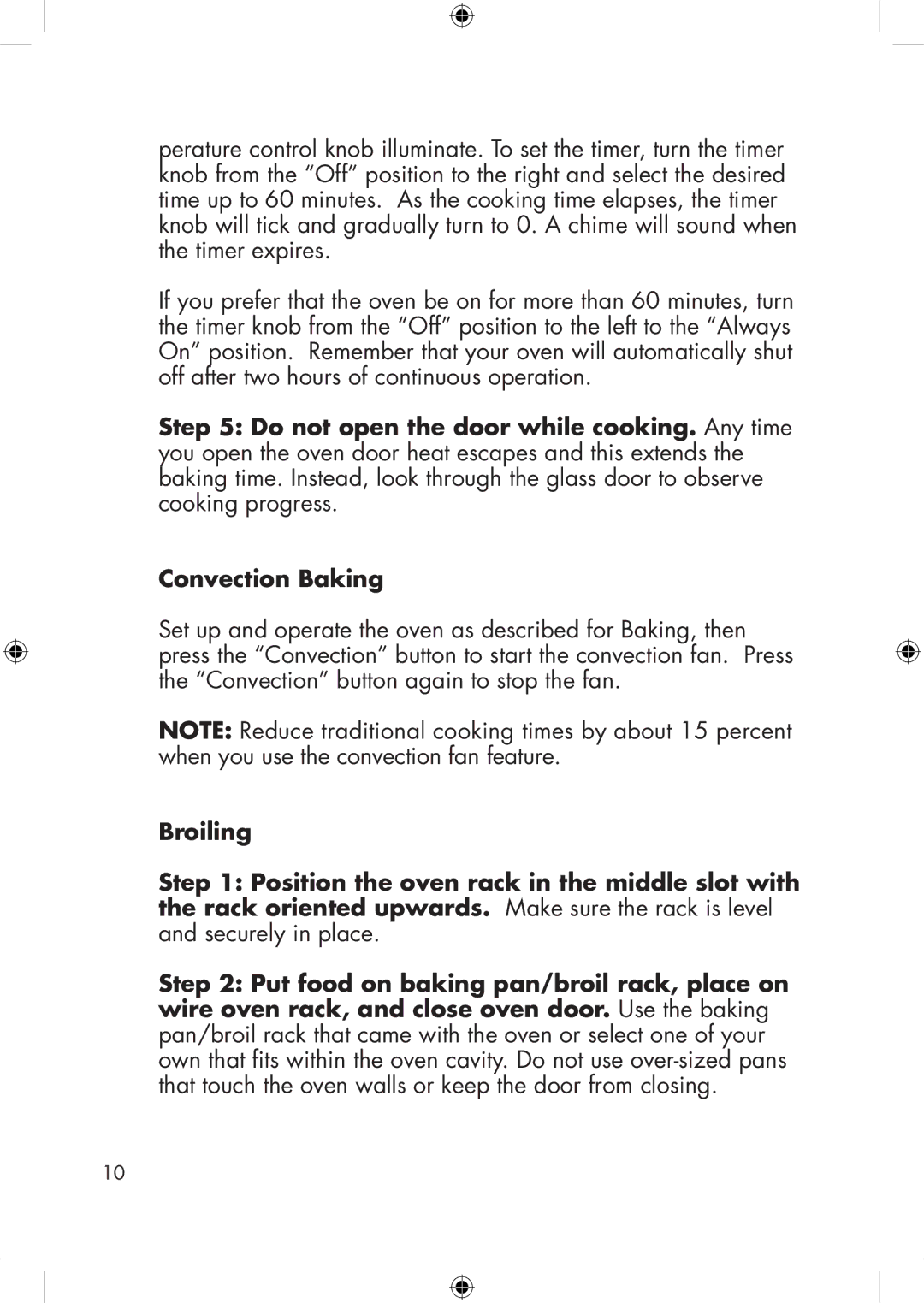perature control knob illuminate. To set the timer, turn the timer knob from the “Off” position to the right and select the desired time up to 60 minutes. As the cooking time elapses, the timer knob will tick and gradually turn to 0. A chime will sound when the timer expires.
If you prefer that the oven be on for more than 60 minutes, turn the timer knob from the “Off” position to the left to the “Always On” position. Remember that your oven will automatically shut off after two hours of continuous operation.
Step 5: Do not open the door while cooking. Any time you open the oven door heat escapes and this extends the baking time. Instead, look through the glass door to observe cooking progress.
Convection Baking
Set up and operate the oven as described for Baking, then press the “Convection” button to start the convection fan. Press the “Convection” button again to stop the fan.
NOTE: Reduce traditional cooking times by about 15 percent when you use the convection fan feature.
Broiling
Step 1: Position the oven rack in the middle slot with the rack oriented upwards. Make sure the rack is level
and securely in place.
Step 2: Put food on baking pan/broil rack, place on wire oven rack, and close oven door. Use the baking pan/broil rack that came with the oven or select one of your own that fits within the oven cavity. Do not use
10