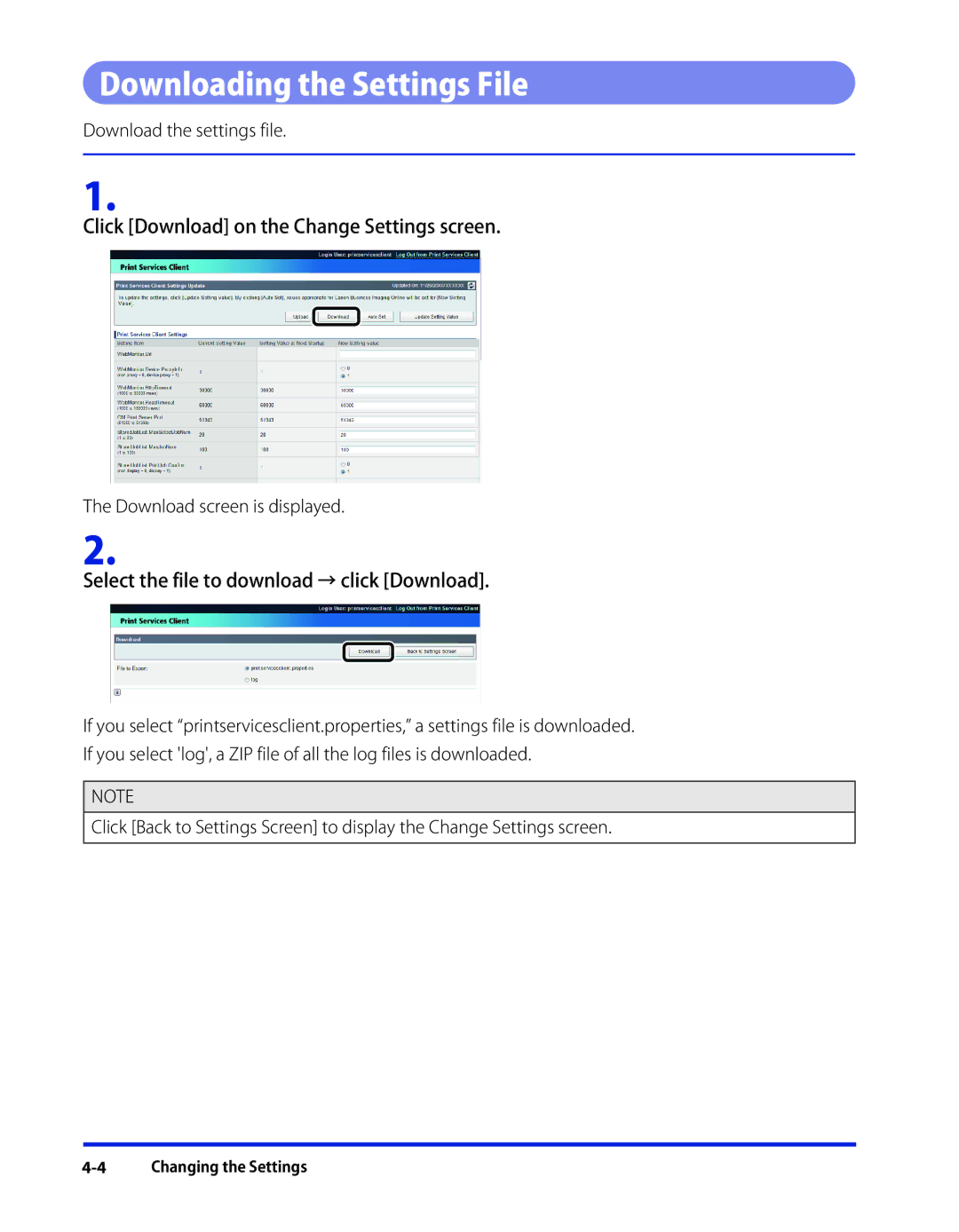Downloading the Settings File
Download the settings file.
1.
Click [Download] on the Change Settings screen.
The Download screen is displayed.
2.
Select the file to download → click [Download].
If you select “printservicesclient.properties,” a settings file is downloaded. If you select 'log', a ZIP file of all the log files is downloaded.
NOTE
Click [Back to Settings Screen] to display the Change Settings screen.