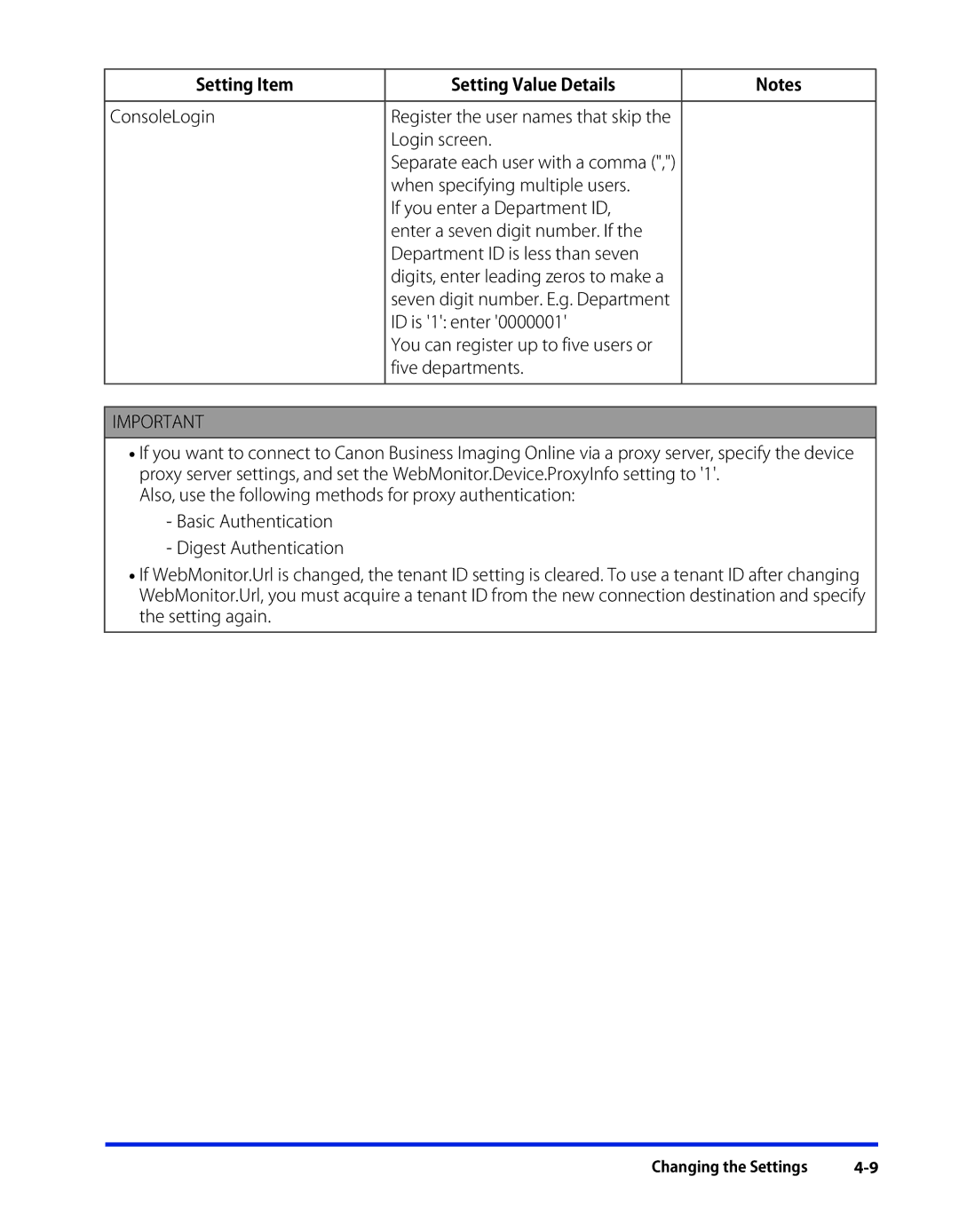Setting Item | Setting Value Details | Notes |
ConsoleLogin | Register the user names that skip the |
|
| Login screen. |
|
| Separate each user with a comma (",") |
|
| when specifying multiple users. |
|
| If you enter a Department ID, |
|
| enter a seven digit number. If the |
|
| Department ID is less than seven |
|
| digits, enter leading zeros to make a |
|
| seven digit number. E.g. Department |
|
| ID is '1': enter '0000001' |
|
| You can register up to five users or |
|
| five departments. |
|
|
|
|
IMPORTANT
•If you want to connect to Canon Business Imaging Online via a proxy server, specify the device proxy server settings, and set the WebMonitor.Device.ProxyInfo setting to '1'.
Also, use the following methods for proxy authentication:
-Basic Authentication
-Digest Authentication
•If WebMonitor.Url is changed, the tenant ID setting is cleared. To use a tenant ID after changing WebMonitor.Url, you must acquire a tenant ID from the new connection destination and specify the setting again.
Changing the Settings |