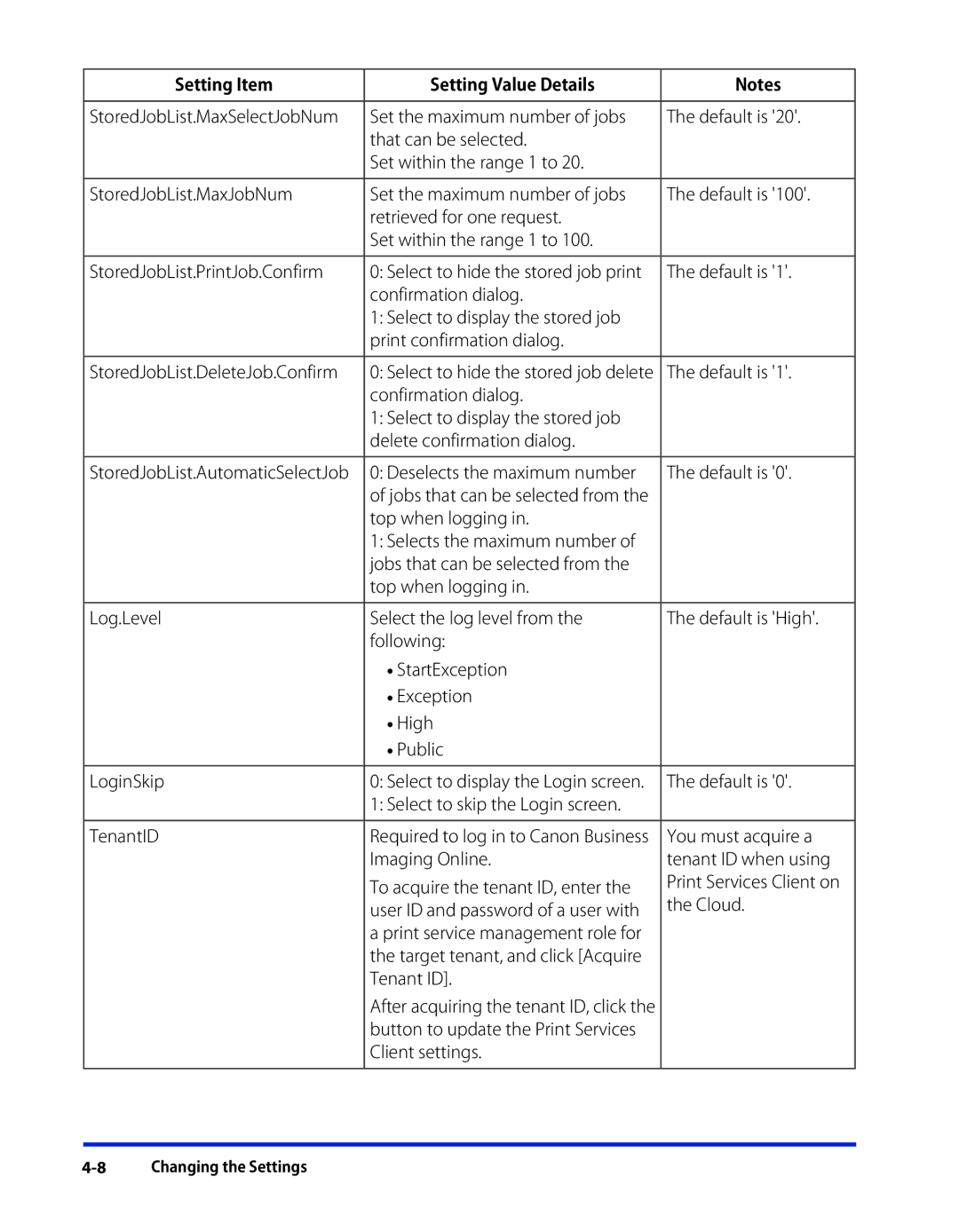Setting Item | Setting Value Details | Notes |
StoredJobList.MaxSelectJobNum | Set the maximum number of jobs | The default is '20'. |
| that can be selected. |
|
| Set within the range 1 to 20. |
|
|
|
|
StoredJobList.MaxJobNum | Set the maximum number of jobs | The default is '100'. |
| retrieved for one request. |
|
| Set within the range 1 to 100. |
|
|
|
|
StoredJobList.PrintJob.Confirm | 0: Select to hide the stored job print | The default is '1'. |
| confirmation dialog. |
|
| 1: Select to display the stored job |
|
| print confirmation dialog. |
|
|
|
|
StoredJobList.DeleteJob.Confirm | 0: Select to hide the stored job delete | The default is '1'. |
| confirmation dialog. |
|
| 1: Select to display the stored job |
|
| delete confirmation dialog. |
|
|
|
|
StoredJobList.AutomaticSelectJob | 0: Deselects the maximum number | The default is '0'. |
| of jobs that can be selected from the |
|
| top when logging in. |
|
| 1: Selects the maximum number of |
|
| jobs that can be selected from the |
|
| top when logging in. |
|
|
|
|
Log.Level | Select the log level from the | The default is 'High'. |
| following: |
|
| • StartException |
|
| • Exception |
|
| • High |
|
| • Public |
|
|
|
|
LoginSkip | 0: Select to display the Login screen. | The default is '0'. |
| 1: Select to skip the Login screen. |
|
|
|
|
TenantID | Required to log in to Canon Business | You must acquire a |
| Imaging Online. | tenant ID when using |
| To acquire the tenant ID, enter the | Print Services Client on |
| user ID and password of a user with | the Cloud. |
| a print service management role for |
|
| the target tenant, and click [Acquire |
|
| Tenant ID]. |
|
| After acquiring the tenant ID, click the |
|
| button to update the Print Services |
|
| Client settings. |
|
|
|
|