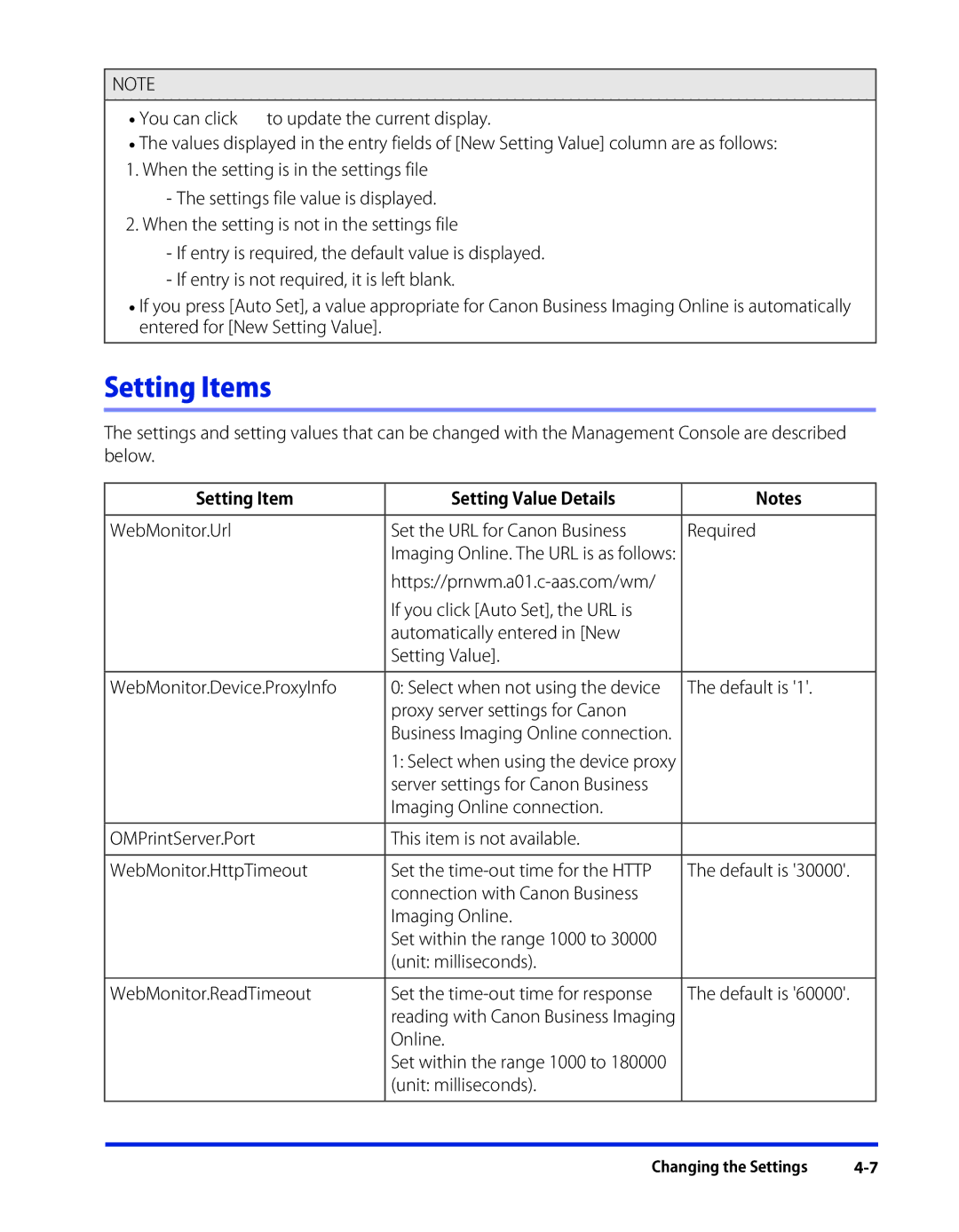NOTE
•You can click ![]() to update the current display.
to update the current display.
•The values displayed in the entry fields of [New Setting Value] column are as follows:
1. When the setting is in the settings file
-The settings file value is displayed.
2.When the setting is not in the settings file
-If entry is required, the default value is displayed.
-If entry is not required, it is left blank.
•If you press [Auto Set], a value appropriate for Canon Business Imaging Online is automatically entered for [New Setting Value].
Setting Items
The settings and setting values that can be changed with the Management Console are described below.
Setting Item | Setting Value Details | Notes |
|
|
|
WebMonitor.Url | Set the URL for Canon Business | Required |
| Imaging Online. The URL is as follows: |
|
|
| |
| If you click [Auto Set], the URL is |
|
| automatically entered in [New |
|
| Setting Value]. |
|
|
|
|
WebMonitor.Device.ProxyInfo | 0: Select when not using the device | The default is '1'. |
| proxy server settings for Canon |
|
| Business Imaging Online connection. |
|
| 1: Select when using the device proxy |
|
| server settings for Canon Business |
|
| Imaging Online connection. |
|
|
|
|
OMPrintServer.Port | This item is not available. |
|
|
|
|
WebMonitor.HttpTimeout | Set the | The default is '30000'. |
| connection with Canon Business |
|
| Imaging Online. |
|
| Set within the range 1000 to 30000 |
|
| (unit: milliseconds). |
|
|
|
|
WebMonitor.ReadTimeout | Set the | The default is '60000'. |
| reading with Canon Business Imaging |
|
| Online. |
|
| Set within the range 1000 to 180000 |
|
| (unit: milliseconds). |
|
|
|
|
Changing the Settings |