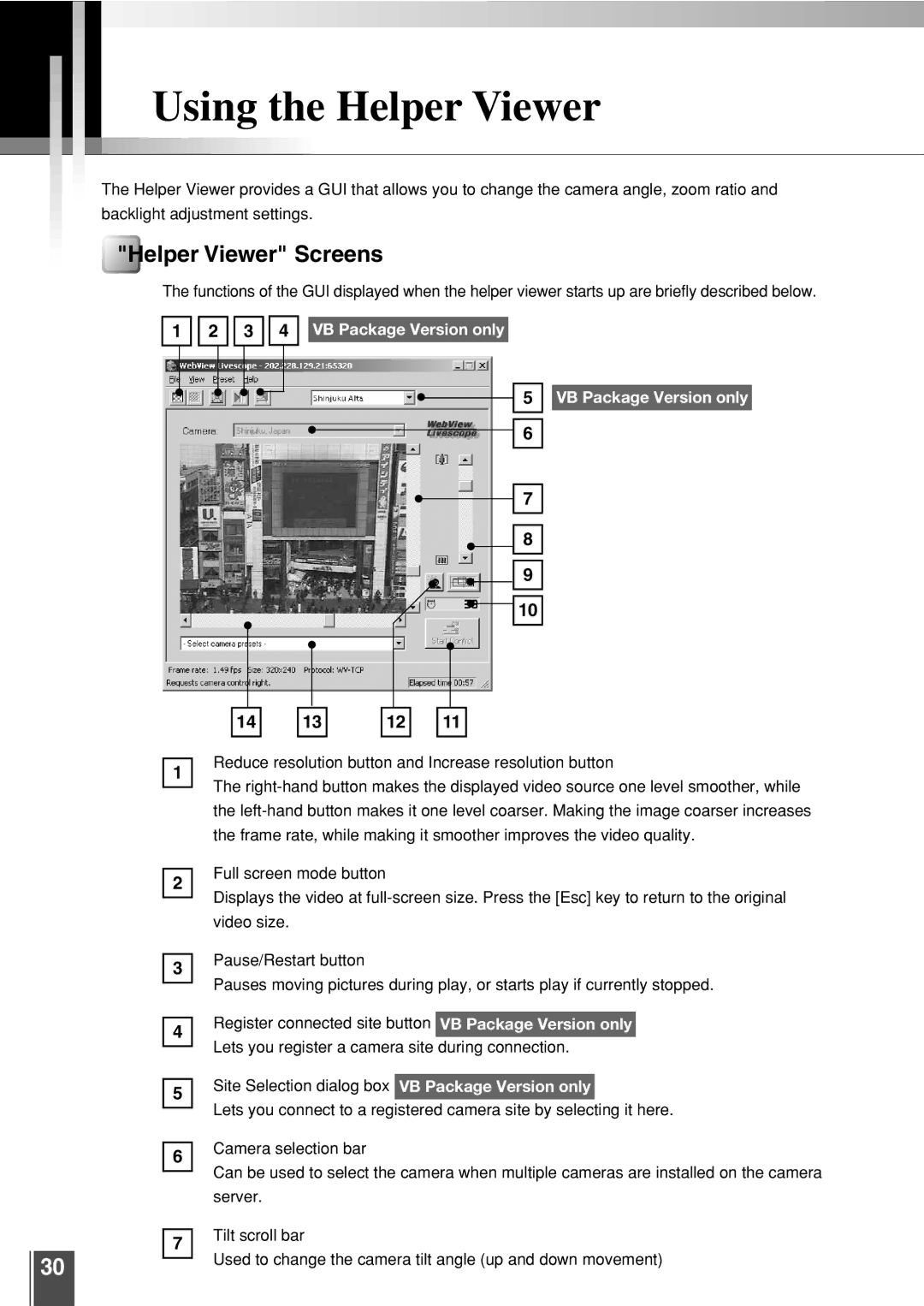Using the Helper Viewer
The Helper Viewer provides a GUI that allows you to change the camera angle, zoom ratio and backlight adjustment settings.
"Helper Viewer" Screens
The functions of the GUI displayed when the helper viewer starts up are briefly described below.
1
2
3
4
VB Package Version only
5
6
7 |
8 |
9 |
10 |
VB Package Version only
30
1
2
3
4
5
6
7
|
|
|
|
|
|
|
|
|
14 |
| 13 |
| 12 |
| 11 | ||
|
|
|
|
|
|
|
|
|
Reduce resolution button and Increase resolution button
The
Full screen mode button
Displays the video at
Pause/Restart button
Pauses moving pictures during play, or starts play if currently stopped.
Register connected site button VB Package Version only
Lets you register a camera site during connection.
Site Selection dialog box VB Package Version only
Lets you connect to a registered camera site by selecting it here.
Camera selection bar
Can be used to select the camera when multiple cameras are installed on the camera server.
Tilt scroll bar
Used to change the camera tilt angle (up and down movement)