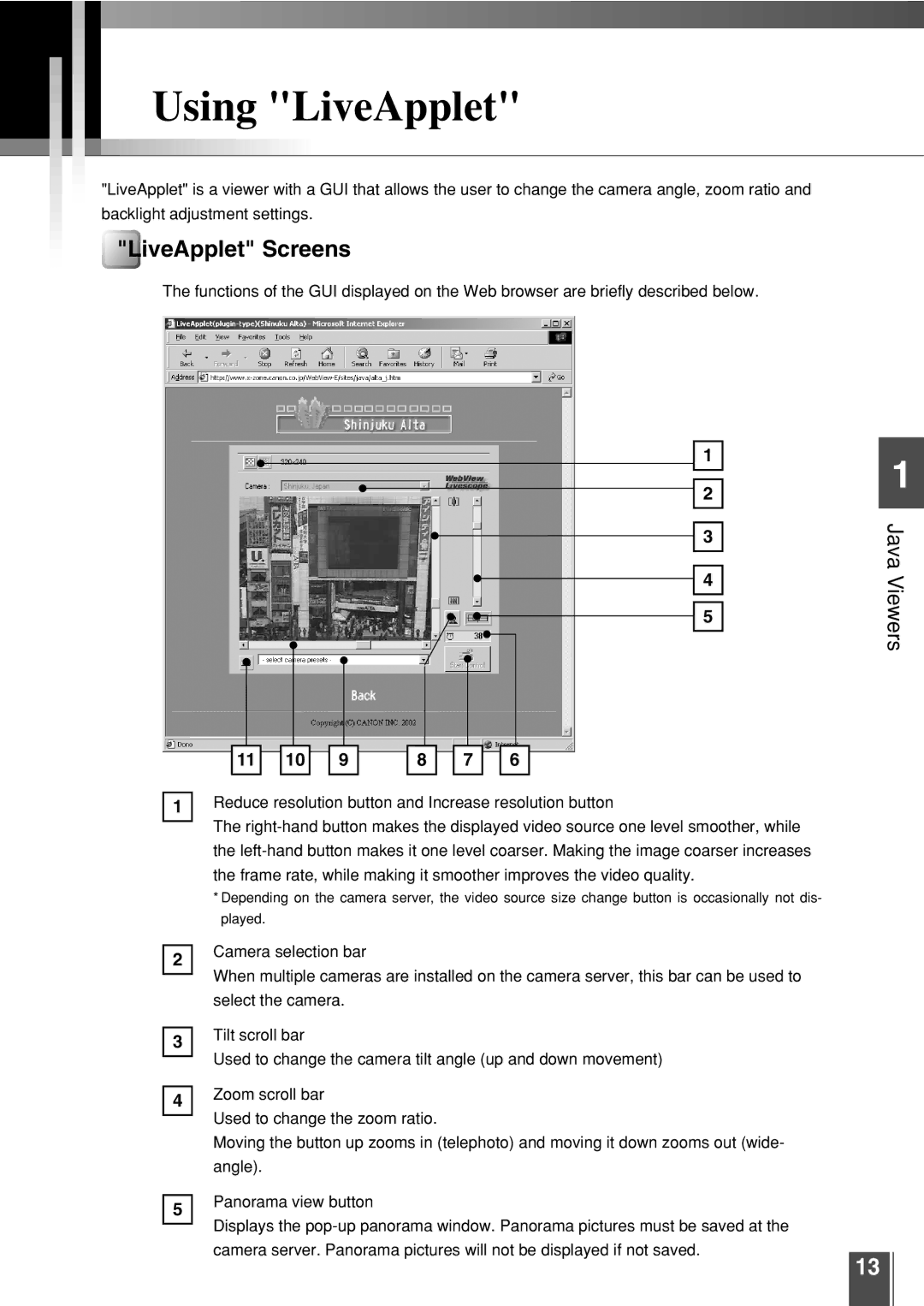Using "LiveApplet"
"LiveApplet" is a viewer with a GUI that allows the user to change the camera angle, zoom ratio and backlight adjustment settings.
"LiveApplet" Screens
The functions of the GUI displayed on the Web browser are briefly described below.
1
![]()
![]() 2
2
3
![]()
![]() 4
4
5
|
|
|
|
|
|
|
|
|
|
|
|
|
|
|
|
|
|
|
|
|
|
|
|
|
|
|
|
|
|
|
|
|
|
|
|
|
|
|
|
|
|
|
|
|
|
|
|
|
|
|
11 |
| 10 |
| 9 |
| 8 |
| 7 |
| 6 | ||||||
|
|
|
|
|
|
|
|
|
|
|
|
|
|
|
|
|
1Reduce resolution button and Increase resolution button
The
*Depending on the camera server, the video source size change button is occasionally not dis- played.
2Camera selection bar
When multiple cameras are installed on the camera server, this bar can be used to select the camera.
3Tilt scroll bar
Used to change the camera tilt angle (up and down movement)
4Zoom scroll bar
Used to change the zoom ratio.
Moving the button up zooms in (telephoto) and moving it down zooms out (wide- angle).
5Panorama view button
Displays the
1
Java Viewers
13