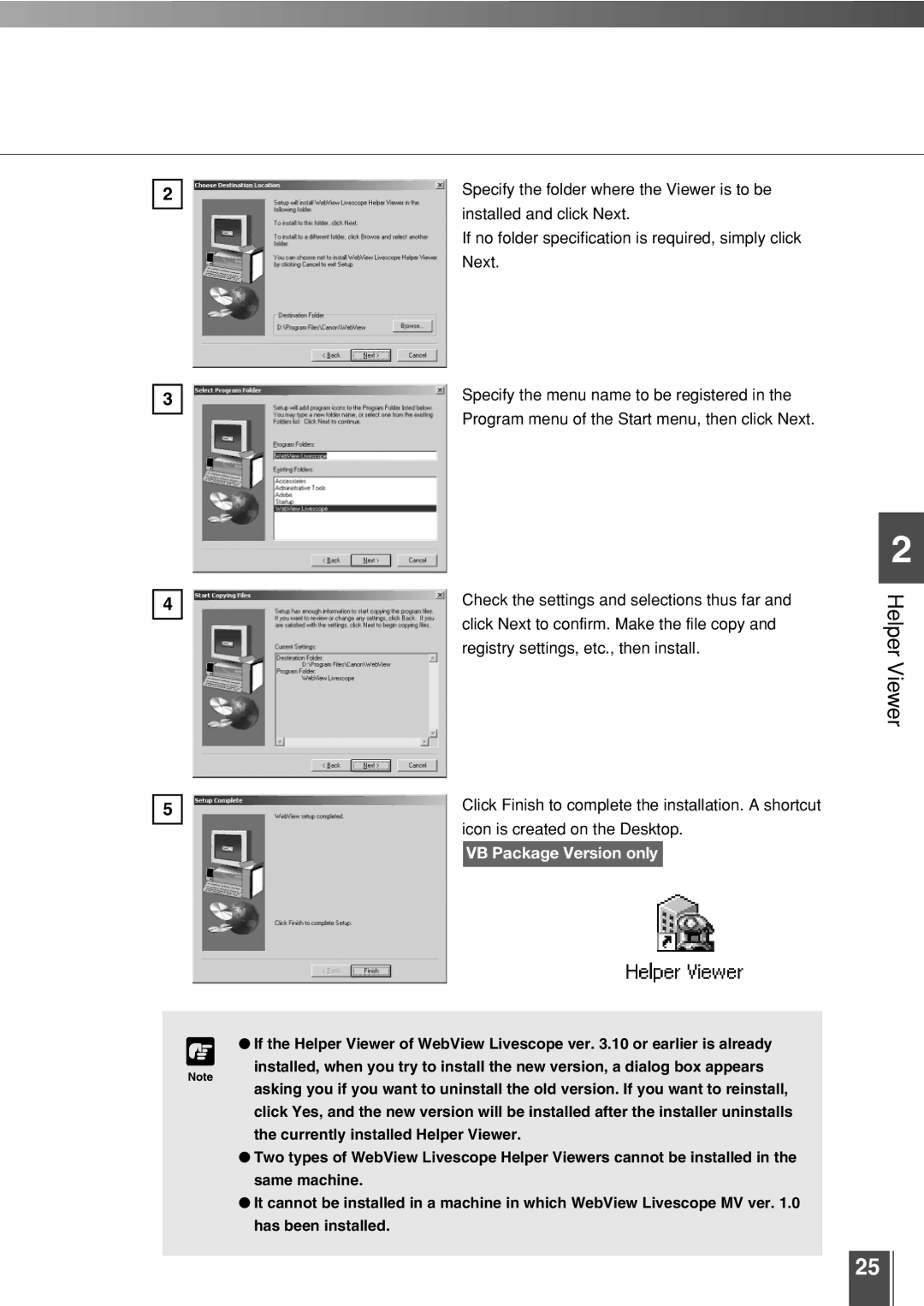2 | Specify the folder where the Viewer is to be |
| installed and click Next. |
| |
| If no folder specification is required, simply click |
| Next. |
3 | Specify the menu name to be registered in the |
| Program menu of the Start menu, then click Next. |
|
4 | Check the settings and selections thus far and |
| click Next to confirm. Make the file copy and |
| |
| registry settings, etc., then install. |
5 | Click Finish to complete the installation. A shortcut | ||
| icon is created on the Desktop. | ||
| |||
|
|
| |
|
| VB Package Version only |
|
|
|
|
|
c | ● If the Helper Viewer of WebView Livescope ver. 3.10 or earlier is already |
installed, when you try to install the new version, a dialog box appears | |
Note | asking you if you want to uninstall the old version. If you want to reinstall, |
| |
| click Yes, and the new version will be installed after the installer uninstalls |
| the currently installed Helper Viewer. |
| ● Two types of WebView Livescope Helper Viewers cannot be installed in the |
| same machine. |
| ● It cannot be installed in a machine in which WebView Livescope MV ver. 1.0 |
| has been installed. |
|
|
2
Helper Viewer
25