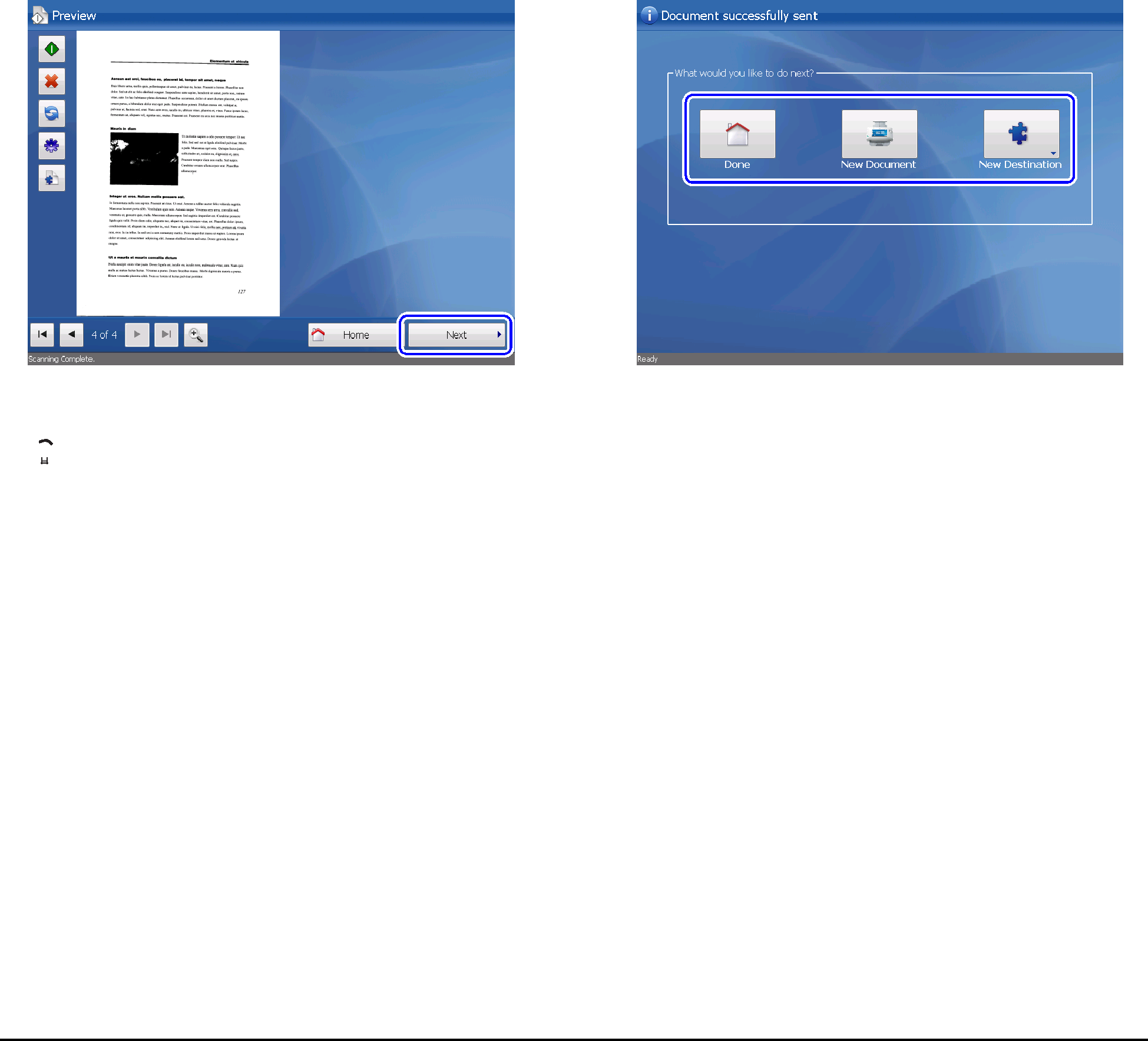
5.Press [Next].
The scanned data is sent. After the data is successfully sent, a screen for selecting the next operation appears.
 Hint
Hint
Depending on the connector application settings, a screen for specifying the filename or similar operations may appear. In such cases, use the
6.Select the next operation.
Press one of the following buttons.
Done: End scanning operations and return to the Home screen.
New Document: Begin scanning a new document.
New Destination: Send the scanned data to another connector application.
36