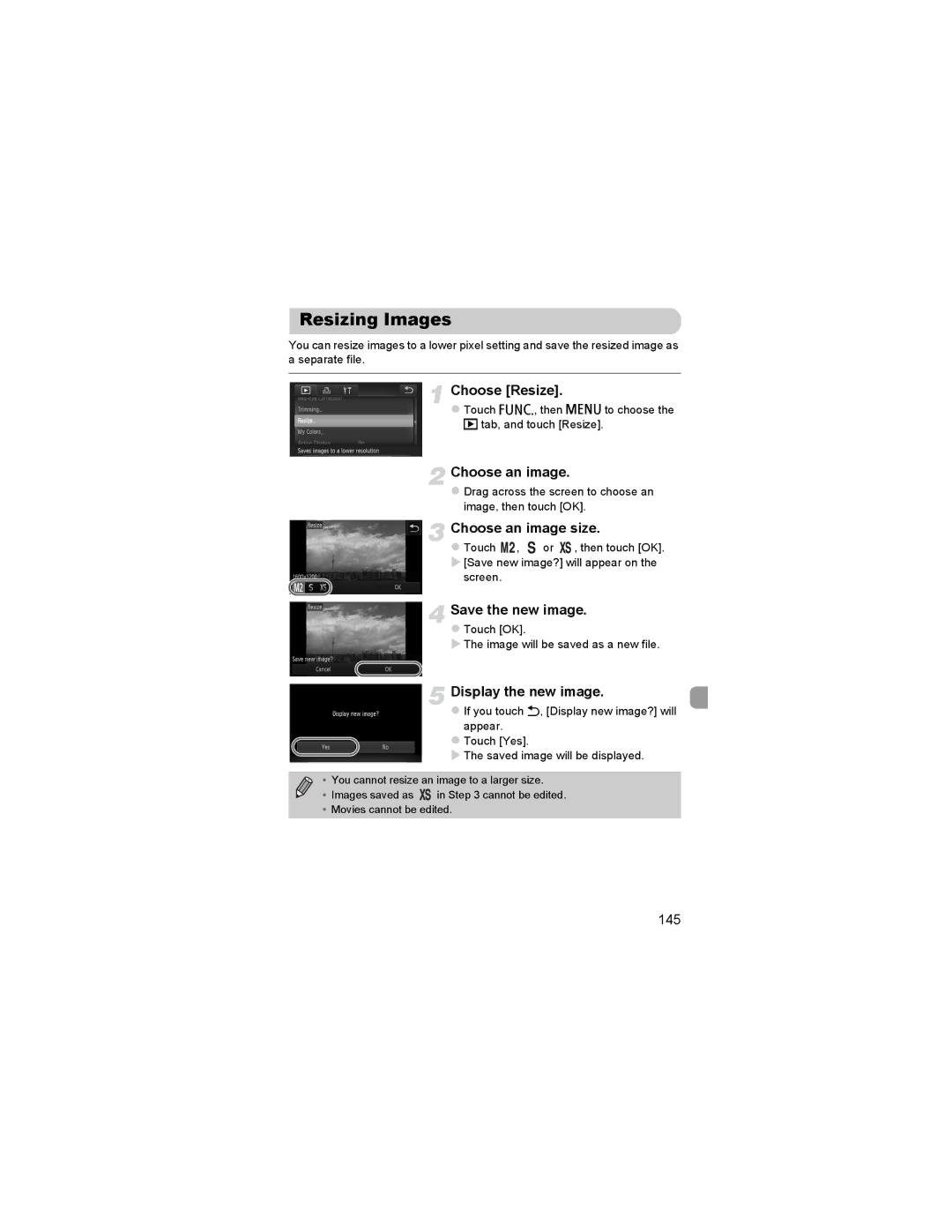Camera User Guide
Checking the Package Contents
Camera Body Temperature
Warranty Limitations
Read This First
Test Shots and Disclaimer
Shoot
What Do You Want to Do?
Save
Print
Table of Contents
Choosing Settings
10Customizing Camera
Conventions Used in This Guide
Do not trigger the flash in close proximity to people’s eyes
Safety Precautions
This could lead to injury or damage the camera
Do not place the battery near pets
Attaching the Strap/Holding the Camera
Getting Started
Touch
Using the Touch Panel
Drag
Briefly touch the screen with your finger
Remove the cover Insert the battery
Charging the Battery
Charge the battery
Remove the battery
Using the battery and charger effectively
Battery Charge Indicator
Number of Possible Shots
About Eye-Fi Cards
Inserting the Battery and Memory Card
Check the card’s write-protect tab
Open the cover
Inserting the Battery and Memory Card
Press the battery lock in the direction
Insert the memory card
Close the cover
Remove the memory card
Removing the Battery and Memory Card
Number of Shots per Memory Card
Can you check the number of shots that can be taken?
Complete the setting
Setting the Date and Time
Turn on the camera
Set the date and time
Changing the Date and Time
Date/Time battery
Display the menu
Choose Date/Time
Enter Playback mode
Setting the Display Language
Display the settings screen
Set the display language
Choose Format
Formatting Memory Cards
Choose OK
Format the memory card
Complete formatting
Pressing the Shutter Button
Press halfway Press lightly to focus
Press fully Press fully to shoot
Set the mode switch to a
Enter a mode
Taking Pictures Smart Auto
Does the length of the shutter sound change?
Focus
Compose the shot
Shoot
What if
What if an icon appears in the upper left of the screen?
What if the h icon blinks when you try to shoot?
Choose an image
Viewing Images
Choosing the subject to focus on Touch AF
You can view the images you have taken on the screen
Tilt the camera to switch images
Switching to Shooting mode
Active Display
Active Display
Choose an image to erase
Erasing Images
Erase the image
Drag across the screen to choose an Image
Shooting Movies
Choose a mode
Shooting Time
Stop shooting
Zooming while shooting
Choose a movie
Viewing Movies
Play the movie
How can I play back movies on a computer?
Windows
System Requirements
Macintosh
Begin installation
Install the Software
Preparations
Windows Place the CD in the computer’s CD ROM drive
Open CameraWindow
Connect the camera to the computer
Press the 1button to turn on the camera
Transfer and View Images
Supplied with Camera
Accessories
Power Supplies
Separately Sold Accessories
Using accessories abroad
Charger for charging Battery Pack NB-6L
Separately Sold Accessories
Other Accessories
Use of genuine Canon accessories is recommended
Printers
Learning More
Use the mode switch to change the Shooting mode
Mode Switch
Components Guide
Components Guide
Screen Display
Switching the Display
Shooting
Playback
Screen Display in Dark Shooting Conditions
Indicator
Overexposure Warning during Playback
Histogram during Playback
Display the FUNC. menu
FUNC. Menu Basic Operations
Choose a menu item
Choose an option
Choose a tab
Menu Basic Operations
Choose an item
Menu Basic Operations
Touch Ú Normal screen will reappear
Adjusting the Volume
Changing the Sound Settings
Muting Sounds
Adjust the brightness
Adjusting the Screen Brightness
You can adjust the brightness of the screen
Choose LCD Brightness
Choose Reset All
Returning the Camera to Default Settings
Reset the settings
Are there functions that cannot be reset?
Power Saving during Shooting
Power Saving Function Auto Power Down
Power Saving during Playback
Shooting with Commonly Used Functions
Touch Choose
Turning the Flash Off
What if a flashing appears?
You can shoot with the flash turned off
Move the zoom lever toward
Zooming in More Closely on Subjects Digital Zoom
Move it toward i again
Turning off the digital zoom
Digital Tele-Converter
Choose the setting
Choose Digital Zoom
Touch qr to choose a zoom factor
Choose Date Stamp
Inserting the Date and Time
To restore the original setting, choose in Step
Using the Self-Timer
Touch Choose Ò
Touch Ò
Customizing the Self-Timer
Using the Self-Timer to Prevent Camera Shake
Choose the settings
Choose Î
Choose the recording pixel setting
Changing the Recording Pixel Setting Image Size
Choose the compression ratio setting
Changing the Compression Ratio Image Quality
For sending images as e-mail attachments
Approximate Values for Paper Size for 43 Aspect Ratios
Changing the Compression Ratio Image Quality
Recording Pixels
Page
Adding Effects and Shooting in Various Conditions
Choose a Shooting mode
Set the camera to 4 mode
Shooting in Various Conditions
Shoot Take portraits Portrait
Take shots of kids and pets Kids&Pets
Take nightscapes without using a tripod Handheld NightScene
Take shots in low light conditions Low Light
WTake shots of people at the beach Beach
TTake shots of fireworks Fireworks
PTake shots of people in snow Snow
Lets you take shots of fireworks in vivid colors
What if a movie is not recorded?
Making Short Movies Automatically Movie Digest
Viewing movies made with Movie Digest
Follow Steps 1 2 on p to choose
Shoot images with vivid colors Super Vivid
Adding Effects and Shooting
Take posterized shots Poster Effect
Choose an effect level
Shoot with the Effects of a Fish-Eye Lens Fish- eye Effect
Adding Effects and Shooting
Blurred appears on the screen
Choose the area to keep in focus
Choose a shape and size
Special Effects for Night Backgrounds Creative Light Effect
Shooting tips
Changing the Color and Shooting
Choose Y
Color Swap
Specify the color to be swapped
Specify the target color
Choose a color tone
Shooting in Monochrome
Shoot with the Effects of a Toy Camera Toy Camera Effect
Detecting a Smile and Shooting
Detecting a Face and Shooting Smart Shutter
Point the camera at a person
What if a smile is not detected?
Compose the shot and press the shutter button halfway
Using the Wink Self-Timer
Press the shutter button fully
Face the camera and wink
Using the Face Self-Timer
Release
Join the subjects and look at the camera
Images Displayed During Playback
High-Speed Continuous Shooting High-speed Burst
Capturing the Best Facial Expressions Best Image Selection
Page
Choosing Settings Yourself
Adjust the settings according to your purposes pp Shoot
Enter G mode
Shooting in Program AE
Follow Steps 1 2 on p to choose G
Enter Exposure Compensation mode
Adjusting the Brightness Exposure Compensation
Turning the Flash On
Choose h
Choose the white balance function
Adjusting the White Balance
Custom White Balance
Adjusting the White Balance
Choose the ISO speed
Changing the ISO Speed
Changing the ISO speed
Choose i-Contrast
Correcting the Brightness and Shooting i-Contrast
How can I shoot with the display at full screen?
Changing the Aspect Ratio
You can change the width to height ratio of an image
Continuous Shooting
Choose a Drive mode
Touch W
Choose My Colors
Changing the Tone of an Image My Colors
Changing the Tone of an Image My Colors
Custom Color
Shooting Far Away Subjects Infinity
Shooting Close-ups Macro
Choose e
Choose u
Face AiAF
Changing the AF Frame Mode
Choose AF Frame
Changing the Composition with the Focus Lock
Fixed Frame
Recompose
You can reduce the AF frame size
Choose AF-Point Zoom
Magnifying the Focal Point
Check the focus
What if the display does not magnify?
Choosing the Subject to Focus On Touch AF
Border appeared around the screen when it was touched
Choose the subject, face or location to focus on
Shot
Lock the focus
Shooting with the AF Lock
Compose the scene and shoot
Choose Servo AF
Shooting with Servo AF
100
Choose the metering method
Changing the Metering Method
101
Shooting with the FE Lock
Shooting with the AE Lock
Lock the exposure
Choose h p Lock the flash exposure
Choose …
Shooting with Slow Synchro
103
Touch , then touch …
Red-Eye Correction
Choose Flash Settings
104
Choose Blink Detection
Checking for Shut Eyes
105
106
107
Getting More Out of Your Camera
Adjust the setting
Setting the Shutter Speed
Shoot Available Shutter Speeds
108
Shoot Available Aperture Values
Setting the Aperture Value
109
What if the aperture value appears in orange?
110
Safety Shift
What if the shutter speed appears in orange?
111
This chapter assumes that you have set the mode switch to
Other Shooting Modes
Shooting Various Kinds of Movies
112
Touch
113
Choose a playback speed
Touch To stop shooting the movie, touch
Choose a frame rate
Shooting Super Slow Motion Movies
114
Shooting Super Slow Motion Movies
115
Frame Rates and Playback Times for 30 Sec. Clips
Viewing super slow motion movies
30 sec To stop shooting the movie, touch
You can choose among 4 different image quality settings
Choose the image quality setting
Changing the Image Quality
Image Quality and Shooting Time per Memory Card
Editing
Other Shooting Functions
Touch or
117
Choose a portion to delete
To reset the editing range, touch Ú
Save the edited movie
118
119
Using Various Playback and Editing Functions
Switch the displayed images
Searching Images Using Index Display
Quickly Searching Images
Display images in an index
121
Searching Images by Scrolling
Quickly Searching Images
Choose a movie date
Viewing Movies Made with Movie Digest
122
Choose ‚
Viewing Images in Filtered Playback
Choose a filter
View the filtered images
Choose a transition effect
Viewing Slideshows
124
Filtered playback
Choose a setting
Changing Settings
Choose Slideshow
125
Switch frames
Touch l to switch the focus check display p
Checking the Focus
Change the magnification level or location
Magnifying Images
Touch Úto restore single image playback
Magnify an image
127
Choose an image group
Viewing Each Image in a Group
View each image in the group
128
Choose Group Images
Ungrouping Images
129
Touch ø and then n to choose Group Images in the 1 tab
130
Displaying Various Images Smart Shuffle
Appear
Touch Ú to return to single image view
Easy Operations with Touch Actions
Changing Image Transitions
Use a Function Registered to
Choose Transition
Choose Set Touch Actions
Changing Touch Actions Registered Functions
Register a function to a drag pattern
Functions that Can be Registered
Viewing Images on a Standard TV
Viewing Images on a TV
Turn off the camera and TV Connect the camera to the TV
133
Display images
Viewing Images on a High-Definition TV
134
What if the images don’t display correctly on the TV?
Use the TV’s remote control
Using a TV Remote to Control the Camera
Choose Ctrl via Hdmi
135
136
Summary of the Camera Control Panel Displayed on the TV
Protecting Images
Using the Menu
Protect the image
Choose Protect
Choose Select
Choosing Images Individually
Choose images
138
Choose All Images
Erasing All Images
Choose a Selection Method
140
Erase
Follow on p , touch Select
If you touch Ú, a confirmation screen will appear Touch OK
Tagging Images as Favorites
Make the setting
Choose Favorites
141
Tagging Images as Favorites
142
143
Organizing Images by Category My Category
Touch ø, then drag up or down the screen and touch
Choose \
Rotating Images
Rotate the image
144
Choose Resize
Resizing Images
Choose an image size
Save the new image
Trimming
Adjust the trimming area
Choose Trimming
Save as a new image and display
Trimming
147
148
Adding Effects with the My Colors Function
Touch ø, then n to choose the 1 tab, and touch My Colors
149
Correcting the Brightness i-Contrast
Touch ø, then n to choose the 1 tab, and touch i-Contrast
Choose Red-Eye Correction
Correcting the Red-Eye Effect
Choose and correct the image
150
151
Canon-Brand PictBridge Compliant Printers
Easy Print
Printing Images
Turn on the printer Turn on the camera
152
153
Print images
Printing Images
Choose the option settings
Making Print Settings
Choose a menu option
154
Choose the trimming area
Trimming and Printing Trimming
155
You can cut out a portion of an image for printing
Choose the paper type
Choose a paper size
Choose the layout
156
Printing ID Photos Choose ID Photo
Available Layout Options
Choose the length and width
Choose the printing area
Choose a printing method
Printing Movies
Printing Methods for Movies
158
Adding Images to a Print List with the FUNC. Menu
Choosing Images for Printing Dpof
Choose 2 movies will be excluded
Add images to the print list
Choose Print Settings
Print Settings
160
Touch op to choose and set an option
Choose Select Images & Qty
Choosing the Number of Copies
Set the number of prints
161
Clearing All Selections
Set All Images to Print Once
163
Customizing Camera Settings
Changing Sounds
Changing Camera Settings
Turning Off Hints & Tips
164
Display the Format screen
Low Level Memory Card Formatting
Start the low level format
165
Registering Recorded Images as the Start-up Screen
Changing the Start-up Screen
166
Changing the File Number Assignment
Changing the Screen Color
167
Choose Color Option, then touch qr to choose an option
Creating Folders by Shooting Date
Turning Off the Power Saving Function
Changing the Lens Retract Time
168
Using the World Clock
Setting the Screen Shut-Off Time
Set the home time zone
Set the world time zone
Choose the world time zone
Calibrating the Touch Panel
170
Turning Off the AF Assist Beam
Changing Shooting Function Settings
Turning Off the Red-Eye Reduction Function
171
Changing the Image Display Time Right After Shooting
Changing Shooting Function Settings
Displaying Grid Lines
Changing the Way the Image Displays Right After Shooting
173
Changing the IS-Mode Settings
Choose is Mode, then touch qr to choose an option
Changing Icon Order Icon Layout
Adding Icons Display the settings screen
Add an icon
174
Rearranging Icons
Preset Layouts
Removing Icons
175
Turning Off Active Display
Changing Playback Function Settings
Choosing the Image that First Displays in Playback
Turning Off the Auto Rotate Function
177
Useful Information
Connect the power cord
Using Household Power
Turn off the camera Insert the coupler
Plug the cord into the coupler
179
Using an Eye-Fi Card
Will appear on transferred images
Checking Connection Information
Choose Disable in Eye-Fi trans
Disabling Eye-Fi Transfer
Choose Connection info
Power
Troubleshooting
TV Output
181
182
Screen
Shooting Movies
183
Computer
List of Messages That Appear on the Screen
Eye-Fi Card
184
Naming error
Communication error
185
Exceeded selection limit
186
Shooting Information Display
Information Displayed on the Screen
187
188
Scene Icons
189
Playback Detailed Information Display
190
Summary of Movie Control Panel in Viewing Movies p
191
Handling Precautions
192
Functions Available in Each Shooting
193
Functions Available in Each Shooting Mode
Shooting Modes Function FUNC. Menu
194
195
Shooting Menu
Menus
196
Menus
197
Content Ref.
Set up Menu
198
Print Menu
Playback Menu
199
200
Playback Mode FUNC. Menu
201
Specifications
202
Specifications
203
Battery Charger CB-2LY/CB-2LYE
Specifications Battery Pack NB-6L
204
205
Index
Index
206
121
207
Disclaimer