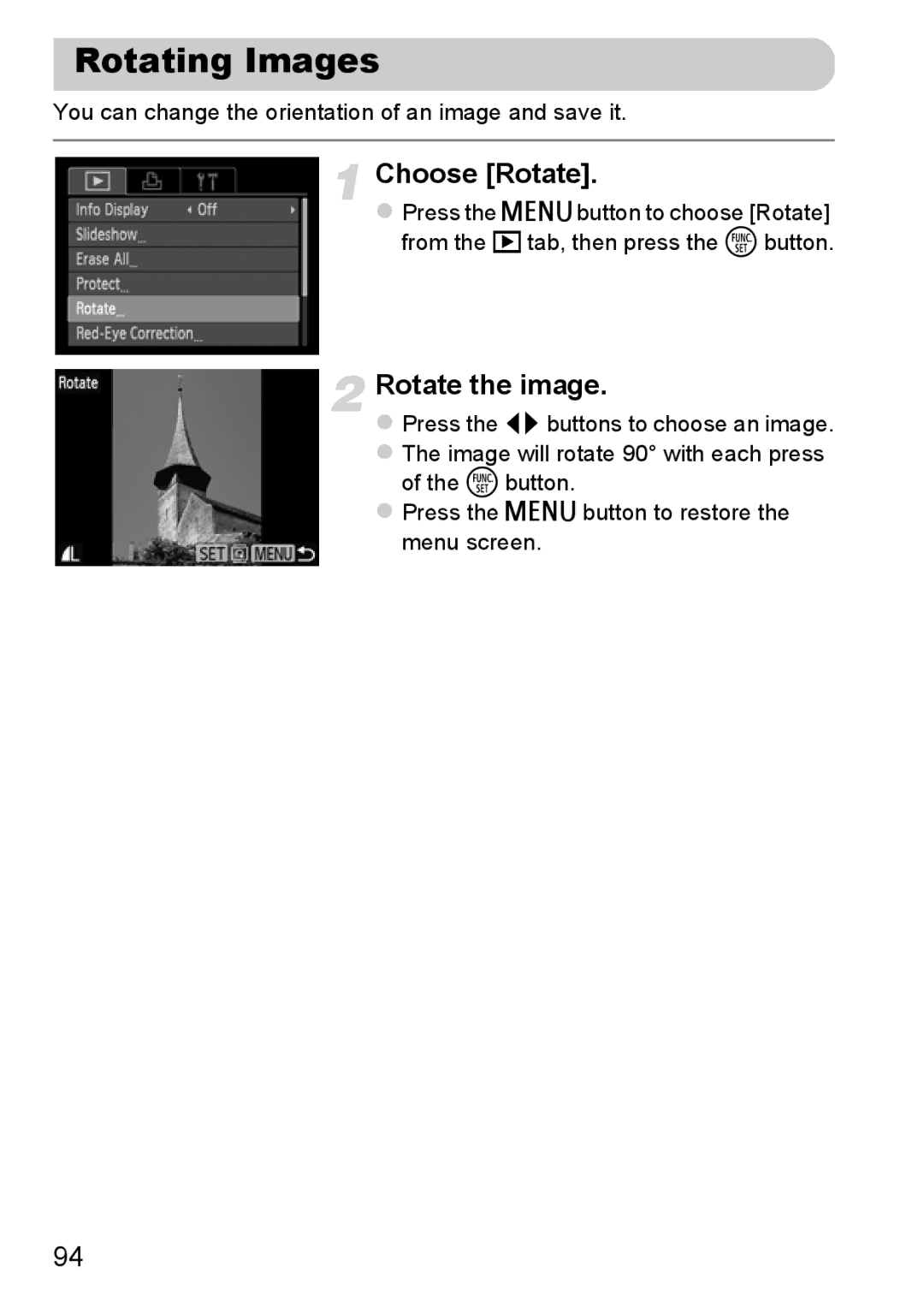Rotating Images
You can change the orientation of an image and save it.
Choose [Rotate].
zPress the nbutton to choose [Rotate] from the 1 tab, then press the m button.
Rotate the image.
zPress the qr buttons to choose an image.
zThe image will rotate 90° with each press of the m button.
zPress the n button to restore the menu screen.
94