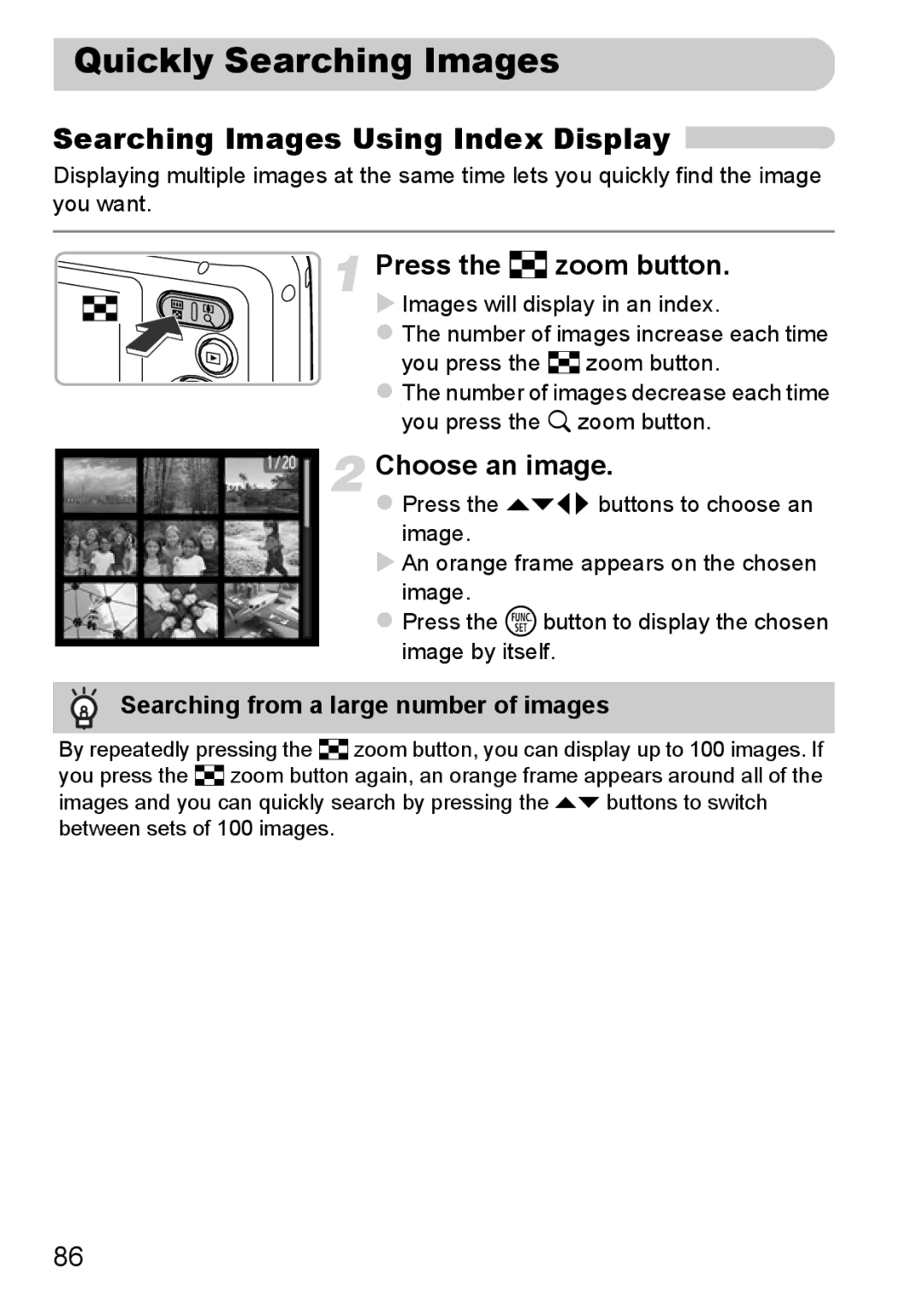Quickly Searching Images
Searching Images Using Index Display 
Displaying multiple images at the same time lets you quickly find the image you want.
Press the g zoom button.
X Images will display in an index.
z The number of images increase each time you press the g zoom button.
zThe number of images decrease each time you press the k zoom button.
Choose an image.
zPress the opqr buttons to choose an
image.
XAn orange frame appears on the chosen image.
zPress the m button to display the chosen image by itself.
Searching from a large number of images
By repeatedly pressing the g zoom button, you can display up to 100 images. If you press the g zoom button again, an orange frame appears around all of the images and you can quickly search by pressing the op buttons to switch between sets of 100 images.
86