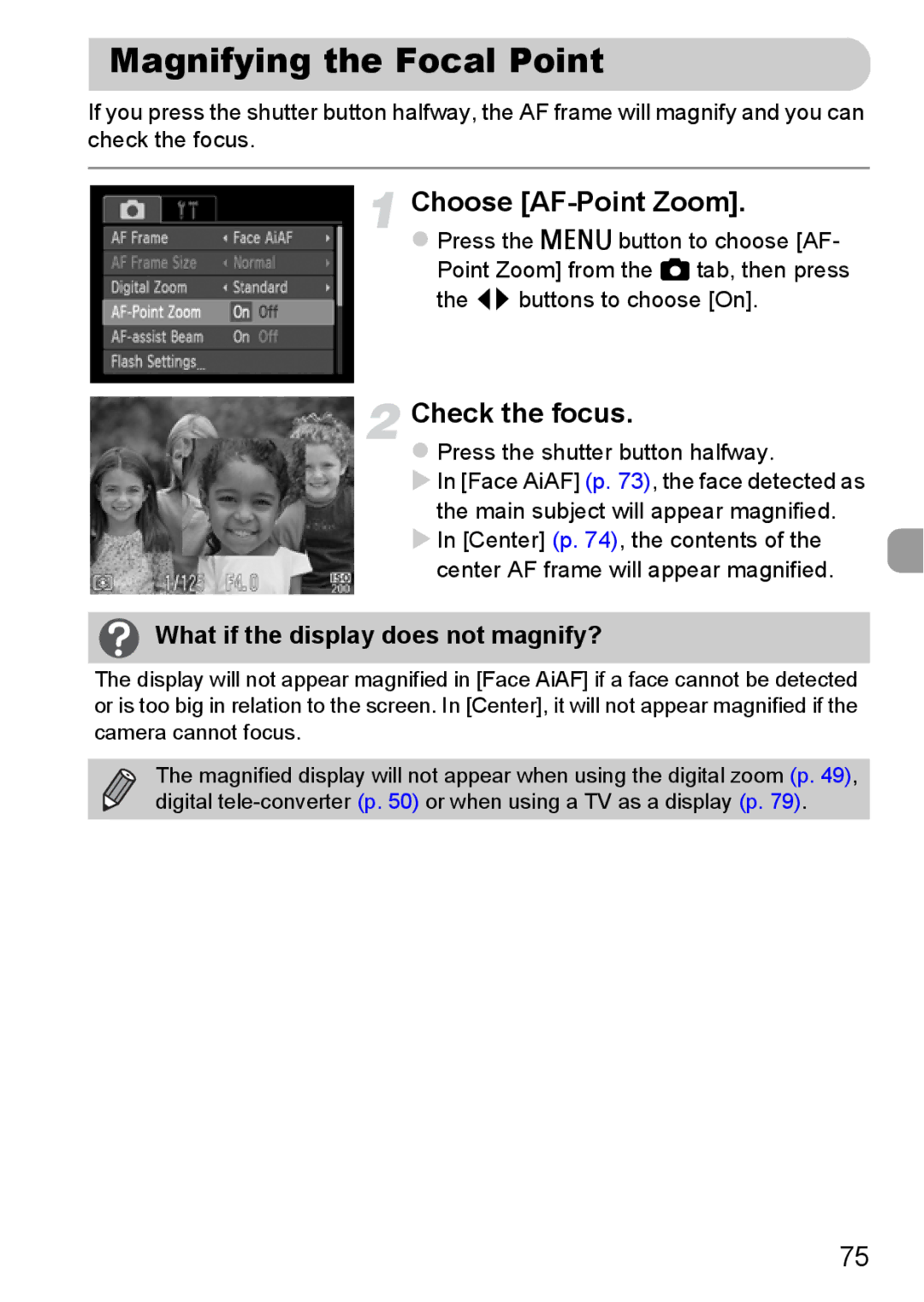Magnifying the Focal Point
If you press the shutter button halfway, the AF frame will magnify and you can check the focus.
Choose [AF-Point Zoom].
zPress the n button to choose [AF- Point Zoom] from the 4 tab, then press the qr buttons to choose [On].
Check the focus.
zPress the shutter button halfway.
XIn [Face AiAF] (p. 73), the face detected as the main subject will appear magnified.
XIn [Center] (p. 74), the contents of the center AF frame will appear magnified.
What if the display does not magnify?
The display will not appear magnified in [Face AiAF] if a face cannot be detected or is too big in relation to the screen. In [Center], it will not appear magnified if the camera cannot focus.
The magnified display will not appear when using the digital zoom (p. 49), digital
75