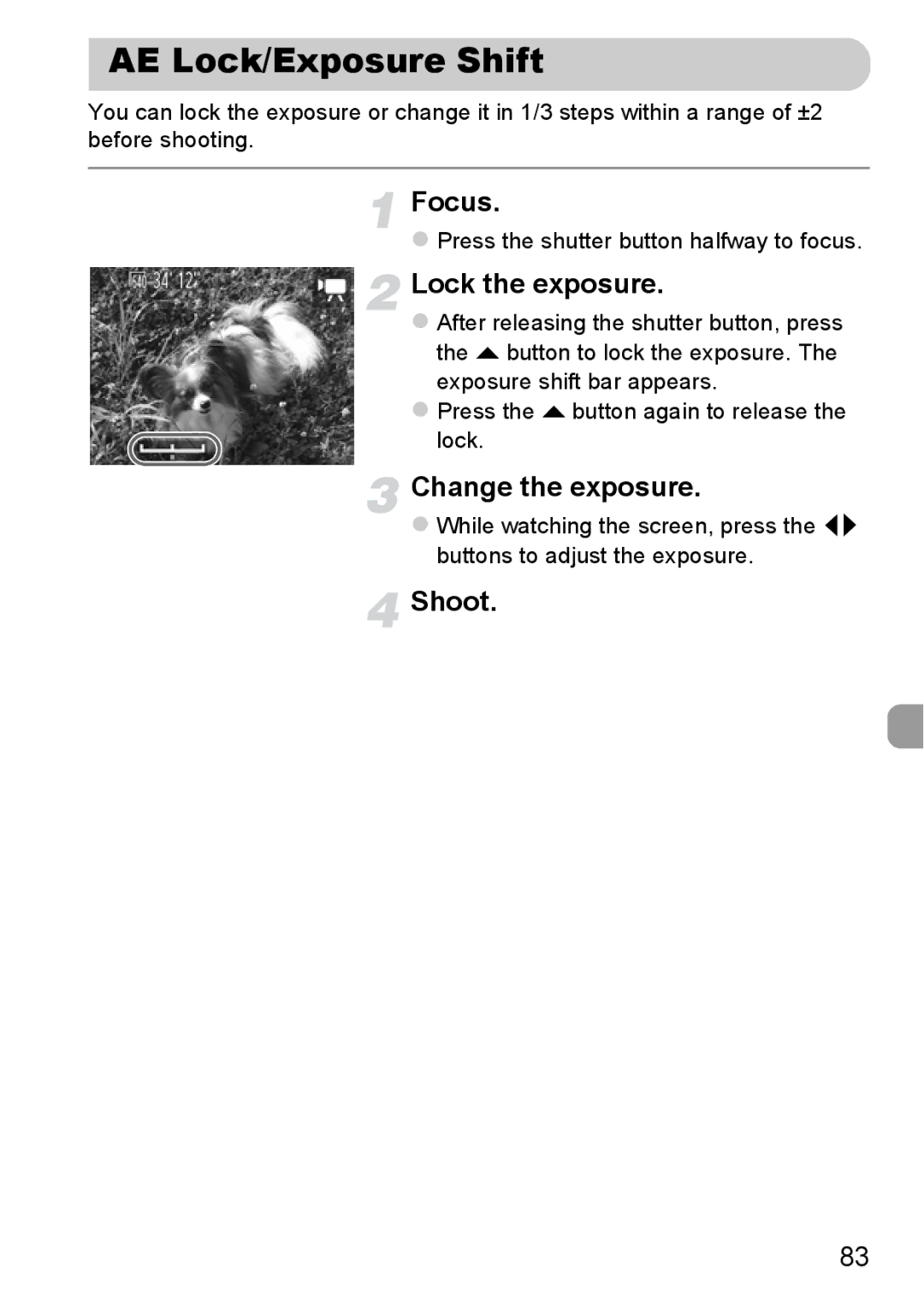AE Lock/Exposure Shift
You can lock the exposure or change it in 1/3 steps within a range of ±2 before shooting.
Focus.
zPress the shutter button halfway to focus.
![]() Lock the exposure.
Lock the exposure.
zAfter releasing the shutter button, press the o button to lock the exposure. The exposure shift bar appears.
zPress the o button again to release the
lock.
Change the exposure.
zWhile watching the screen, press the qr buttons to adjust the exposure.
 Shoot.
Shoot.
83