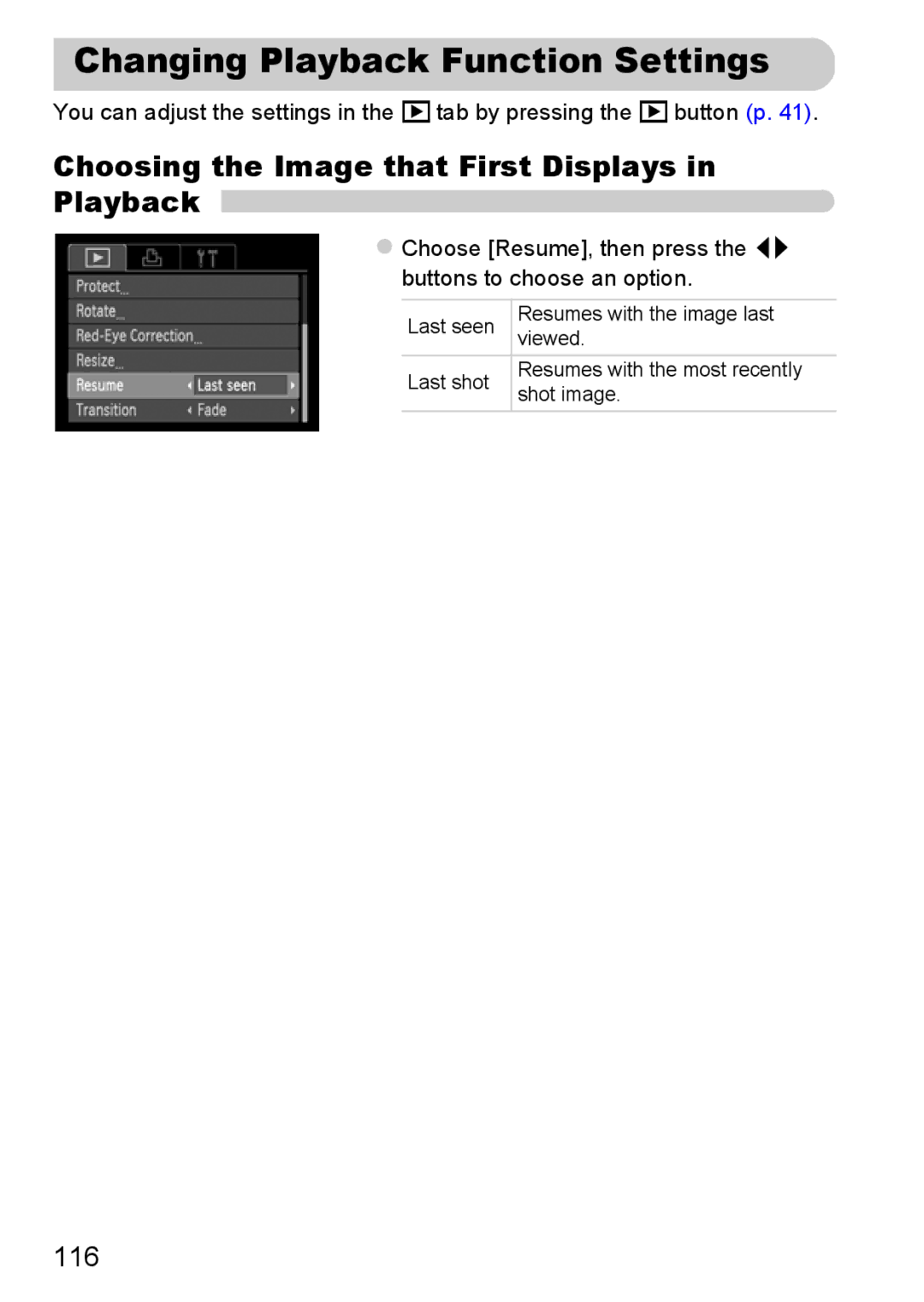Changing Playback Function Settings 
You can adjust the settings in the 1 tab by pressing the 1 button (p. 41).
Choosing the Image that First Displays in Playback 
zChoose [Resume], then press the qr buttons to choose an option.
Last seen | Resumes with the image last | |
viewed. | ||
| ||
Last shot | Resumes with the most recently | |
shot image. | ||
|
116