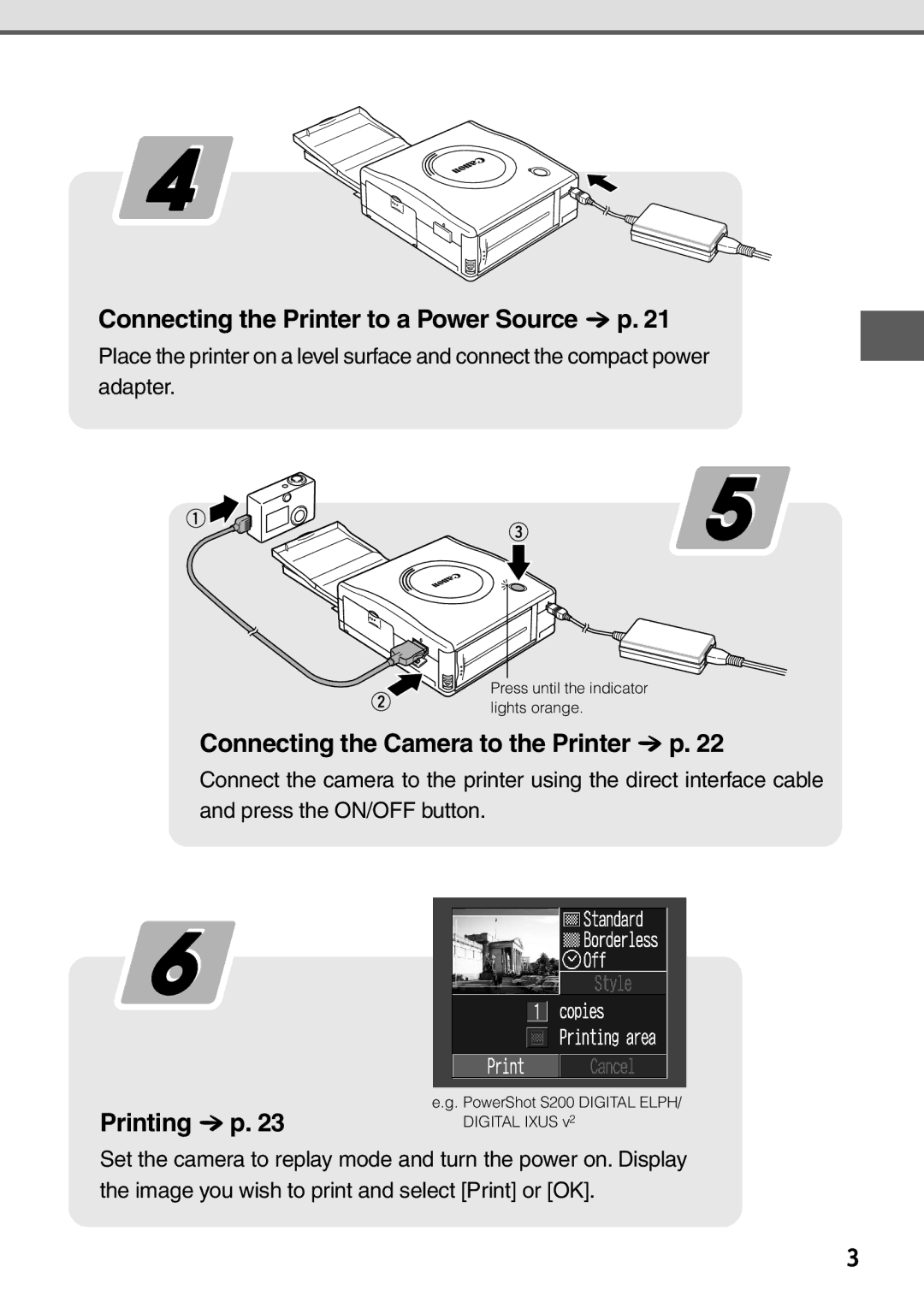Connecting the Printer to a Power Source  p. 21
p. 21
Place the printer on a level surface and connect the compact power adapter.
Press until the indicator lights orange.
Connecting the Camera to the Printer  p. 22
p. 22
Connect the camera to the printer using the direct interface cable and press the ON/OFF button.
Printing  p. 23
p. 23
e.g. PowerShot S200 DIGITAL ELPH/ DIGITAL IXUS v2
Set the camera to replay mode and turn the power on. Display the image you wish to print and select [Print] or [OK].
3