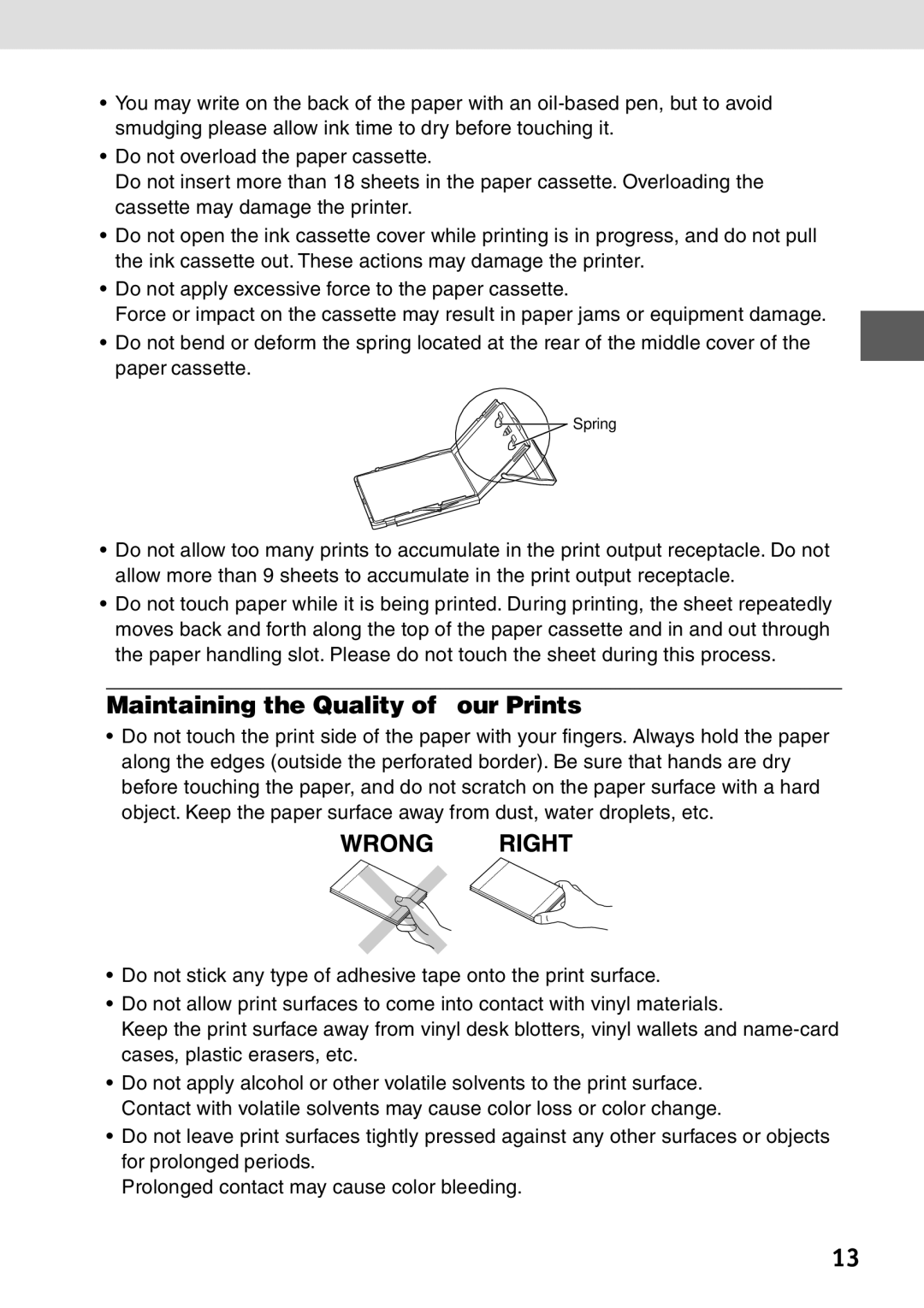•You may write on the back of the paper with an
•Do not overload the paper cassette.
Do not insert more than 18 sheets in the paper cassette. Overloading the cassette may damage the printer.
•Do not open the ink cassette cover while printing is in progress, and do not pull the ink cassette out. These actions may damage the printer.
•Do not apply excessive force to the paper cassette.
Force or impact on the cassette may result in paper jams or equipment damage.
•Do not bend or deform the spring located at the rear of the middle cover of the paper cassette.
![]() Spring
Spring
•Do not allow too many prints to accumulate in the print output receptacle. Do not allow more than 9 sheets to accumulate in the print output receptacle.
•Do not touch paper while it is being printed. During printing, the sheet repeatedly moves back and forth along the top of the paper cassette and in and out through the paper handling slot. Please do not touch the sheet during this process.
Maintaining the Quality of Your Prints
•Do not touch the print side of the paper with your fingers. Always hold the paper along the edges (outside the perforated border). Be sure that hands are dry before touching the paper, and do not scratch on the paper surface with a hard object. Keep the paper surface away from dust, water droplets, etc.
•Do not stick any type of adhesive tape onto the print surface.
•Do not allow print surfaces to come into contact with vinyl materials.
Keep the print surface away from vinyl desk blotters, vinyl wallets and
•Do not apply alcohol or other volatile solvents to the print surface. Contact with volatile solvents may cause color loss or color change.
•Do not leave print surfaces tightly pressed against any other surfaces or objects for prolonged periods.
Prolonged contact may cause color bleeding.
13