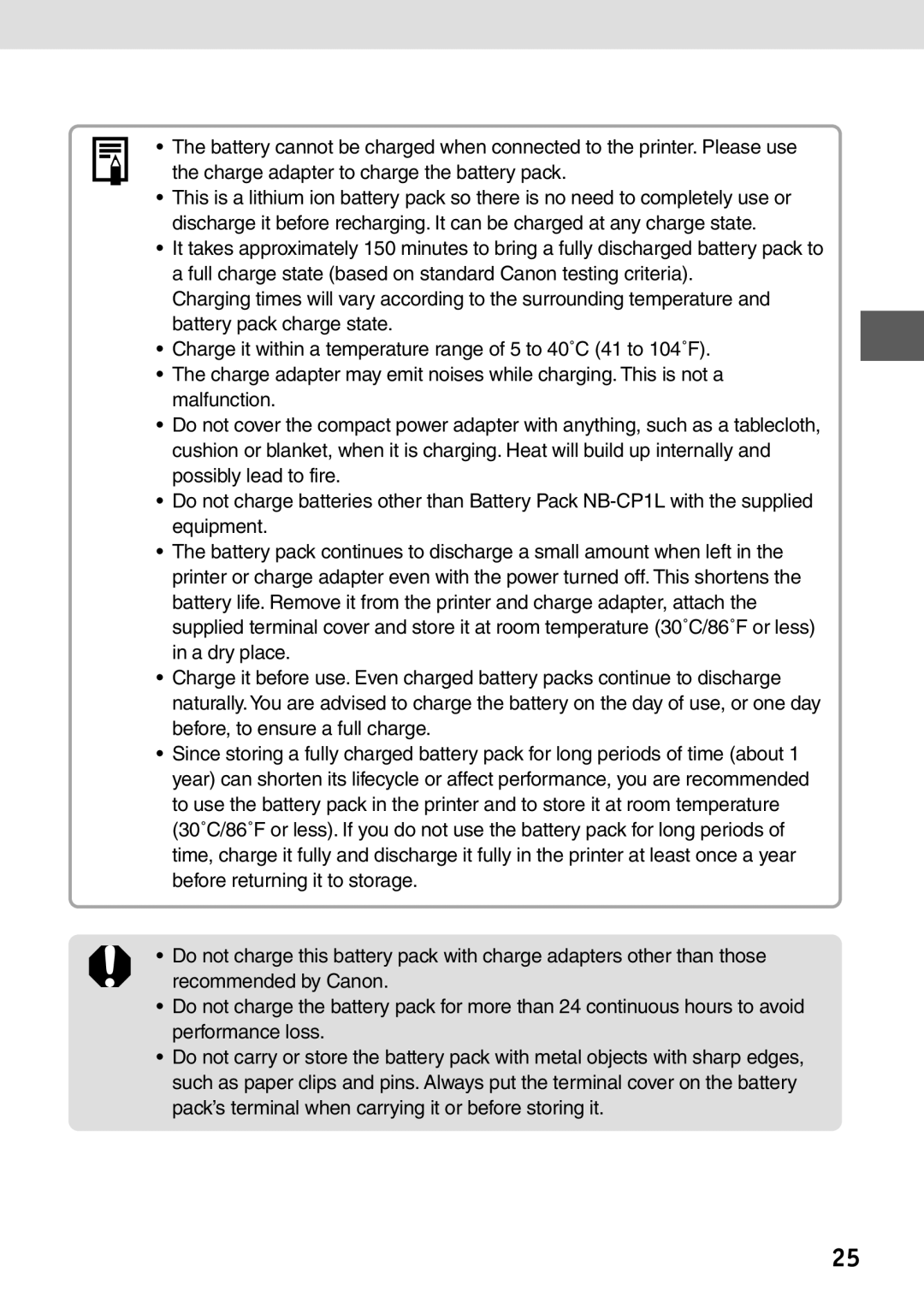•The battery cannot be charged when connected to the printer. Please use the charge adapter to charge the battery pack.
•This is a lithium ion battery pack so there is no need to completely use or discharge it before recharging. It can be charged at any charge state.
•It takes approximately 150 minutes to bring a fully discharged battery pack to a full charge state (based on standard Canon testing criteria).
Charging times will vary according to the surrounding temperature and battery pack charge state.
•Charge it within a temperature range of 5 to 40˚C (41 to 104˚F).
•The charge adapter may emit noises while charging. This is not a malfunction.
•Do not cover the compact power adapter with anything, such as a tablecloth, cushion or blanket, when it is charging. Heat will build up internally and possibly lead to fire.
•Do not charge batteries other than Battery Pack
•The battery pack continues to discharge a small amount when left in the printer or charge adapter even with the power turned off. This shortens the battery life. Remove it from the printer and charge adapter, attach the supplied terminal cover and store it at room temperature (30˚C/86˚F or less) in a dry place.
•Charge it before use. Even charged battery packs continue to discharge naturally. You are advised to charge the battery on the day of use, or one day before, to ensure a full charge.
•Since storing a fully charged battery pack for long periods of time (about 1 year) can shorten its lifecycle or affect performance, you are recommended to use the battery pack in the printer and to store it at room temperature
(30˚C/86˚F or less). If you do not use the battery pack for long periods of time, charge it fully and discharge it fully in the printer at least once a year before returning it to storage.
•Do not charge this battery pack with charge adapters other than those recommended by Canon.
•Do not charge the battery pack for more than 24 continuous hours to avoid performance loss.
•Do not carry or store the battery pack with metal objects with sharp edges, such as paper clips and pins. Always put the terminal cover on the battery pack’s terminal when carrying it or before storing it.
25