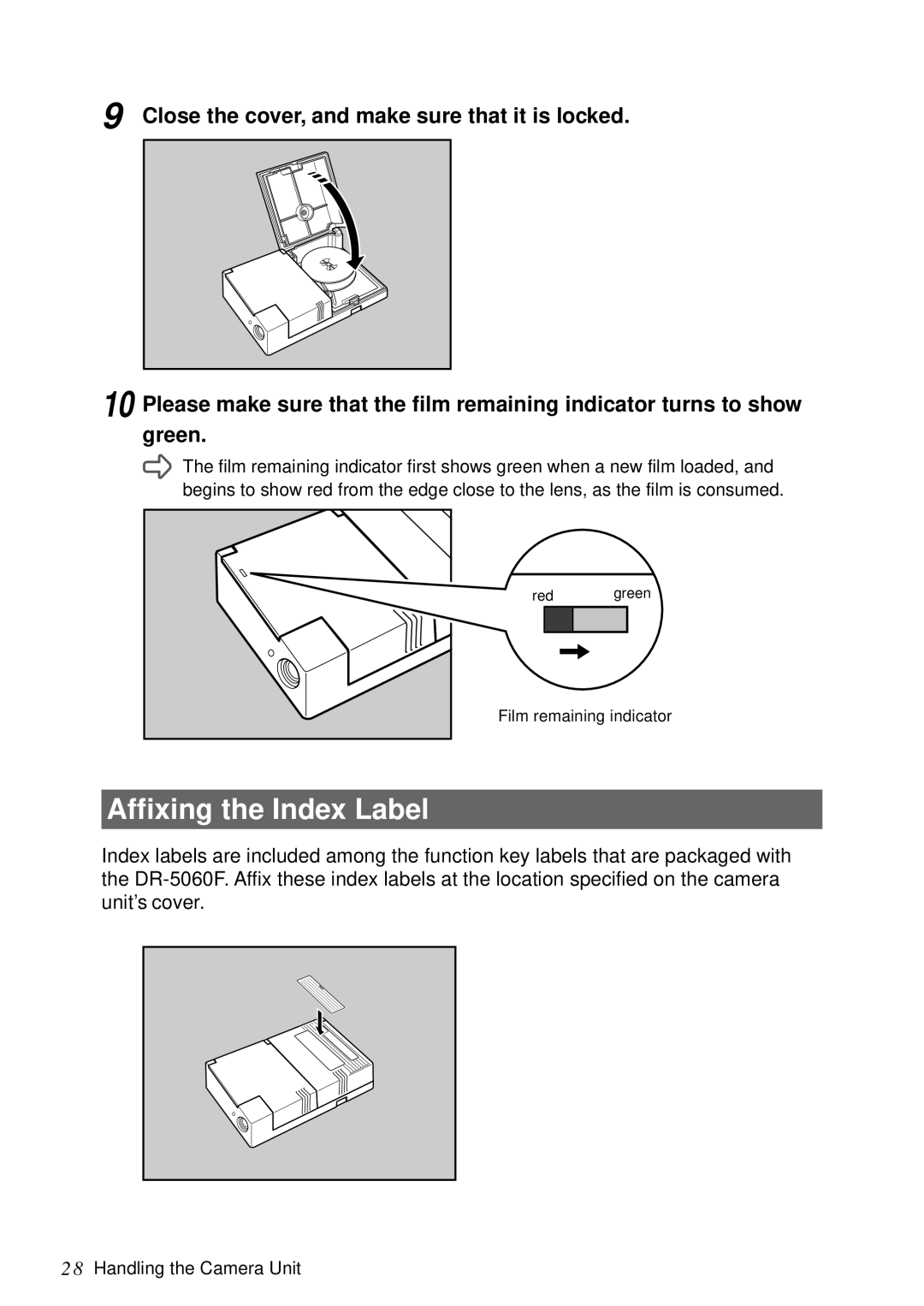9
10
Close the cover, and make sure that it is locked.
Please make sure that the film remaining indicator turns to show green.
![]() The film remaining indicator first shows green when a new film loaded, and begins to show red from the edge close to the lens, as the film is consumed.
The film remaining indicator first shows green when a new film loaded, and begins to show red from the edge close to the lens, as the film is consumed.
red green
Film remaining indicator
Affixing the Index Label
Index labels are included among the function key labels that are packaged with the
28Handling the Camera Unit