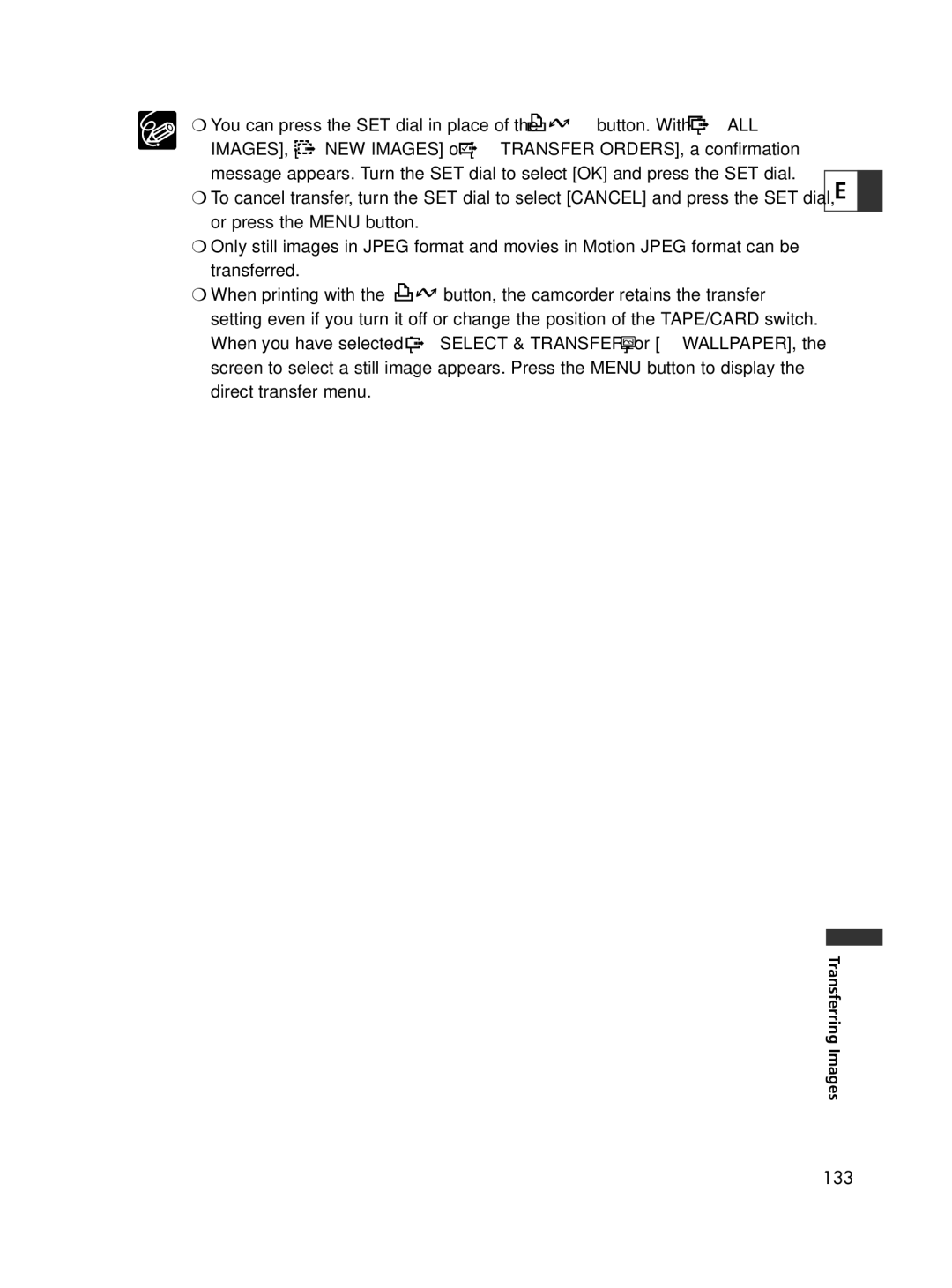❍You can press the SET dial in place of the ![]()
![]() button. With [
button. With [ ![]()
![]() ALL IMAGES], [
ALL IMAGES], [ ![]()
![]() NEW IMAGES] or [
NEW IMAGES] or [ ![]() TRANSFER ORDERS], a confirmation
TRANSFER ORDERS], a confirmation
message appears. Turn the SET dial to select [OK] and press the SET dial.
❍To cancel transfer, turn the SET dial to select [CANCEL] and press the SET dial, or press the MENU button.
❍Only still images in JPEG format and movies in Motion JPEG format can be transferred.
❍When printing with the ![]()
![]() button, the camcorder retains the transfer setting even if you turn it off or change the position of the TAPE/CARD switch. When you have selected [
button, the camcorder retains the transfer setting even if you turn it off or change the position of the TAPE/CARD switch. When you have selected [ ![]() SELECT & TRANSFER] or [
SELECT & TRANSFER] or [ ![]() WALLPAPER], the screen to select a still image appears. Press the MENU button to display the direct transfer menu.
WALLPAPER], the screen to select a still image appears. Press the MENU button to display the direct transfer menu.
E ![]()
Transferring Images