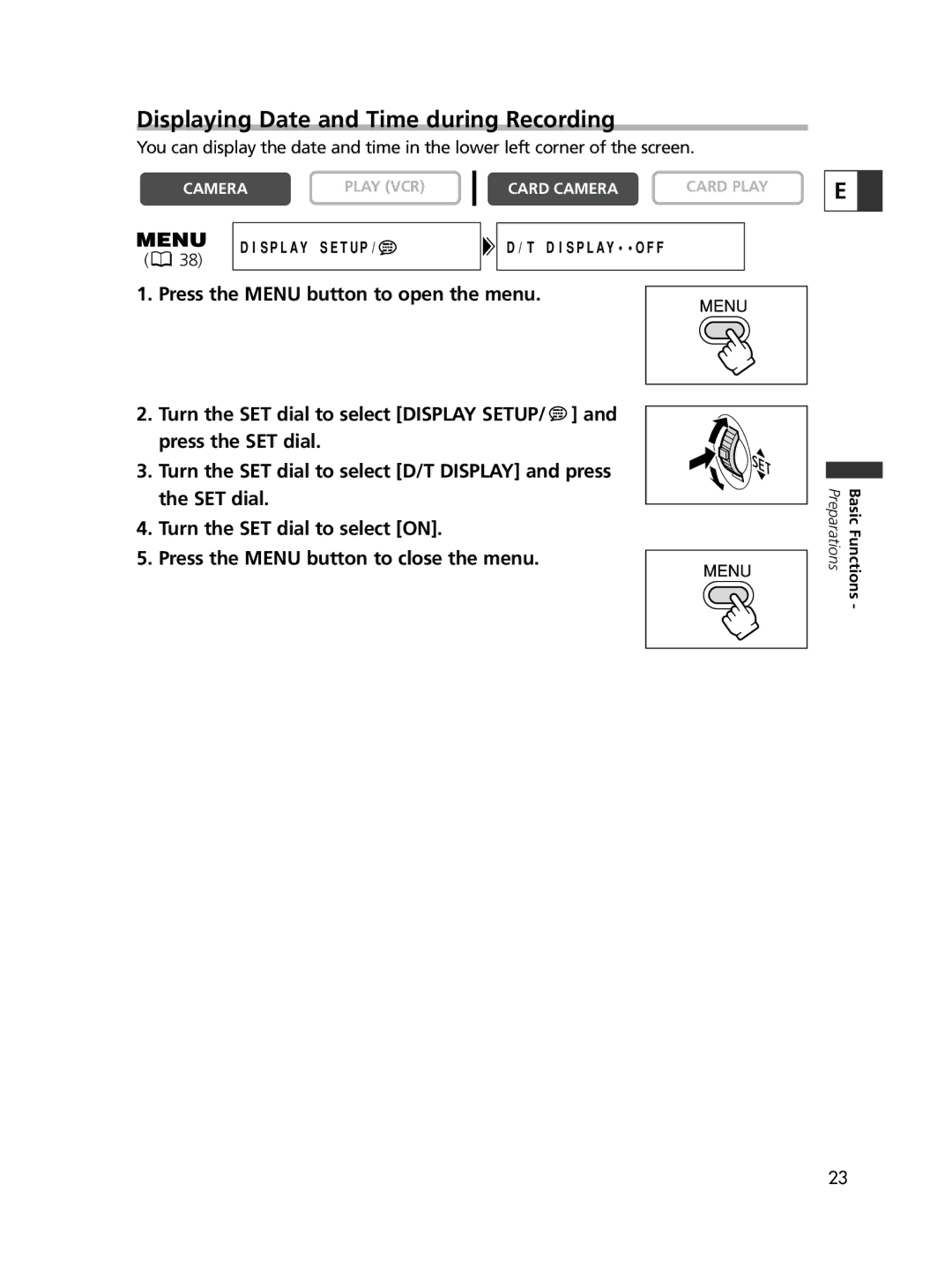Displaying Date and Time during Recording
You can display the date and time in the lower left corner of the screen.
CAMERA | PLAY (VCR) | CARD CAMERA | CARD PLAY |
DISPLAY SETUP/ | D/T DISPLAY••OFF |
| |
( 38) |
|
|
|
1.Press the MENU button to open the menu.
2.Turn the SET dial to select [DISPLAY SETUP/ ![]() ] and press the SET dial.
] and press the SET dial.
3. Turn the SET dial to select [D/T DISPLAY] and press the SET dial.
4.Turn the SET dial to select [ON].
5.Press the MENU button to close the menu.
E ![]()
Preparations | Basic Functions |
| - |
23