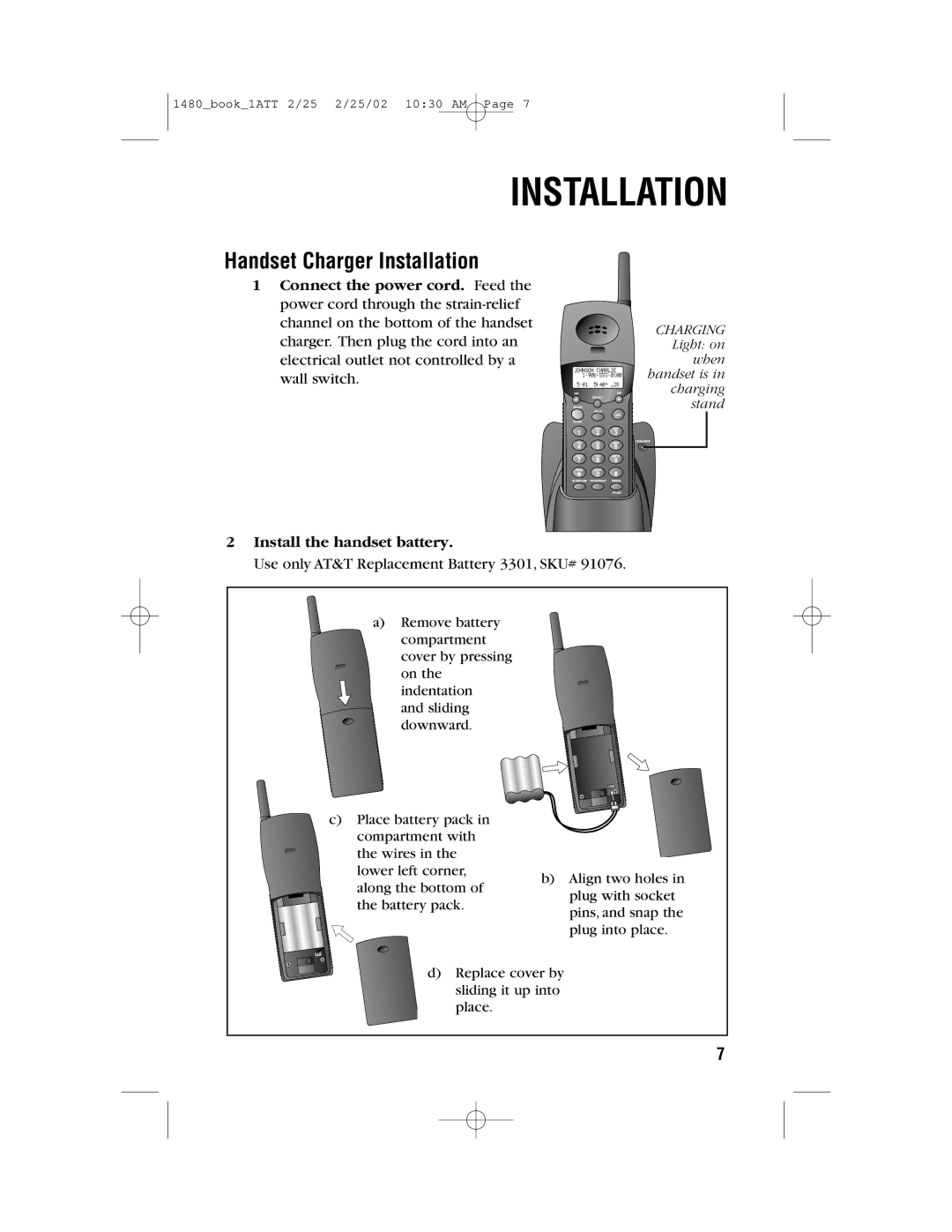1480_book_1ATT 2/25 2/25/02 10:30 AM Page 7
INSTALLATION
Handset Charger Installation
1Connect the power cord. Feed the power cord through the
channel on the bottom of the handset charger. Then plug the cord into an electrical outlet not controlled by a wall switch.
2Install the handset battery.
Use only AT&T Replacement Battery 3301, SKU# 91076.
CHARGING Light: on when handset is in charging stand
a)Remove battery compartment cover by pressing
on the indentation and sliding downward.
c)Place battery pack in
compartment with the wires in the lower left corner, along the bottom of the battery pack.
b)Align two holes in plug with socket pins, and snap the plug into place.
d)Replace cover by sliding it up into place.
7