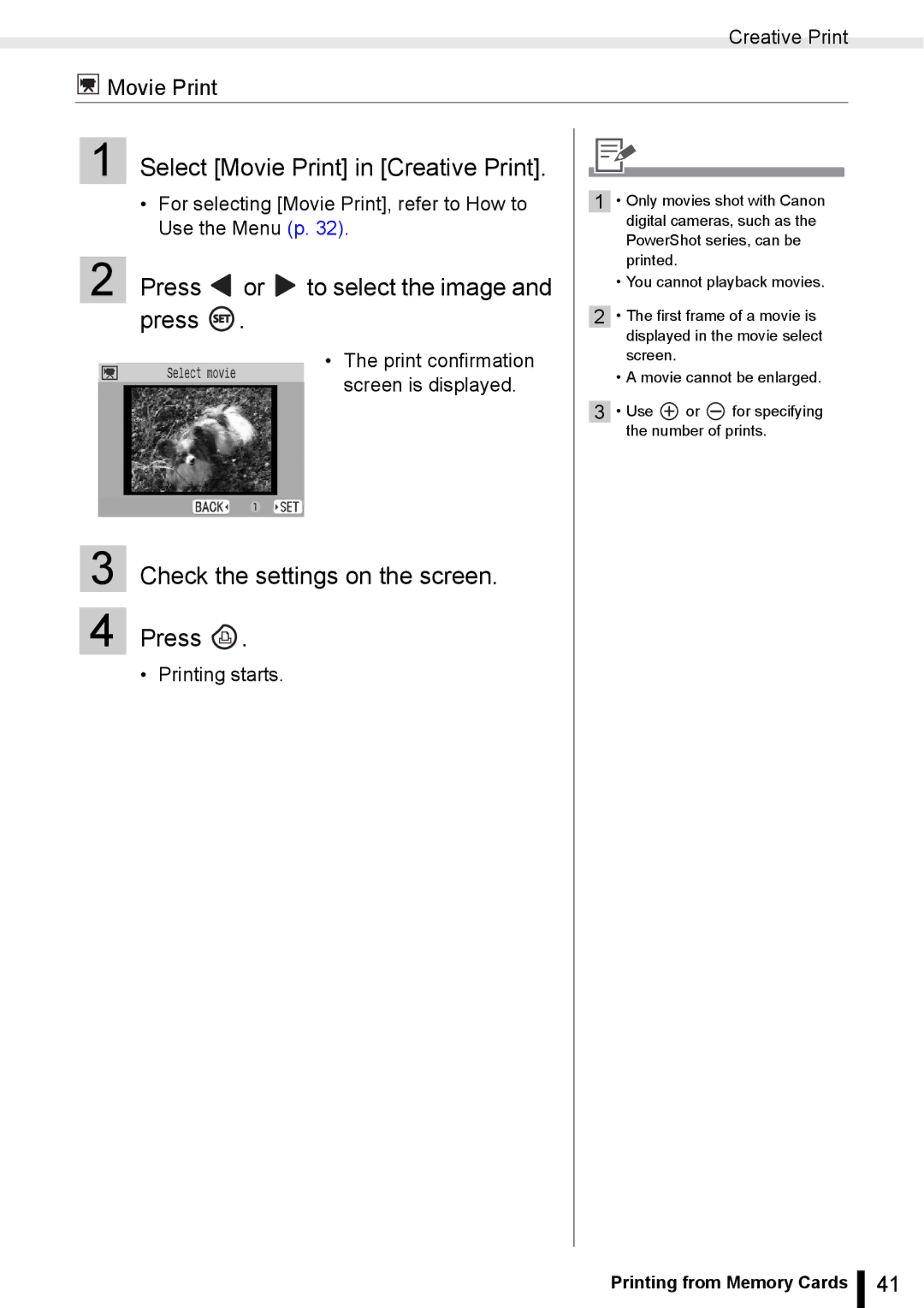Canon INC
What You Can Do with Your Selphy
„ You can enlarge and print a portion of an image
Print Settings
Camera Equipped Mobile Phone Images
Digital Camera Images
Images on Your PC
Print
Table of Contents
Conventions Used in this Guide
About This Guide
Getting Started
Getting Started
Check the Package Contents
Paper Size Ink Type Name No. Color Product No
Accessories Sold Separately
Cartridge Type
Front View
Components Guide
Components Guide
Back View
Controls
Lit Orange Charging the battery pack Selphy ES2 only
LCD Monitor
Switching the View to 9 Images at a Time
Main Display
Enlarged View
Sample View of the LCD Monitor
Information Views
Jump Function
Image Scroll Function
Easy-Scroll Wheel Selphy ES2 only
Loading a Cartridge
Preparing/Replacing the Cartridge
Preparing the Cartridge
Preparing/Replacing the Cartridge
Press the area marked Push to close the cover
Preparing/Replacing the Cartridge
Eject the cartridge
Replacing the Cartridge
Storing Cartridges
Placing/Connecting the Printer
Printing Precaution
Printing from Memory Cards
Printing from Memory Cards
Slot
Compatible Memory Cards
An image is displayed on the LCD monitor
Inserting a Memory Card
Startup screen appears on the LCD monitor
Printing starts
Print Selected Photos Basic Printing
Press
Print All Photos
Print an Image Using Camera Specified Settings Dpof Print
Press after displaying the image you wish to print
Selecting an Image during Auto Play for Printing Auto Play
Creative Print
Creative Print
For detailed settings for each item, refer to p
Check the settings on the screen Press
How to Set Menu Items
Select Frames in Creative Print
Frames
Clip Art
For selecting Clip Art, refer to How to Use the Menu p
Select Clip Art in Creative Print
Calendar
For selecting Calendar, refer to How to Use the Menu p
Select Calendar in Creative Print
Check the settings on the screen Press
Multi Layout
For selecting Multi Layout, refer to How to Use the Menu p
Select Multi Layout in Creative Print
Speech Bubble
For selecting Speech Bubble, refer to How to Use the Menu p
Select Speech Bubble in Creative Print
ID Photo
Select ID Photo in Creative Print
Print confirmation screen is displayed
Movie Print
For selecting Movie Print, refer to How to Use the Menu p
Select Movie Print in Creative Print
Select Image Effect in Creative Print
For selecting Print Effects, refer to How to Use the Menu p
Press or to select the desired print effect and press
Image Effects Selphy ES2 only
Press or to select the image and press
Press to set the aspect of the rotated trimming frame
Enlarging and Printing a Portion of an Image Trimming
Enlarging and Printing a Portion of an Image Trimming
Print setting menu is displayed
Print Settings
For the settings of each item, refer to p
Setting value is saved
Print Settings
Print Setting Menu
Printing with Date, File No., Borders or Page Layout
Index
Layout
Fixed Size
Off
Adjust Image
Brightness
Contrast
My Colors
Printing from Camera
Printing from Camera
Communication Settings for Camera
Printing Images When Connected with Camera
Printing Images When Connected with Camera
Printing from a Mobile Phone Wireless Printing
Printing from a Mobile Phone Wireless Printing
Infrared IrDA Wireless Printing Selphy ES2 only
Printing via Bluetooth
Printing starts after data transmission is completed
Printing via Bluetooth
Printing from a PC
Print from a computer connected to the printer
Windows
System Requirements
System Requirements
Macintosh
Installer panel is displayed
Installing the Printer Driver and Software
Installing the Printer Driver
Click Finish
Installing the Printer Driver and Software
Click Install
Click the Application Software Easy Installation button
Installing the Software
Software installation is complete. Remove the CD-ROM
Installer starts
Click and select Easy Install, then, click Install
Printer list window appears
Click the Add button
Installing the Printer Driver and Software
Click OK
Click Install Select Easy Installation and click Next
Installing Software
ImageBrowser
Introduction to the Supplied Programs
Introduction to the Supplied Programs
Ulead Photo Express LE
Introduction to the Supplied Programs
Using the Battery Pack Selphy ES2 only
Using the Battery Pack Selphy ES2 only
Installing the Battery Pack
Install the battery pack NB-ES1L and charge it
Charging the Battery Pack
Indication Description
Checking the Battery Status
Battery Status
Battery Storage
Handling of the Battery Pack
Appendix
Appendix
Press or to select the item and change the setting value
Making Printer Settings
Printer setup screen is displayed
For the settings of each item, refer to pp. p
Making Printer Settings
Printer Setup Menu
Bluetooth Settings
Setting is saved and the screen returns to Printer Setup
Press to select Printer Setup Select Bluetooth and press
Bluetooth setting screen is displayed
Language selection screen is displayed
Press to select the Printer Setup Select Language and press
Language
Cleaning the Inside of the Printer
Cleaning the Printer
Cleaning the Printer Casing
Cleaning the Back of the Printer
Carrying the Printer
Storing the Printer or the Printed Paper
Storing the Printer
Storing Prints
Equipment
Safety Precautions
Safety Precautions
Battery Selphy ES2 only
Unplug the equipment when you are not using it
Do not open the cartridge cover during printing
Safety Precautions
Printer
Handling Precautions
Warranty Limitations
Handling Precautions
Compact Photo Printer Selphy ES2/ES20
Specification
Specification
Compact Power Adapter CA-ES100
Battery Pack NB-ES1L sold separately Selphy ES2 only
Troubleshooting
Troubleshooting
Printer and Power Source
You Think There is a Problem
Printing Problems
Power will not turn on
Cannot Print Cleanly
Image Does not Appear when Memory Card is Inserted
You Think There is a Problem
Cannot Print from previous
Colors on the Computer Display and the Print Are Different
Paper Problems
Frequent Paper Jams
Cannot Print the Specified No. of Prints
On Button
Error Messages
Hardware Error
Recharge the printer battery
Cannot print! / Could not print XX images
No Image
Communication error
Cartridge has been changed Trim Setting Adjusted
Cartridge has been changed
Cartridge not compatible
Incompatible Jpeg
Memory card error
Unidentified Image
Cannot magnify
Device Not Supported HUB
Device Not Supported
101
Index
64 , 68
102



 Movie Print
Movie Print![]() or
or ![]() to select the image and press
to select the image and press ![]() .
. .
.![]() or
or ![]() for specifying the number of prints.
for specifying the number of prints.