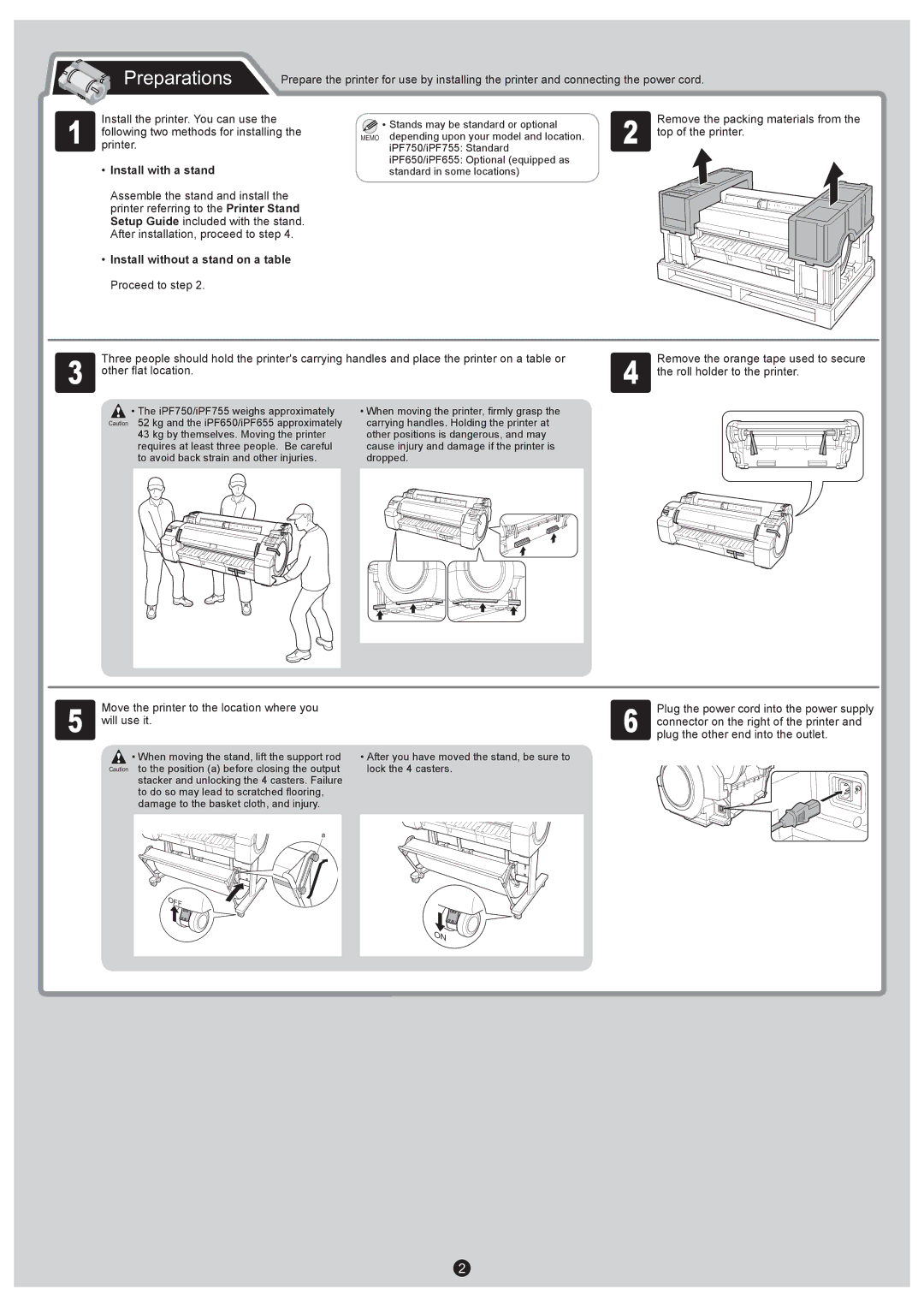Preparations | Prepare the printer for use by installing the printer and connecting the power cord. |
1 | Install the printer. You can use the |
printer.following two methods for installing the |
•Install with a stand
Assemble the stand and install the printer referring to the Printer Stand Setup Guide included with the stand. After installation, proceed to step 4.
•Install without a stand on a table Proceed to step 2.
• Stands may be standard or optional | 2 | Remove the packing materials from the | |
top of the printer. | |||
MEMO depending upon your model and location. | |||
| |||
iPF750/iPF755: Standard |
|
iPF650/iPF655: Optional (equipped as standard in some locations)
3 | Three people should hold the printer's carrying handles and place the printer on a table or | 4 | Remove the orange tape used to secure |
other flat location. | the roll holder to the printer. |
![]() • The iPF750/iPF755 weighs approximately Caution 52 kg and the iPF650/iPF655 approximately
• The iPF750/iPF755 weighs approximately Caution 52 kg and the iPF650/iPF655 approximately
43 kg by themselves. Moving the printer requires at least three people. Be careful to avoid back strain and other injuries.
•When moving the printer, firmly grasp the carrying handles. Holding the printer at other positions is dangerous, and may cause injury and damage if the printer is dropped.
5 | Move the printer to the location where you |
will use it. |
![]() • When moving the stand, lift the support rod Caution to the position (a) before closing the output stacker and unlocking the 4 casters. Failure
• When moving the stand, lift the support rod Caution to the position (a) before closing the output stacker and unlocking the 4 casters. Failure
to do so may lead to scratched flooring, damage to the basket cloth, and injury.
•After you have moved the stand, be sure to lock the 4 casters.
6 | Plug the power cord into the power supply |
connector on the right of the printer and | |
plug the other end into the outlet. |
a
OFF
ON
2