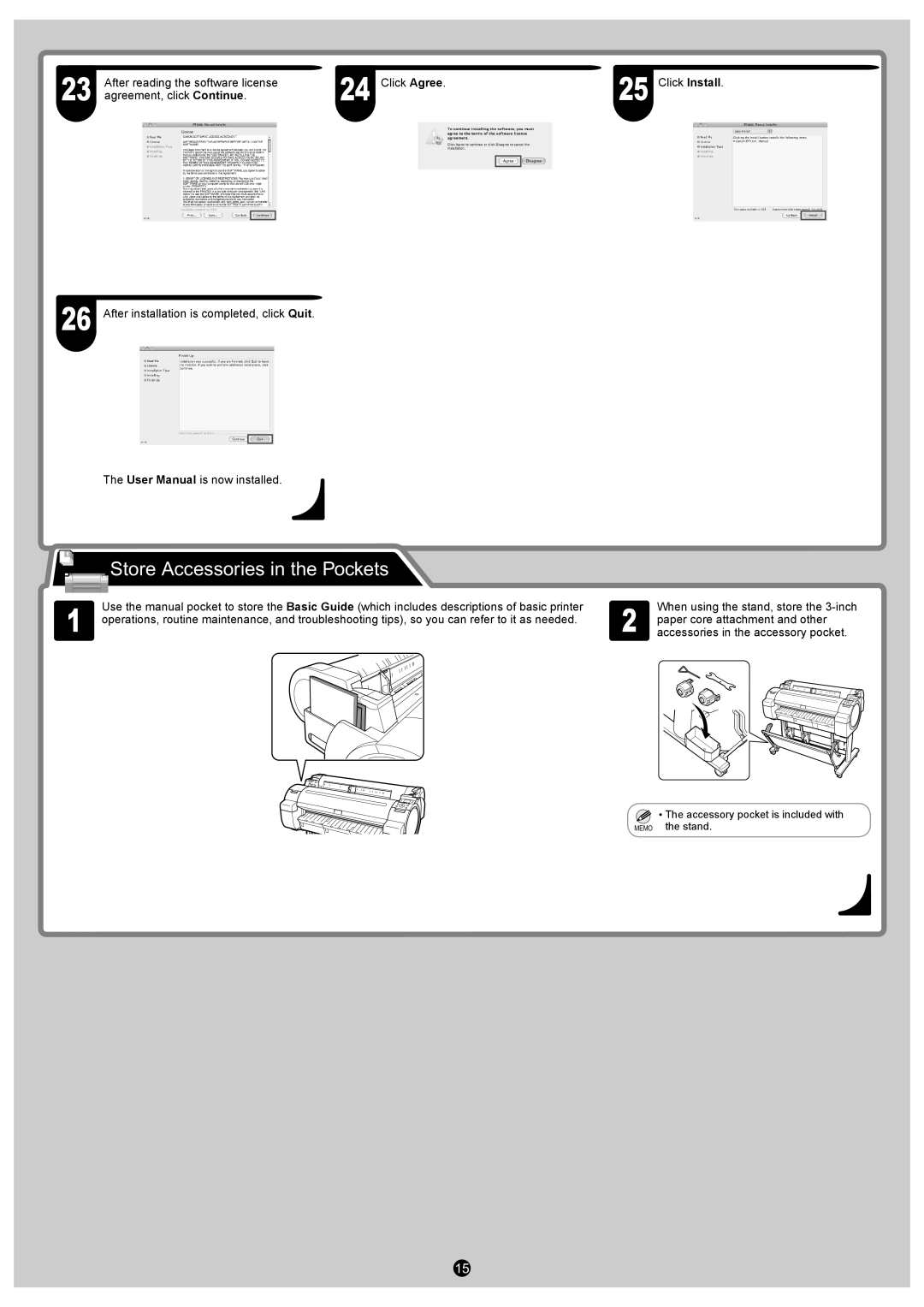23
26
After reading the software license | 24 | Click Agree. | 25 | Click Install. | |||
agreement, click Continue. |
|
| |||||
|
|
|
|
|
|
|
|
|
|
|
|
|
|
|
|
|
|
|
|
|
|
|
|
|
|
|
|
|
|
|
|
After installation is completed, click Quit.
The User Manual is now installed.


 Store Accessories in the Pockets
Store Accessories in the Pockets
1 | Use the manual pocket to store the Basic Guide (which includes descriptions of basic printer | 2 | When using the stand, store the |
operations, routine maintenance, and troubleshooting tips), so you can refer to it as needed. | paper core attachment and other | ||
| accessories in the accessory pocket. |
• The accessory pocket is included with
MEMO the stand.
15